Hi there, @treasurer113.
I'm here to help you with how to notify your customer about the payments they've missed. However, the option to combine 3 invoices into one is unavailable. As a workaround, you can create a Statement so that they would be able to review the number of invoices with the total amount to be paid.
Let me show you the way on how to do that:
- Go to the + New menu and select Statement under the Other section.
- Choose your preferred Statement Type and click Apply.
- Check the box beside the customer's name and enter the correct email address that is active.
- Select Save and send.
I've added some sample screenshots on how it looks like:
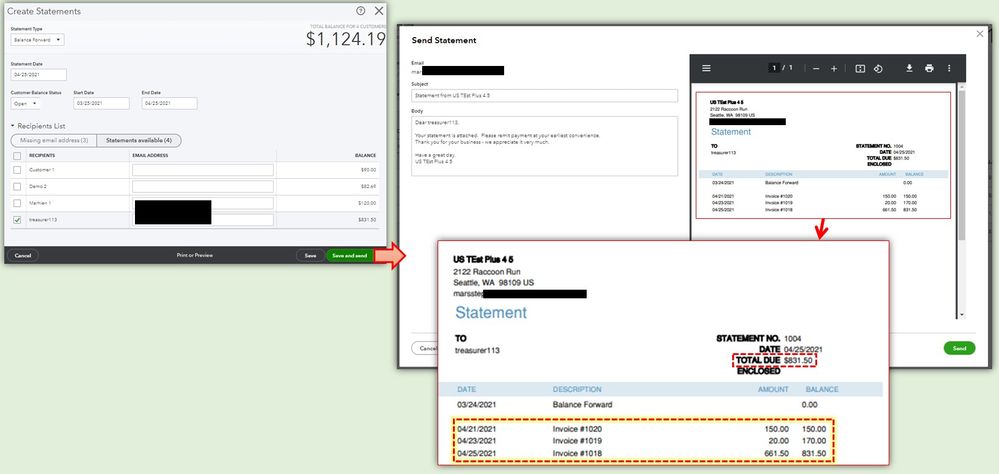
You can also read through this article just in case you want to know how to modify the contents of the customer's statement: Create and send customer statements in QuickBooks Online.
Moreover, here's a perfect article if you want to track the receivables in your business: Run an accounts receivable aging report. This also contains a sub-article on how to manage any updates of the receivables.
I'll be here if you need further help with the process. Feel free to let me know in the comment section and I'd be happy to share my knowledge about it.