Certainly, @bdy-kmv.
I can share the steps to export the report for your Chart of Accounts in QuickBooks Online (QBO).
You can run the Account List report following these steps to export it to an Excel file:
- In your QBO account, go to Reports.
- In the search field, type 'Account list' and select the report.
- If you're in the modern view:
a. Select Export/Print.
b. Choose Export to Excel.
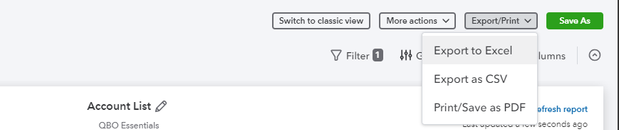
- If you're in the classic view:
a. Select the export icon beside print icon.
b. Choose Export to Excel.

Should you have the need to customize the report, let me add this article as a guide: Customize reports in QuickBooks Online.
We'll be here in the Community if you have further questions exporting reports in QBO. Take care.