Turn on suggestions
Auto-suggest helps you quickly narrow down your search results by suggesting possible matches as you type.
Showing results for
Get 50% OFF QuickBooks for 3 months*
Buy nowIs there a way to flip journal entries on and off? I want to compare what the balance sheet would look like if I did, or did not make certain entries. Is there a simple way to do this other than deleting out the numbers in the journal entry, and adding them back in?
Solved! Go to Solution.
It depends on the type of report, @kkat.
Can you tell me what exact report in QuickBooks Online you’re running?
QuickBooks is designed based on the most needed functions and features to make sure your preferred settings, customization, and other components are provided. However, it varies depends on the type of reports you’ve chosen.
When running them, sorting and some filters might be similar, but they have their own differences. If you’re generating a Balance Sheet, we’re unable to control specific entries but only the accounts. Meaning, the ability to hide/unhide the Journal Entries (JE's) is unavailable.
On the other hand, we can use the Transaction Type to hide your journal entries for a while. Just uncheck it under Filter so it won’t appear on the report page. Then mark again if you want to retrieve it. Let me show you how:
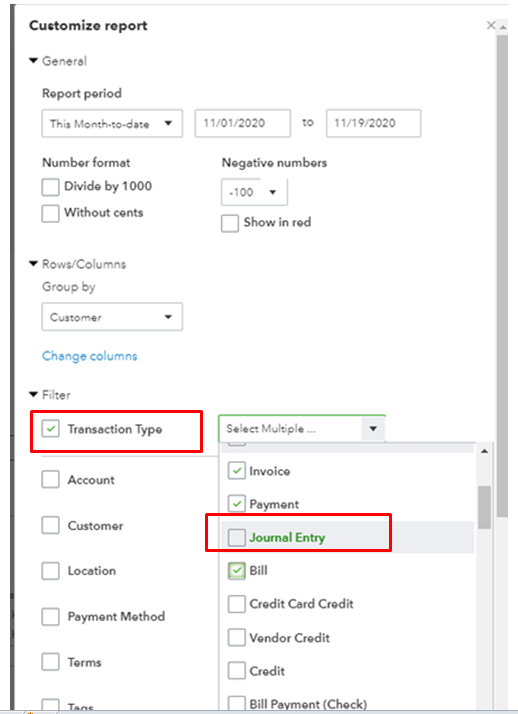
I've got an article here that provides ways to customize your reports. This is where you can manage the details, including the layout, so preferred data will show up in the right place.
Get back to me here if you have other concerns about reports. I’ll be here anytime. Take care.
It depends on the type of report, @kkat.
Can you tell me what exact report in QuickBooks Online you’re running?
QuickBooks is designed based on the most needed functions and features to make sure your preferred settings, customization, and other components are provided. However, it varies depends on the type of reports you’ve chosen.
When running them, sorting and some filters might be similar, but they have their own differences. If you’re generating a Balance Sheet, we’re unable to control specific entries but only the accounts. Meaning, the ability to hide/unhide the Journal Entries (JE's) is unavailable.
On the other hand, we can use the Transaction Type to hide your journal entries for a while. Just uncheck it under Filter so it won’t appear on the report page. Then mark again if you want to retrieve it. Let me show you how:
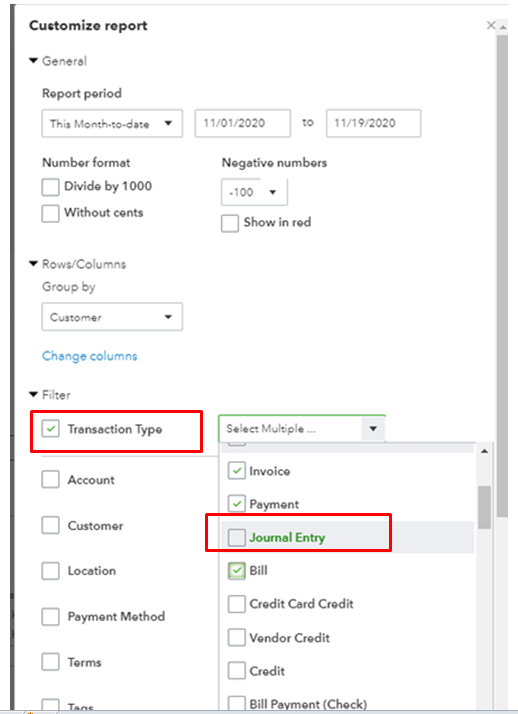
I've got an article here that provides ways to customize your reports. This is where you can manage the details, including the layout, so preferred data will show up in the right place.
Get back to me here if you have other concerns about reports. I’ll be here anytime. Take care.
Hi, I am a similar issue. I want to use one of the "who owes you" reports but I have journal entries that have opening balances from our previous software that I do not want to show. I cannot find where in the customize section of those reports I can exclude those entries?
Thanks
Hi Sarah_T,
Thanks for posting in the Community!
Can you verify the exact report name you're trying to generate in Who owes you section? That would be helpful for me to check and provide you the steps on how to customise the report without showing the journal entries with opening balances. Thanks.
For instance, the Open Invoices report. It shows all my A/R Invoices that I have entered which is great, I can see who owes money there but then its also showing me all of my opening balances for those people too from Journal entries that I do not want to show.
Thanks.
Thanks for your response, Sarah_T.
It is not possible to exclude the opening balances entered via journal entry in Open Invoices report as we don't have an option to filter it by transaction type. As a workaround, you can run a Transaction List by Customer and customise it so you'll see all unpaid invoices of your customers.
Here's how:
Feel free to drop a comment below if you have any other questions. I'll be around to help.
Just had a look, on that report I don't seem to have a drop down near A/R paid to give me the option to show unpaid. I just have a show or don't show icon.
Thank you for getting back to us, @Sarah_T.
I'm here to help you with generating the report that you need.
When running your Transaction List by Customer report, click on Switch to classic view to have the option to set the A/R Paid filter. Check the screenshot below:
Here's more information about running and adding filters to your reports to add all the information that you need: Customise reports in QuickBooks Online.
From here, you can save it with its current customisation settings to easily find and run the report the next time: Memorise reports in QuickBooks Online.
Let me know if you need further help running your report. I'm always here to assist. Have a great rest of the day!


You have clicked a link to a site outside of the QuickBooks or ProFile Communities. By clicking "Continue", you will leave the community and be taken to that site instead.
For more information visit our Security Center or to report suspicious websites you can contact us here