Thanks for dropping by, @caroldemarco2.
If you mean to close your books to lock past transactions, yes, you can do it in QuickBooks Online.
Locking your books prevent any changes made that could affect your reports. You can review your books and make sure everything looks fine when getting ready for a new one.
Here are the steps to prevent future postings:
- Go to the Settings ⚙ menu and then select Account and Settings.
- Select the Advanced tab.
- Select Edit ✎ in the Accounting section.
- Select the Close the books checkbox.
- Enter a closing date. Give yourself a comfortable deadline. You shouldn't need to edit any transactions before this date. Your new bookkeeping work will start after this point.
- Select the Allow changes after viewing a warning and entering a password option from the drop-down menu if you want to require a password before editing your closed books.
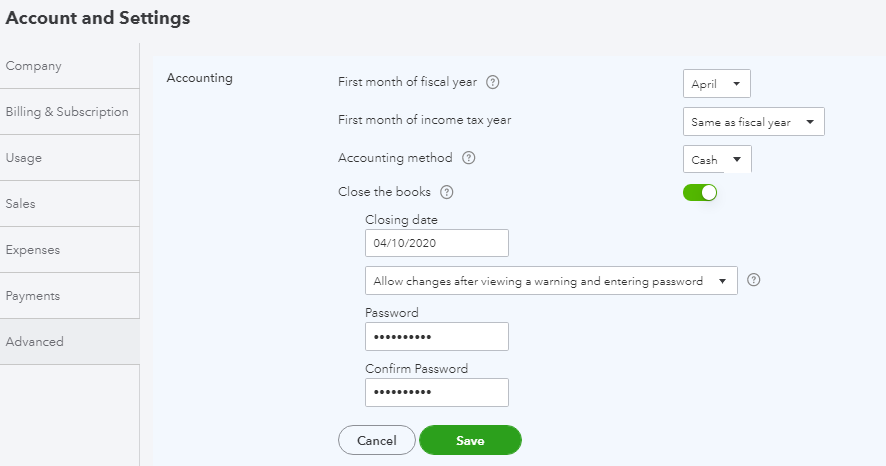
- Select Save and then Done.
For the detailed reference, you can review this video article in locking everything in your books: Close your books to lock past transactions.
Additionally, you can check this to-do guide when closing and preparing for a new fiscal year: Year-end guide and checklist.
Feel free to comment down below if you need further assistance. I'm always around to help. Have a great day!