Turn on suggestions
Auto-suggest helps you quickly narrow down your search results by suggesting possible matches as you type.
Showing results for
Get 50% OFF QuickBooks for 3 months*
Buy nowHi @ncampbell , i think yes. You could run for income account then filter in excel by customer. Comment back, cheers.
Can I just do it all in QB?
Yes, you can run the report in QuickBooks Online, ncampbell.
Since you're not creating sales transactions and directly depositing money for customers as income, you can run the Income by Customer Summary report. This report will show deposits or revenue by customers.
To begin, let's make sure the affecting accounts of the deposits are Accounts Receivable. This way, the transaction will appear under your customers’ profile.
Here's how:
Once done, we can now run the report to view the revenue of your customers. I'll guide you how:
You may want to consider memorizing the reports in QuickBooks Online. Doing so helps you save the current customize settings for easy access in the future.
That should do it! Should you need anything else, don't hesitate to click the Reply button. We're always here to help.
Thank you. I was able to walk through the steps you outlined, but when I run the report, nothing showed up.
I tried typing in what you suggested in the search under Reports, but nothing appeared. I clicked on customer summary and nothing appeared.
I tried to do this procedure with my second company, which is on the same QB plan and is newer so had some new customers to add (not reconciled like my other business) and A/R did not show up as an option. Why is that?
Hey there, ncampbell.
Thank you for stopping by the Community, at this time, I believe your best course of action would be to reach out to our support team as they have the ability to dive into your account with you in a screen share setting. They will be able to see exactly what's going on and how to get you the reports you need. To reach them, follow these steps.
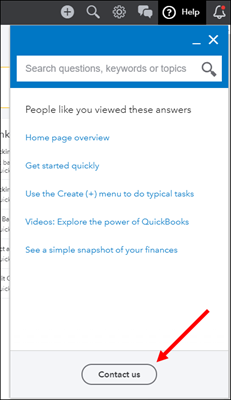
To ensure we address your concern on time, check out our support hours.
If you have any other questions or concerns, feel free to post here anytime. Thank you and have a nice afternoon.



You have clicked a link to a site outside of the QuickBooks or ProFile Communities. By clicking "Continue", you will leave the community and be taken to that site instead.
For more information visit our Security Center or to report suspicious websites you can contact us here