Turn on suggestions
Auto-suggest helps you quickly narrow down your search results by suggesting possible matches as you type.
Showing results for
Get 50% OFF QuickBooks for 3 months*
Buy nowI think it would reflect correctly in a statement, but not an invoice.
I know how important it is to correctly charge your customer, christine81. I'm here to help you with that.
Yes, you can send an invoice with a credit memo applied. Please make sure that you have only one open invoice for that customer. Otherwise, the credit memo may automatically apply to other transactions.
If you haven't created a credit memo, please follow these steps:
For more details, please see this article: Create and Apply Credit Memos.
Once done, we can now send the invoice with the applied credit memo. Here's how:
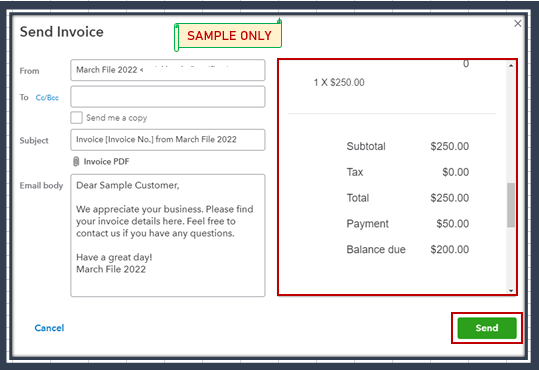
Additionally, I've added an article that'll help you track a refund if your customer wants to have their money back. This keeps your record accurate: Return Customer's Money.
I'm only a post away if you need more help in managing your sales transactions in QuickBooks. It's always my pleasure to help you out again.



You have clicked a link to a site outside of the QuickBooks or ProFile Communities. By clicking "Continue", you will leave the community and be taken to that site instead.
For more information visit our Security Center or to report suspicious websites you can contact us here