Turn on suggestions
Auto-suggest helps you quickly narrow down your search results by suggesting possible matches as you type.
Showing results for
Connect with and learn from others in the QuickBooks Community.
Join nowYou've came to the right place, @marym2. I'm here to help you enter transactions in your QuickBooks Online manually.
Good news is that you can still enter transactions manually in your account. Recently, there was an update that gave the Plus icon ⊕, or the Create button, a new location. You can find this on the left menu in your account as the +New button. You can find more information on What's new in QuickBooks Online with the link I have provided.
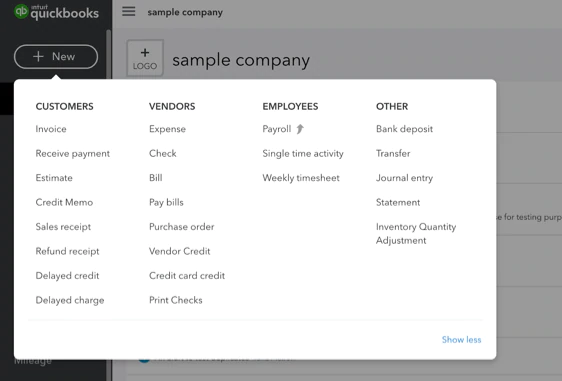
Now that we've located the new icon, we can proceed on how to enter a Bank Deposit with the steps listed below:
How to Create a Deposit:
I've provided a link on how to Record and make Bank Deposits in QuickBooks Online. Now we can move on how to create an expense. Below I have listed the steps that need to be taken in order to create this type of transaction:
How to Create an Expense:
Here is some more information on how to Enter, edit, or delete expenses in QuickBooks Online. It's that simple!
If you need any more assistance, I'm here for you. Have a safe and great rest of your week.
how can i override the gst and put in a number different than the one automatically calculated?
Hi Jussie. You're posting in the US Community, and since you've mentioned GST, it sounds like you're a Canadian customer. We have our very own Canadian QuickBooks Community, which is great because the two products can be quite different between our two countries. Here's where you should reach out next time: Welcome to Canada's QuickBooks Community.
In the meantime, I'll chime in here to help.
When you enter deposits and expenses, the GST will calculate based on the percentage associated with the tax code. This depends on the province you're operating in. You're able to manually adjust the amount of GST by editing the box found at the bottom of the page beneath the Subtotal and the Total.
I hope this helps!
Cheers.



You have clicked a link to a site outside of the QuickBooks or ProFile Communities. By clicking "Continue", you will leave the community and be taken to that site instead.
