It's great to see you here in the Community, Deer. Let me share insights on why your balance remains when adding an expense to your Checking account.
Let's check for any recent income or deposit transactions that may have been added to your Checking account that resulted in maintaining your balance. To verify this, let's review the bank register:
- Sign in to your QBO account.
- Go to the Gear icon and select Chart of Accounts.
- Select your Checking account, then click View Register.
- If you can see income or deposits added equivalent to the amount of the created expense, then that's the reason your balance isn't changing.
I've attached screenshots for your reference:
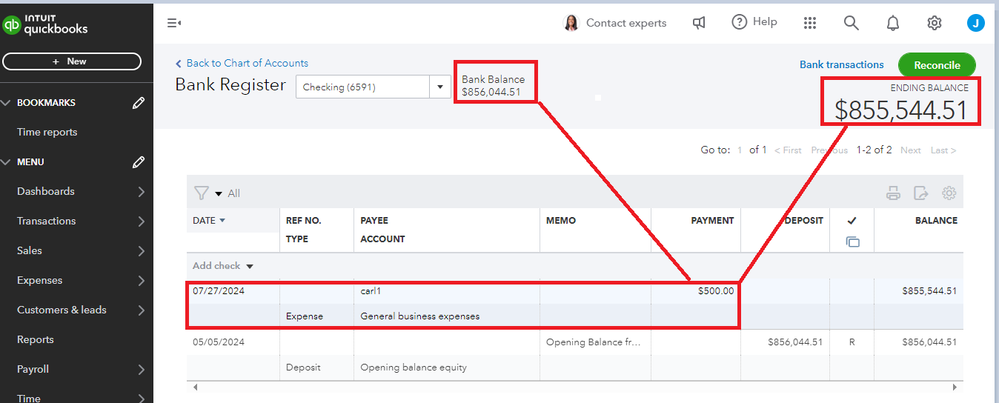
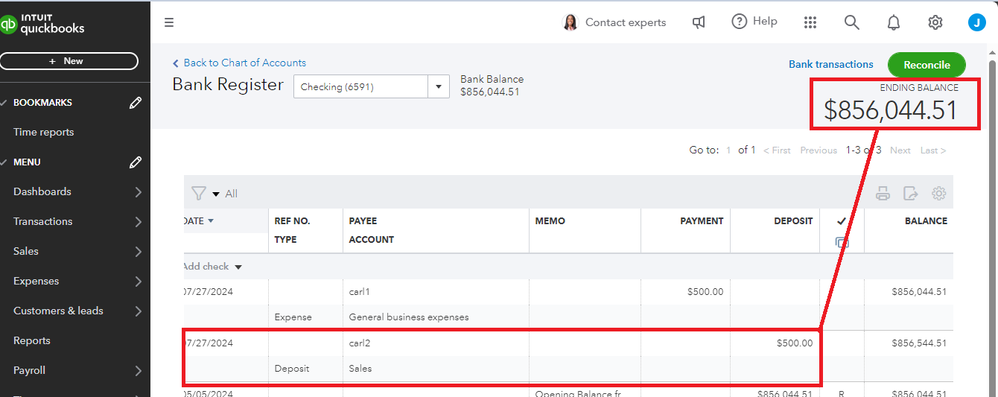
On the other hand, if the balance remains even if there are no added transactions, I suggest performing browser troubleshooting steps. Let's open your QBO account in a private window, as it ignores data from cached files that can cause unusual displays or system bugs.
These are the keyboard shortcuts:
- Mozilla Firefox: CTRL + Shift + P
- Google Chrome: CTRL + Shift + N
- Safari: Command + Shift + N
Once fixed, let's return to your regular browser and clear its cache only to refresh. If the same thing happens, consider switching to another supported browser.
Moreover, you can use this article as a reference to learn how to reconcile your accounts so they always match your bank statements: Start a reconciliation.
Feel free to comment below if you require further assistance with your Checking account balance. I'll be here to lend a hand.