Turn on suggestions
Auto-suggest helps you quickly narrow down your search results by suggesting possible matches as you type.
Showing results for
Get 50% OFF QuickBooks for 3 months*
Buy nowWhen I used to use IOP for payroll after downloading and saving paystubs the next step was the ability to export a suite of 5 payroll reports into one worksheet to be saved. The format was not excel so it needed to be saved as such. If for some reason something disrupted or I closed out by accident I could still go back into the reports area in IOP and generate reports that looked exactly like the ones that were generated had I not closed out. Now that IOP is gone and I'm using Quickbooks Online Payroll Premium I made this same mistake the first payroll I ran. I tried to use the reports in the system but they didn't look the same. I contacted your help desk to get assistance and there was no resolve so I had to do the best I could to recreate the reports and make a worksheet that looked as close as I could.
With this in mind I make sure to close the proper tab so it automatically moves on to the report suite so I can export. However, this payroll run, the system chose to screen pop a window asking me if I would recommend Quickbooks to anyone and when I closed that screen it then took me to a screenpop asking me if I wanted to opt to use your service to create payroll which I don't. Why would you choose to pop these windows in the middle of such a sensitive task as running payroll? Because of all of this it again bypassed the suite of reports and I had to create my own worksheet with the 5 inadequately formatted reports.
Is there some other way I go back and generate that one worksheet that includes the 5 reports? If I can't do that then why can't I at least create reports that mirror what would have happened had I been given the ability to do the export? If I'm remembering correctly the export is in XML and I have to save as an excel workbook.
If you can't tell me how to get back to that export can you please explain how I can recreate that and have it look exactly the same as if I had exported it?
Thank You
Solved! Go to Solution.
Hi there, @Lisa2112. I want to make sure you'll get your desired payroll reports in QuickBooks Online (QBO).
Before finishing a payroll run, you have the option to view payroll reports. It includes the following:
Employer Reports:
Employee Reports:
I've attached a screenshot for your reference.
By clicking Export to Excel, you'll be able to generate a workbook containing these five reports. Let me include the steps to make sure you can export them on your next payroll run.
Here's how:
Proceed to these instructions to export your payroll reports:
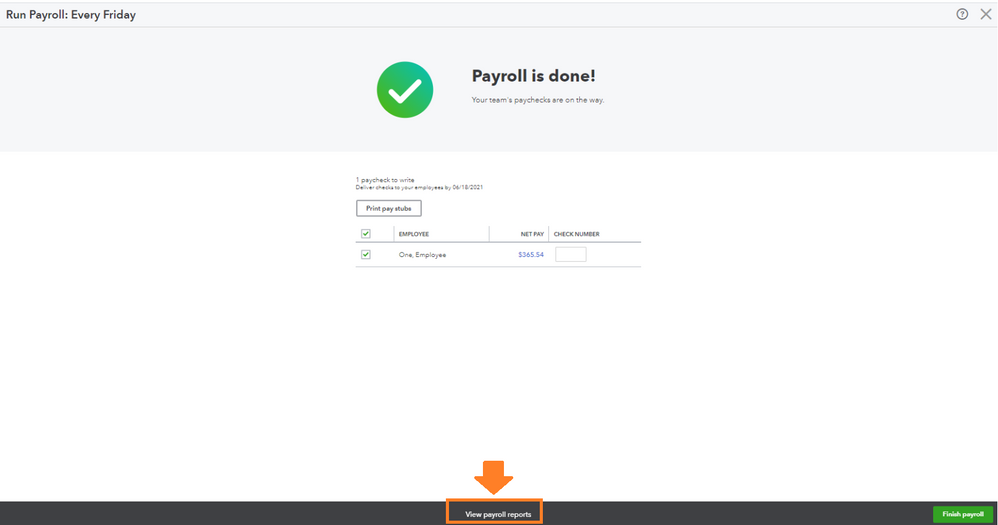
Since you missed printing these reports from your previous payroll, I'd suggest running and exporting these reports individually:
You can read through these articles to see all the available payroll reports in QBO and how to export them:
Visit me here again in the Community should you need further assistance with running reports. I'm always here to help.
Thanks for reaching out to the Community, @Lisa2112.
To start, if you're referring to the in-product pop-ups, these are designed to optimize your QuickBooks experience. You can enable the pop-up windows in QuickBooks Online (QBO), so this won't affect your navigation.
Here's how to do it:
As per the reports, QuickBooks Online Payroll (QBOP) doesn't have the option to generate a worksheet that includes 5 reports just like the Intuit Online Payroll (IOP).
I can see how having this option would be helpful for you, and I'll take note of this. Our Product Engineers are always looking for ideas to consider on how to improve QuickBooks. In the meantime, I recommend visiting our Blog site. This is where we share recent happenings and future developments, such as updates to newly added features.
Here's the link: https://quickbooks.intuit.com/blog/.
I'm also adding this article that provides detailed instructions on what to do each time you run payroll after migrating from IOP to QBOP: Setup export of IOP data to QuickBooks Online (QBO).
Feel free to post again or leave a comment below if you have any additional concerns. I'm more than willing to help. Have a good one!
Thank you for the response but perhaps my initial post was too lengthy and the question got lost.
When I run payroll in QBO after approving the payroll I have the option to print paystubs. I do this and save the file. I then close that tab and it gives me the option to export a workbook that has 5 reports. These are Payroll Details, Tax Payments, Total Cost, Payroll Summary, and Deductions and Contributions. I have run three payrolls since I moved into QBO from IOP. In the first one I closed the tab improperly after saving the paystub file so it never offered to allow me to do the report export. I made a note to make sure not to do that the next payroll run and I succeeded. After closing just the paystub tab it then gave me the option to export the XML that created the workbook containing these 5 reports. I'm sure it would have done the same had I not received the screenpops that I did when I ran payroll this 3rd time.
So, if I somehow am unable to make that selection why can't I go back to regenerate the workbook? Or, at the very least, why can't I get reports that mirror what those look like. I spent time with a support person and the best answer I was given was it was a program limitation.
You're stating this can't be done but I'll also take a snip of it the next time I run payroll. If there's no way to get back to rerun that and I have to run the closest reports I can then that's the answer. I'm just not sure why you're stating this export can't even be done when I've done it in QBO when running payroll.
Hi there, @Lisa2112. I want to make sure you'll get your desired payroll reports in QuickBooks Online (QBO).
Before finishing a payroll run, you have the option to view payroll reports. It includes the following:
Employer Reports:
Employee Reports:
I've attached a screenshot for your reference.
By clicking Export to Excel, you'll be able to generate a workbook containing these five reports. Let me include the steps to make sure you can export them on your next payroll run.
Here's how:
Proceed to these instructions to export your payroll reports:
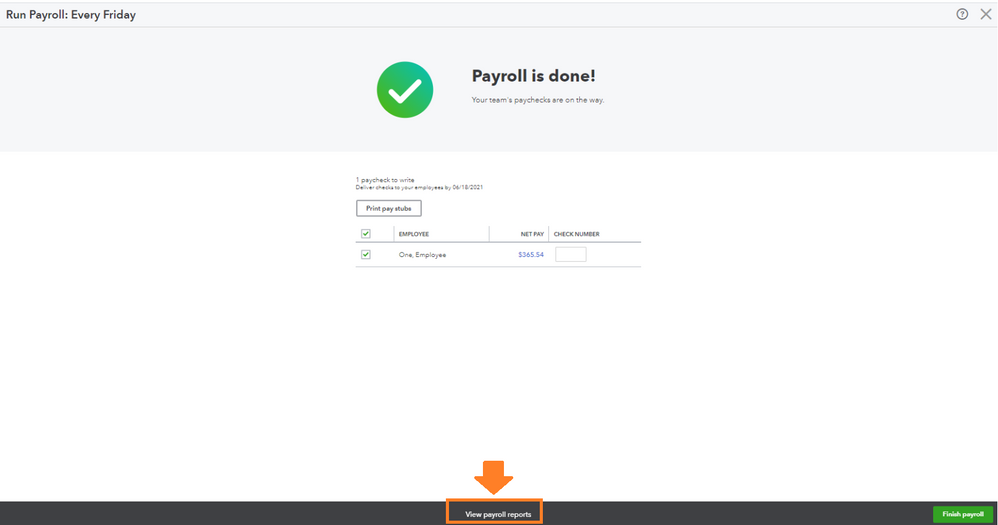
Since you missed printing these reports from your previous payroll, I'd suggest running and exporting these reports individually:
You can read through these articles to see all the available payroll reports in QBO and how to export them:
Visit me here again in the Community should you need further assistance with running reports. I'm always here to help.
Thank you, this is exactly what I'm doing if I miss the opportunity to export. However, the payroll summary and details do not produce the same format. In working with the support staff the answer was the QBO does not support the format. I'm assuming this means if I miss the export there's no way for me to produce those two reports the same way. In any case, that's my answer and I'm all set with this question. Thank you for your assistance.
This reply completely misses the question that was posted.
The person who posted the question is very aware of the process being shown but wanted to know how to get the reports later if for some reason they were not able to finish the process when running payroll.
Please go back and re-read the question and give them a useful answer.
I'm finding that support is too scripted and are too busy trying to read a script to fully understand most issues.
The original post is from 2021 and it appears that this issue was never properly addressed.
It's 2023 and I would like to go back and grab the same excel spreadsheet (report) that can only be found immediately after running a payroll. The report that shows the 5 reports (one per tab) that Lisa is referring to - but can not find how to do this on a previous pay run.
Hi, christinemc. I have an idea of how you can pull those reports from the previous pay runs.
Currently, the option to directly access and download the five (5) payroll reports from the previous payroll is unavailable in QuickBooks Online Payroll.
You can, however, pull up payroll reports individually through the Reports menu and export them to Excel.
Like this:
3. Change the date of each report to match the pay date, then Run report.
To learn more about running, printing, and personalizing payroll reports, check out this link: Run payroll reports.
Once you're ready to export, you can use this article as a reference: Export your reports to Excel from QuickBooks Online.
You're welcome to return to this thread if you need assistance with anything. I'll be here to help. Have a great day!
Well of course you can regenerate each report on it's own and change the parameters - but that's not what I'm asking for.
Thanks anyway for the suggestion but I thought QBO is about increasing efficiencies and productivity - your suggestion does neither.
The fact that QB Online is dropping the ball in so many areas such as this one is so frustrating! The number of unhappy customers asking for simple fixes that go unnoticed, yet you charge more each month and now the price for the desktop version has trippled..... There are so many features in the online version that are just missing or can't be regenerated. How is this efficient or helpful for small businesses?! It's like the create label feature being gone..... QB GET WITH IT!!



You have clicked a link to a site outside of the QuickBooks or ProFile Communities. By clicking "Continue", you will leave the community and be taken to that site instead.
For more information visit our Security Center or to report suspicious websites you can contact us here