Turn on suggestions
Auto-suggest helps you quickly narrow down your search results by suggesting possible matches as you type.
Showing results for
Get 50% OFF QuickBooks for 3 months*
Buy nowOur company is very small and we issue Sales Receipts only for all transactions (no invoicing or anything else), about 40 per day. We then process payments the following day. What I am wondering is can I have QB default all sales receipts when entering new ones to "Pending", and then when processing the payment the following day, I can change to "Final" for each... that way I can have a check in place so I'm not accidentally missing any payments (i.e. I could run a report for last week or in Income Tracker to see any that are still "Pending")??
Thanks so much for any help!
Solved! Go to Solution.
Hello there, dallasbrews.
I appreciate the screenshot you provided to help us better understand your goal.
At this time, there isn't a way we can set the Mark As Pending as default. It is currently designed as an option for customers who needs more time to finalize the transaction. For now, you'll have to manually click the button if you wish to use the option.
It is our hope to cope up with our customer's needs and we're always working to make QuickBooks better. While the option is not yet available, you can check regularly for product updates and feature enhancement through the steps below:
If there's anything else that I can help you find in QuickBooks, leave me a comment. I'd be glad to assist you further.
Thanks for reaching out to me here in the Intuit Community, @dallasbrews.
Right now, there isn't a pending status for sales receipts.
QuickBooks automatically deposits your sales receipts into the Undeposited funds account. What you can do instead is open a quick report for this account to see all sales receipts.
Let me guide you through the steps on how to run the report:
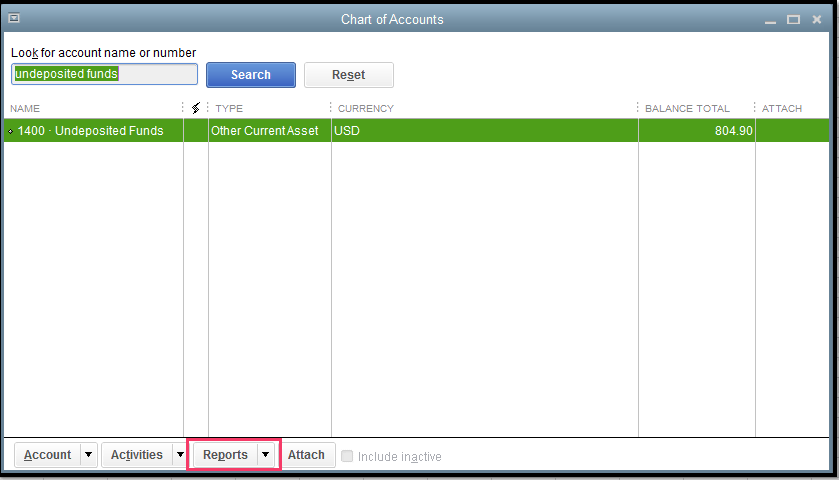
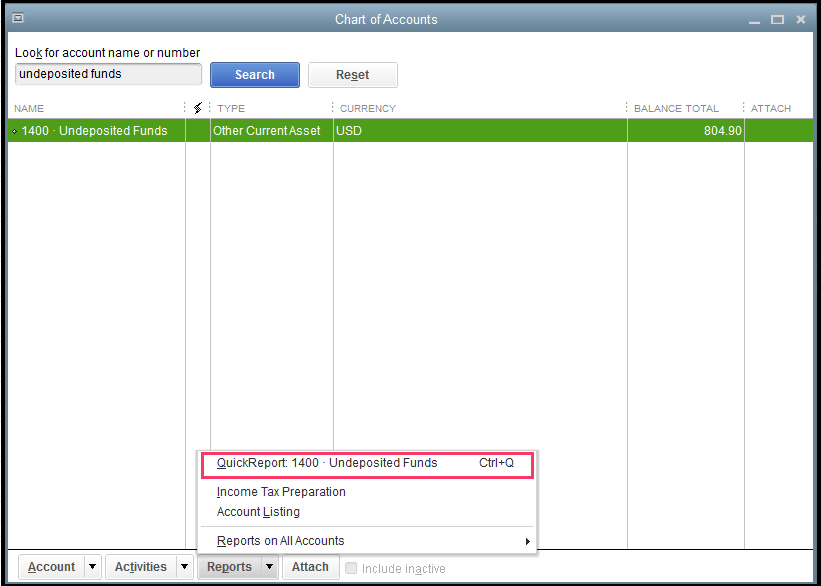
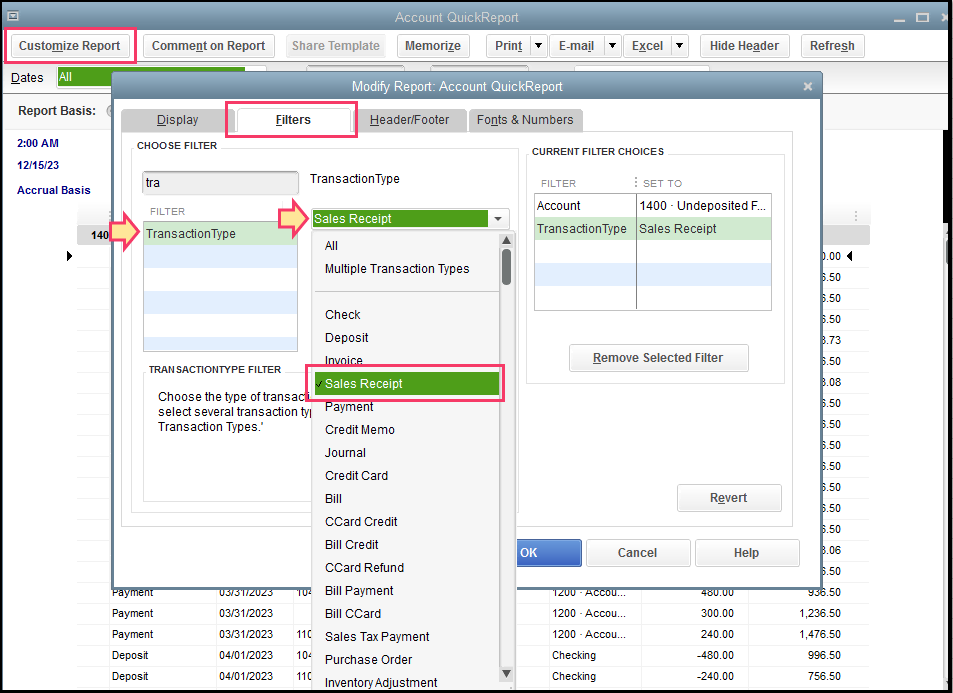
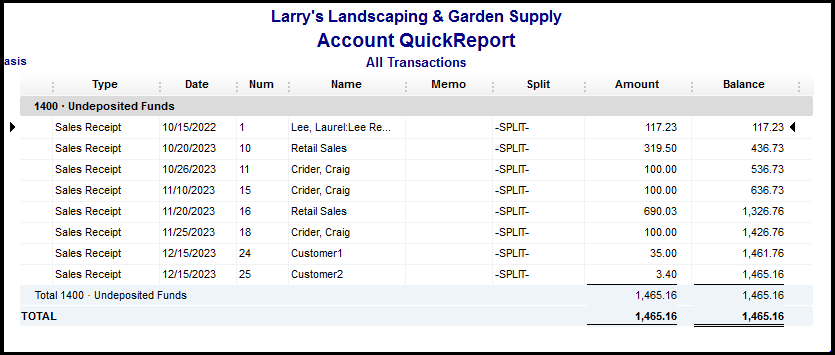
To learn more about creating sales receipts, feel free to read through this article: Create sales receipts.
If you need to save this report with its current customization settings, you can click the Memorize button. For additional information about memorizing reports, please check this out: Create, access and modify memorized reports.
By following the solution above, you won't miss any payments once you create a check.
Let me know if there's anything else you need when creating sales receipts in QuickBooks Desktop. Just leave a comment below and I'll get back to you.
Interesting. Well I've attached a screenshot of the button/function I'm referring to and it seems like that would do almost exactly what I'm going for.... but just need it to be default to pending, so I don't have to click it every time when doing a receipt... or am I missing something?
Hello there, dallasbrews.
I appreciate the screenshot you provided to help us better understand your goal.
At this time, there isn't a way we can set the Mark As Pending as default. It is currently designed as an option for customers who needs more time to finalize the transaction. For now, you'll have to manually click the button if you wish to use the option.
It is our hope to cope up with our customer's needs and we're always working to make QuickBooks better. While the option is not yet available, you can check regularly for product updates and feature enhancement through the steps below:
If there's anything else that I can help you find in QuickBooks, leave me a comment. I'd be glad to assist you further.
For the way we use the software I think that would be extremely helpful. It sounds like otherwise based on the other comment I would have to run reports for undeposited accounts and track things there, which sounds like a very large time investment.... when really we just need a default to pending, and then I can go through with the paper receipt and mark it finalized once we either receive paper check, electronic payment, or it's actually a voided transaction.
Hello there, dallasbrews.
Thanks for joining this thread.
Yes, you're correct. For now, you can run reports for undeposited accounts for tracking purposes. I understand the need for you to have the Mark As Pending option set as default and I'm also looking forward to seeing this feature on our next update.
I'll be sure to update this thread once we receive notification and progress about this feature. To regularly check the newest features of QuickBooks Desktop, you can follow the steps below:
Stay tuned for updates. Let me know if you have any other questions while working with sales receipt. I'm always happy to assist.



You have clicked a link to a site outside of the QuickBooks or ProFile Communities. By clicking "Continue", you will leave the community and be taken to that site instead.
For more information visit our Security Center or to report suspicious websites you can contact us here