Hi marilynharvie,
You'll have to use and enter a product or service item on the billable expense transaction. This way, the amount will be reported to your income account. I'll show you how.
- From the Vendors menu, choose Enter Bills.
- Select the vendor's name from the Vendor drop-down arrow.
- Go to the Items tab.
- Choose a product or service.
- Select a customer in the Customer:Job column and click on the Billable column to place a checkmark.
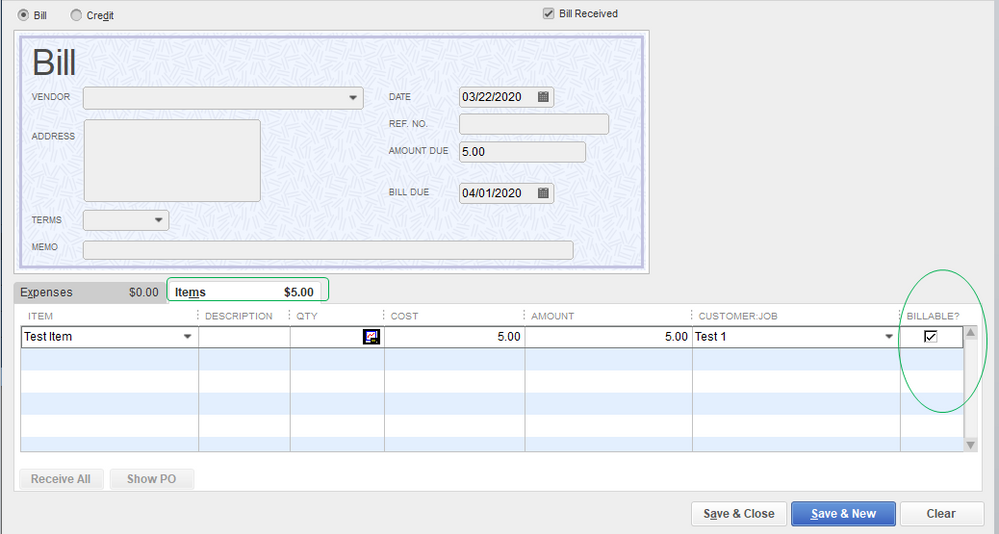
- Click on Save & Close.
From there, create an invoice from the billable expense.
Otherwise, you can record expenses as income. Just ensure to enable the Track reimbursed expenses as income feature in the QuickBooks Preferences.
- Go to Edit and choose Preferences.
- Select Time & Expenses and choose Company Preferences.
- Mark to select Track reimbursed expenses as income.
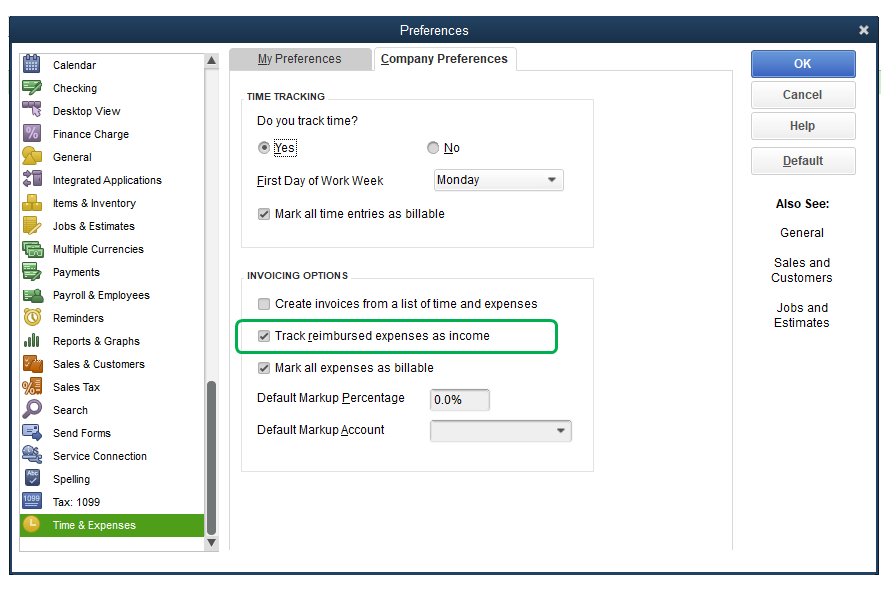
- Click on OK.
Then, let's associate your expense account with the income account.
- Go to List and choose Chart of Accounts.
- Locate the expense account. Right-click on it and select Edit Account.
- Choose an income account from the Track reimbursed expenses in Income Acct. drop-down arrow.
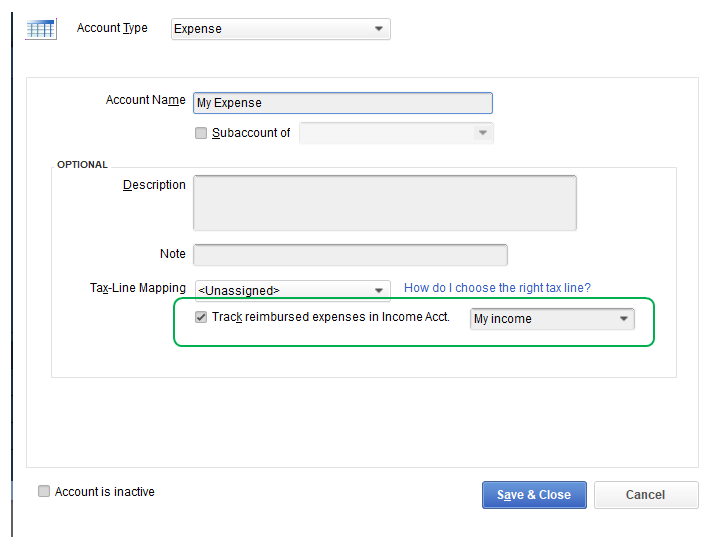
- Click on Save & Close.
You can learn more about this through our Help section. Just press F1 while QuickBooks is open and type "billable expense" in the search field.
You might also want visit our Help articles page to learn more about navigating QuickBooks.
Let me know if you have further questions. I'll be around to help. Take care and have a great day.