Hello, dennyk-redred-co.
Changing an estimate to an invoice is very easy. I'll give the steps on how you can do it.
After creating and saving an estimate, you'll want to click on the Create invoice button that appears beside the total Amount at the top left part.
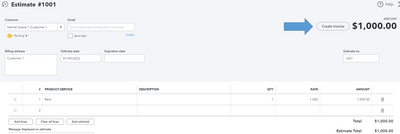
There will be a window prompt where it asks you if you want to invoice a certain percentage of an estimate, or a custom amount. Simply choose an option, then proceed with Create invoice.
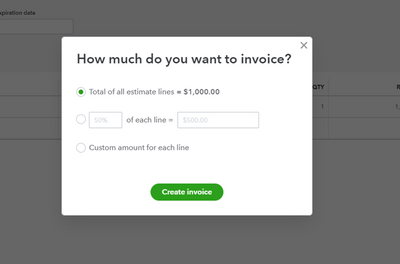
After saving the invoice, it will be automatically linked to your estimate. An invoiced estimate will have an "Accepted" status. If you invoice a full amount, it will set its status to "Closed" automatically.
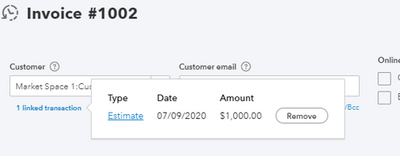
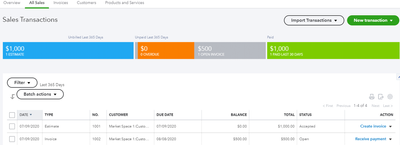
If you need more details about converting an estimate to an invoice, you can check these articles:
I'm sure your customers would like to see a personalized estimate or an invoice. Check this article for a guide on how to customize your sales forms.
You can also run Sales reports to know how much you've made from your customers.
I'm happy to show you what else you can do in QuickBooks Online. Just post your reply below when you get back here.