Turn on suggestions
Auto-suggest helps you quickly narrow down your search results by suggesting possible matches as you type.
Showing results for
Get 50% OFF QuickBooks for 3 months*
Buy nowI have printed my Chart of Accounts report from the COA Icon on my desktop.
It differs however from the accounts I can choose when I Make a General Journal Entry, which includes all of the accounts and sub accounts I have entered.
Why is this?
Also. Why can I not download the CAO list to Excel like other reports. (rather than saving in comma delimited format which is harder to work with)???
Also. I keep getting an "Error has occured in the script in this page" box. This is very annoying and an ongoing problem.
I use Desktop 2020, Windows 10 and Chrome.
I understand I must back out, open the old Explorer and do a sweep of old web sites, etc. Why can this not be fixed?
Solved! Go to Solution.
RE: I have printed my Chart of Accounts report from the COA Icon on my desktop. It differs however from the accounts I can choose when I Make a General Journal Entry, which includes all of the accounts and sub accounts I have entered. Why is this?
I'm not sure, but it could be that you're seeing inactive accounts on the Journal and they weren't visible on the COA when you printed it, and so they didn't print.
RE: Also. Why can I not download the CAO list to Excel like other reports. (rather than saving in comma delimited format which is harder to work with)???
All or most all of the lists you can open from the Lists menu, like the Chart of Accounts, have this option to "Print List" from a button at the bottom of the list. When you use it, it calls up an old (ancient, really) print routine that was included in probably the first version of QuickBooks Windows. It's rather limited, as you've discovered.
However, for the Chart of Accounts and many other lists, there's another way: Start on the QB menu at Reports | List for a collection of reports that function much like other transactions based reports in QuickBooks, and include things like customization and filtering and sending the report to Excel.
For the Chart of Accounts report, pick Reports | List | Account List. You can filter it, resize columns, change column order and width, and do many more of the things you might be used to with other QuickBooks reports. (You can also access the Account Listing and a couple of other list-based reports from the Reports button at the bottom of the Chart of Accounts.)
RE: Also. I keep getting an "Error has occured in the script in this page" box. This is very annoying and an ongoing problem.
I get that when QuickBooks help is open. If you have it open, close it.
Great job in printing your Chart of Accounts (COA), @gedgar360.
I can share with you another way to print your COA that includes all your accounts and sub-accounts. You can print your COA as a list to show your sub-accounts the way it is labeled in your QuickBooks Desktop (QBDT). I'll show you how:
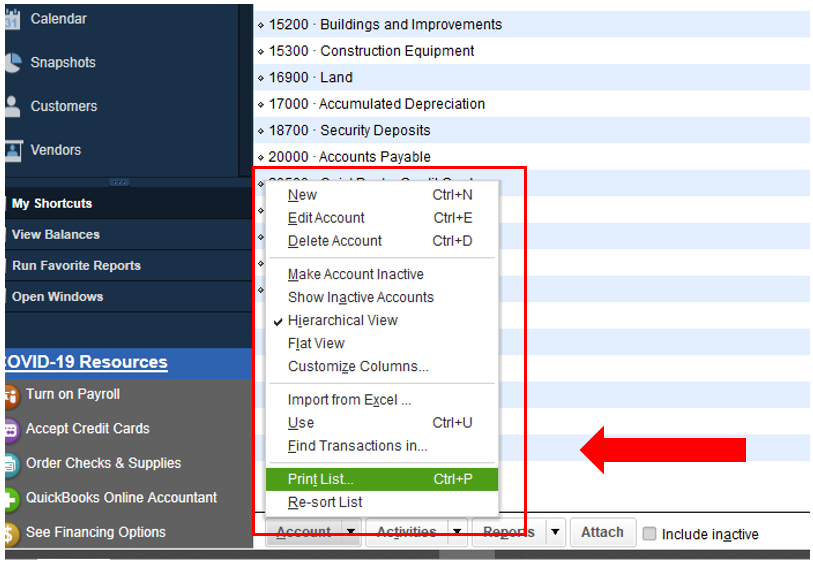
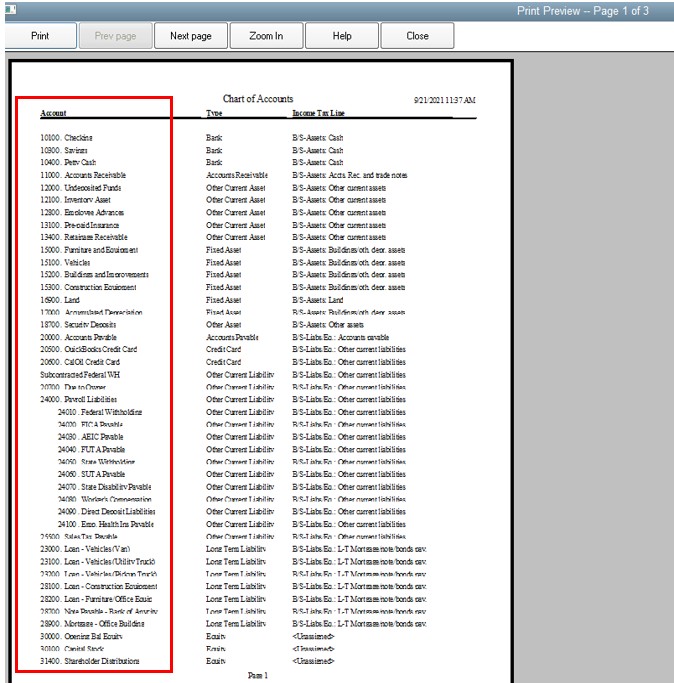
Furthermore, the option to download your COA to MS Excel is currently not available. As an alternative, you can look for a third-party app that has this feature. You can go to the App Center inside your QBDT and look for an app from there.
Another way is that you can visit our Apps for QuickBooks Desktop page for additional reference. Once you've found an app, click Get app now to link it to your QBDT.
With regards to the error you've encountered, you'll want to ensure you've updated your QBDT to the latest release. This way, we can guarantee the program is running on the newest patches and fixes. If the issue remains, I propose clearing your regular browser cache to isolate and refresh the system.
In addition, I've added this resource that you can use for guidance in effectively matching your accounts: Reconcile an account in QuickBooks Desktop.
I'm all ears if you have additional questions about printing your COA or reconciling your accounts. It's always my pleasure to help and guide you. Keep safe and more power to your business!
RE: I have printed my Chart of Accounts report from the COA Icon on my desktop. It differs however from the accounts I can choose when I Make a General Journal Entry, which includes all of the accounts and sub accounts I have entered. Why is this?
I'm not sure, but it could be that you're seeing inactive accounts on the Journal and they weren't visible on the COA when you printed it, and so they didn't print.
RE: Also. Why can I not download the CAO list to Excel like other reports. (rather than saving in comma delimited format which is harder to work with)???
All or most all of the lists you can open from the Lists menu, like the Chart of Accounts, have this option to "Print List" from a button at the bottom of the list. When you use it, it calls up an old (ancient, really) print routine that was included in probably the first version of QuickBooks Windows. It's rather limited, as you've discovered.
However, for the Chart of Accounts and many other lists, there's another way: Start on the QB menu at Reports | List for a collection of reports that function much like other transactions based reports in QuickBooks, and include things like customization and filtering and sending the report to Excel.
For the Chart of Accounts report, pick Reports | List | Account List. You can filter it, resize columns, change column order and width, and do many more of the things you might be used to with other QuickBooks reports. (You can also access the Account Listing and a couple of other list-based reports from the Reports button at the bottom of the Chart of Accounts.)
RE: Also. I keep getting an "Error has occured in the script in this page" box. This is very annoying and an ongoing problem.
I get that when QuickBooks help is open. If you have it open, close it.


You have clicked a link to a site outside of the QuickBooks or ProFile Communities. By clicking "Continue", you will leave the community and be taken to that site instead.
For more information visit our Security Center or to report suspicious websites you can contact us here