Turn on suggestions
Auto-suggest helps you quickly narrow down your search results by suggesting possible matches as you type.
Showing results for
Connect with and learn from others in the QuickBooks Community.
Join nowHello,
Does anyone know how to run a sales report to compare customers by the items purchased for a specific time period? Kind of a side-by-side customer comparison? Sales By Item Summary and Detail don't give me this info--do I need to start a report from Transaction Detail?
We can customize the Sales by Item Detail report to get the data you need, cagey87.
It's possible that the default Report Basis is Accrual. Hence, the report is giving you a different data. Here's how to customize the report:

Customizing the Income by Customer Detail report might work, too. Here's how:
If you need more customization of the report, you can export it to Excel.
We'll pull up another reports if that won't give you the data you need. Have a great day!
Hello James, and thank you so much for the ideas. However, neither is giving us the info we need. The first report is definitely more of what we are looking for, but the customers are all grouped together for each item, making it difficult to do a comparison. Sorting by customer doesn't yield the results, either. Thank you for your help, however!
I appreciate you getting back to us, @cagey87.
As of this time, running a sales report with side-by-side customer comparison by the items purchased isn't available. But I've got a workaround for you that you may consider.
You can export the Sales by Item Detail report to Excel and start comparing it from there. Here's how to export a report to Excel:
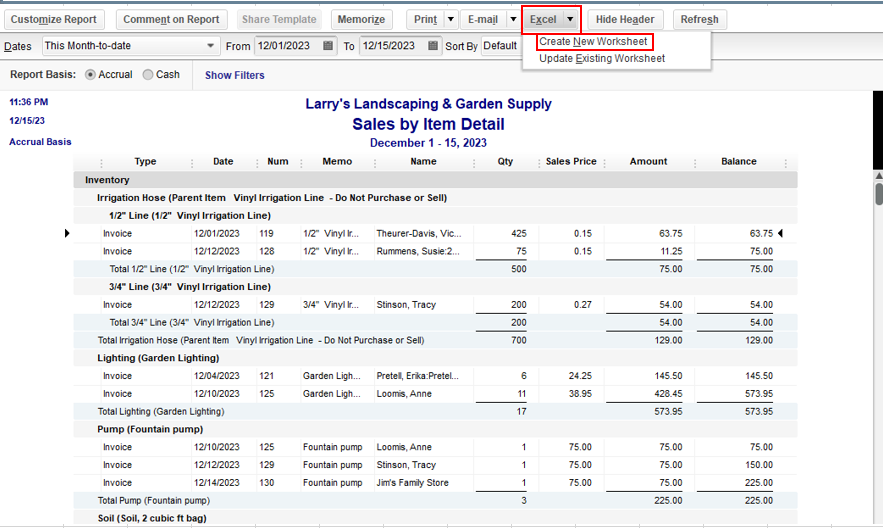
Here's an article you can read on for more details: Export Reports as Excel Workbooks in QuickBooks Desktop.
Once done, you can manually compare the customer by the items purchased from the Excel.
You might also want to read this article to learn how to memorized reports in QuickBooks Desktop: Create, Access and Modify Memorized Reports.
Fill me in if you have any other questions. I'm always here to help.
Hello Mark,
Yes, I've been exporting and memorizing reports for years, but the sales staff needs to be able to compare customers, and I'm having a difficult time helping them figure this out. Exporting to Excel and crunching numbers is not ideal for them, so I was trying to find an alternate solution--but thank you for your suggestions--
Chiming in to this thread to share more information about reports, cagey87.
I'd like to thank you first for following the suggestions provided by my colleagues. While QuickBooks doesn't have a specific report to show the data you need, I'll send feedback to our developers. I'll surely let them know to add more sales reports.
You'll want to check these articles for reference:
We also post all our new features and innovations in our blog. You can visit it and be the first to know about our updates.
We're always here if you need more assistance. Have a great day!



You have clicked a link to a site outside of the QuickBooks or ProFile Communities. By clicking "Continue", you will leave the community and be taken to that site instead.
