Turn on suggestions
Auto-suggest helps you quickly narrow down your search results by suggesting possible matches as you type.
Showing results for
Get 50% OFF QuickBooks for 3 months*
Buy nowHello community- hope all are staying safe! How do I create last year's income statement showing monthly sales? Thanks!
Solved! Go to Solution.
We're all safe and doing fine, @pial. I hope you as well.
You can run and customize the Profit and Loss by Month report to show your monthly sales. Let me guide you through the steps.
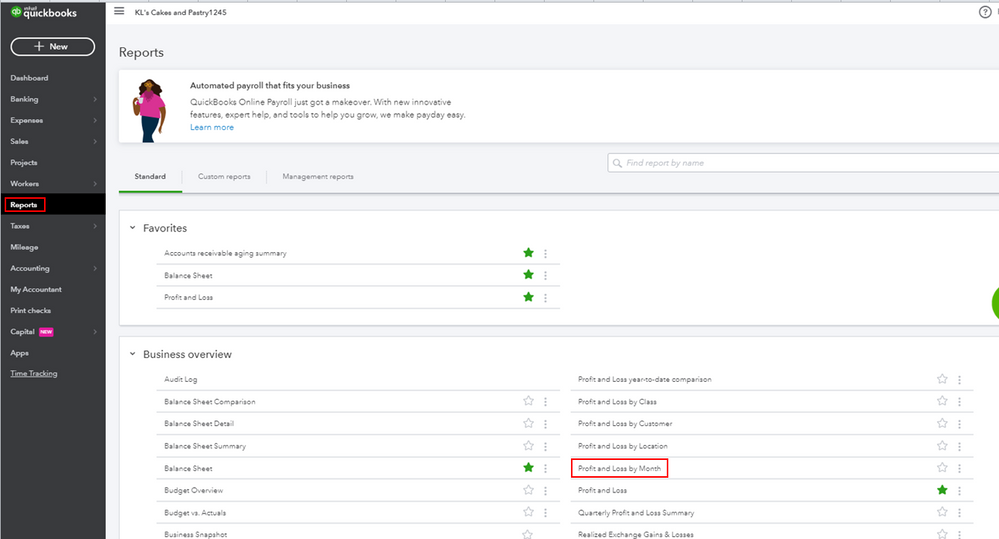
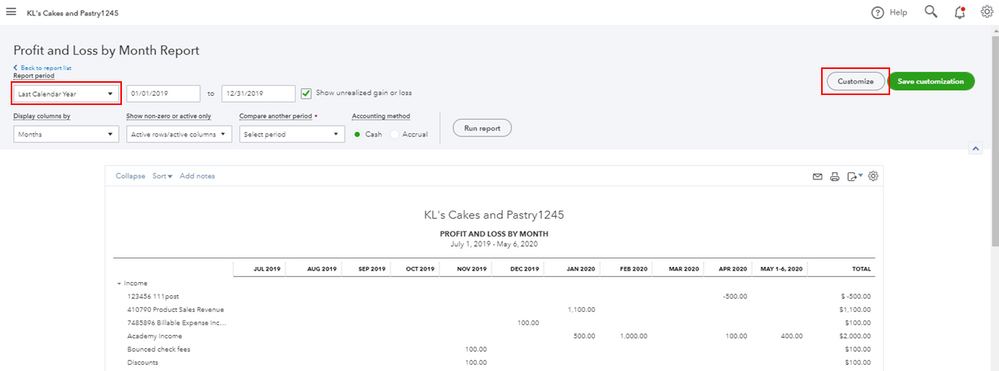
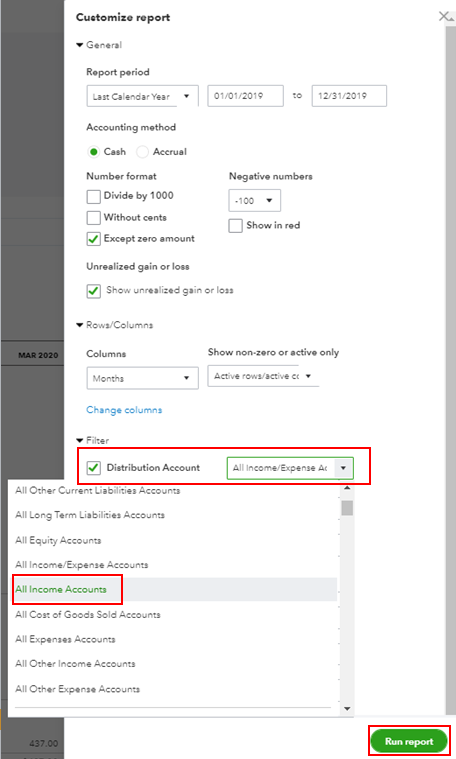
Here's an article you can read for more details: Customize reports in QuickBooks Online.
Just in case you want to memorize this report, feel free to check out this article for the detailed steps and information: Memorize reports in QuickBooks Online.
Please let me know if you need clarification about this, or there's anything else I can do for you. I'll be standing by for your response. Have a great day and keep safe.
We're all safe and doing fine, @pial. I hope you as well.
You can run and customize the Profit and Loss by Month report to show your monthly sales. Let me guide you through the steps.
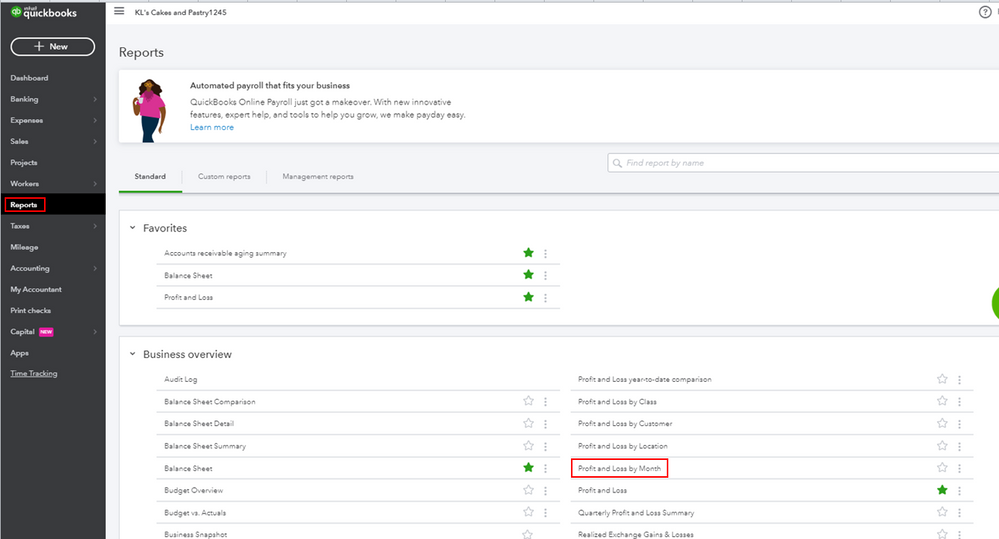
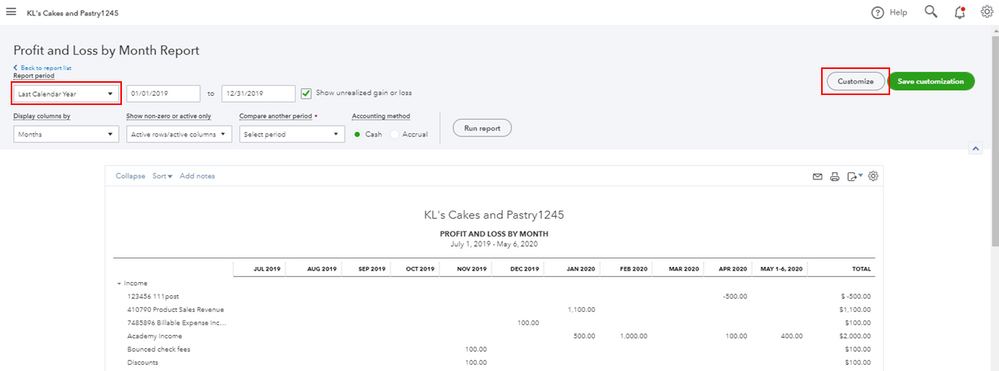
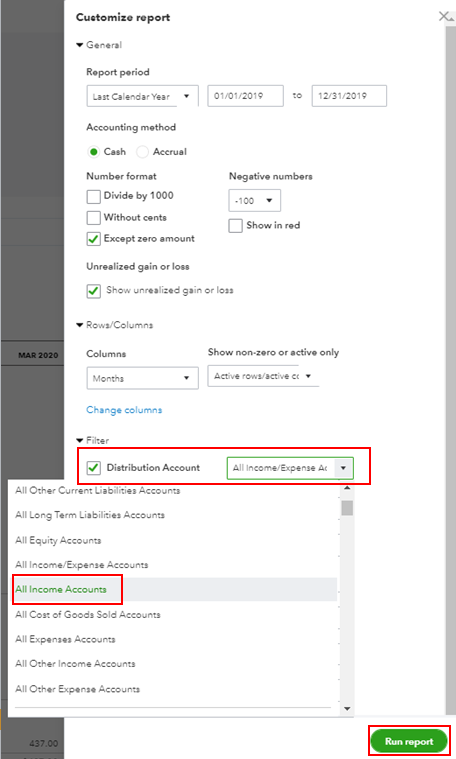
Here's an article you can read for more details: Customize reports in QuickBooks Online.
Just in case you want to memorize this report, feel free to check out this article for the detailed steps and information: Memorize reports in QuickBooks Online.
Please let me know if you need clarification about this, or there's anything else I can do for you. I'll be standing by for your response. Have a great day and keep safe.
Thank you for the detailed explanation, Mark!
How do I create an income statement, breaking it out by month in QB Premier Plus Contractors Edition 2021? Thank you.
Good day, @Libby10.
Let me help you accomplish your task in QuickBooks Desktop (QBDT) Premier.
To view your income statement, simply run the Profit & Loss Standard report. Then, customize it so you would only see your monthly income transactions.
Let me show you how:
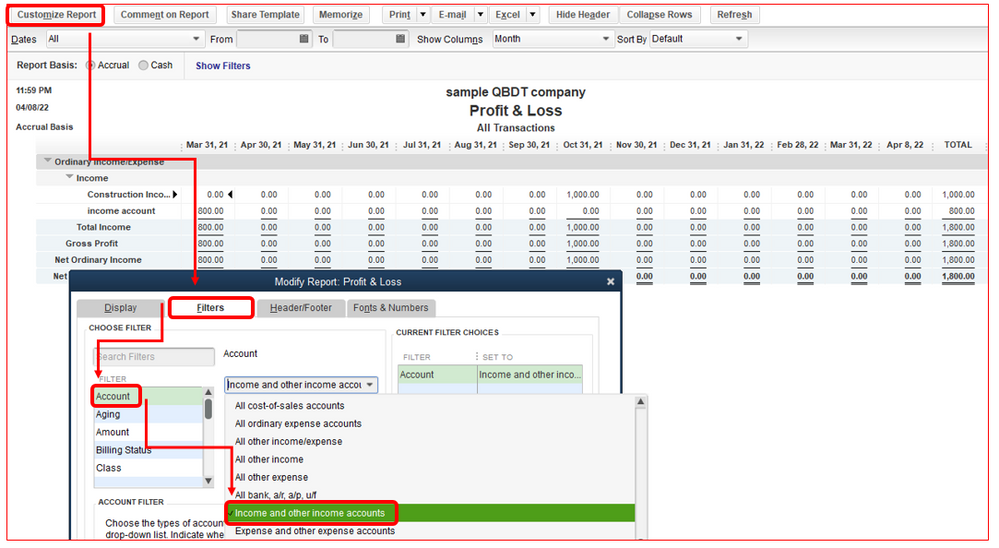
You can now review your monthly income statements in QuickBooks.
For additional reference in customizing reports, please check out this article: Customize reports in QuickBooks Desktop.
If you have any follow-up questions or concerns, don't hesitate to post again here in the Community or leave a comment on this thread, @Libby10. Take care and have a good one.



You have clicked a link to a site outside of the QuickBooks or ProFile Communities. By clicking "Continue", you will leave the community and be taken to that site instead.
For more information visit our Security Center or to report suspicious websites you can contact us here