Hi there, DianeS.
I'd like to share some information on how a report works in QuickBooks Desktop.
In the Desktop product, the sort by Date on the report has its own format. On the other hand, the Define field is used where we can create and use the custom fields for our customer, vendor, and employee’s profile.
With that, adding all the additional information is manually entered. It'll not affect the past transaction even if the format of the Define fields is changed. That's the reason why the format is not appearing similar to the custom fields you’ve created.
Alternatively, we can export the report to Excel. It will help us sort the report the way we want. Here's a sample screenshot for additional reference:
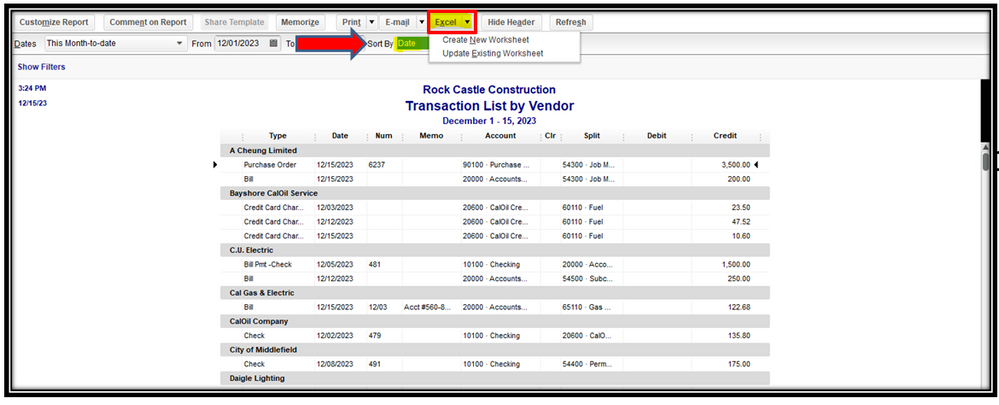
Let me know if you have follow-up questions. I'm always around to help. Stay safe, and be well!