Turn on suggestions
Auto-suggest helps you quickly narrow down your search results by suggesting possible matches as you type.
Showing results for
Get 50% OFF QuickBooks for 3 months*
Buy nowI have custom fields that I created for sales order and invoices for items. In items this one custom field, called SC, has a Yes or No multiple choice. I did not check, "Allow users, to enter their own text will not be saved to the list".
I never had this checked and I don't for other fields. Yesterday I add a 3rd choice to the Yes and No for this SC field. After that when a user tried to enter a sales order or create an invoice they would received the warning message below.
But the SC field was NOT blank and if you tried to choose from the drop down it wouldn't accept it and it would jump down another line.
The only fix I could find was to check the "Allow Users" in the define fields. I don't understand why I only have to check this for this item and not others that I created. Maybe something changed with a new update? I have other fields that have a few choices and never had this issue.
I wonder if the additional value you added to the pick list doesn't propagate properly to other users in a multi-user scenario until the log off and log back in?
Was this during the same QB session? If the user restarts QuickBooks, then does it work? Does it work for you?
Hello there, @nancyl.
I appreciate you for adding a screenshot for additional reference. While waiting for your response, we can run the verify rebuild tool to fix data-related issues on a company file. QuickBooks sometimes perform unusual behavior when there are data issues in your file.
The steps below will guide you through the process.
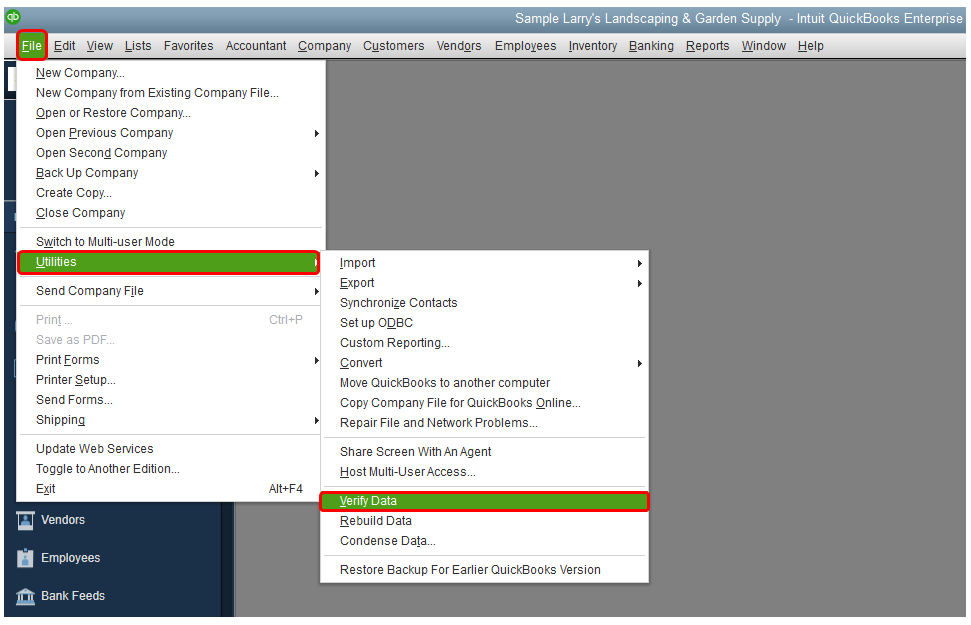
You can check this article for additional details: Create and use custom fields in QuickBooks Desktop.
The Community is always here whenever you need help managing custom fields and other QuickBooks Desktop concerns. Stay safe and have a good one.
I had every log off and on multiple times. It just doesn't make any sense as I should be able to add to the field more than 2 multiple choices and I do have others with about 6 or 7.
I just went to and item, custom fields and define fields. I didn't change anything just added to the list.
I know how to do this but I don't understand why I would have to do it if all I did was add to a custom list.
Hey there, @nancyl.
Thanks for coming back. Let's work together to get this resolved once and for all.
To clarify, is this happening to one item? If so, I recommend to make a new item and test to see if the same action happens. This will help narrow down the cause of this behavior.
If not, let me know and provide some additional details or screenshots. I'll be back around shortly to review your next response!
RE: So it's either Yes or No. I need to add NGL.
You should be able to add a many things as you want to the list. If you add it again, then does it appear on the drop down list when you create a sale?
What do you mean by removing NGL? Why did you do that?
If it was in use and then removed, that might cause QuickBooks to issue an error when editing existing transactions where it is used. Could that be what you're seeing?
In any case, what happens when you add it back?
Thank you for your response. I worked on this and found out that if I remove the Check from Trans and add the check to LIST it works fine it doesn't interfere with the sales people entering orders or billing creating invoices.
I really don't understand these two fields. The sales people do not have access to change items or add items. I create the items. What is LIST? TRANS I'm figuring is orders or invoices. I have this field showing and printing on orders but not on invoices.
List refers to the item list, to the item records. Transactions are financial transactions like an Invoice or Sales Receipt.



You have clicked a link to a site outside of the QuickBooks or ProFile Communities. By clicking "Continue", you will leave the community and be taken to that site instead.
For more information visit our Security Center or to report suspicious websites you can contact us here