Turn on suggestions
Auto-suggest helps you quickly narrow down your search results by suggesting possible matches as you type.
Showing results for
Hello,I am trying to create a report that lists out every transaction. I need to see all the detail in split transactions. I've tried running some of the canned reports (Transaction List By Date, Transaction Detail By Account, and Transaction List With Splits). I am unable to get to the detail behind each of the splits. If a deposit has multiple donations, then I want to see all of them, not just the total. Ultimately, I am going to export the detail to a file for use in our analytics database. In sum, I need transaction date, transaction amount, account, debit amount, credit amount, and memo/description.
Solved! Go to Solution.
Hi there, @tlenzmeier.
You can pull up a General Ledger in QBO. This report contains all the accounts for recording transactions relating to your company's assets, liabilities, equity, income, and expenses. To do that, please follow the steps below:
Also, you can pull up the Journal Report to show the best of your records with credit and debit. Then, click the customize report to filter the transaction type. Then Run Report in the bottom right.
Here's an article you can read to learn more about customizing your report: Customize reports in QuickBooks Online.
I'm also adding a video tutorial if u wanted to save your report after customizing it: How to Save Customized Reports?
If you have any other questions, feel free to use the Reply button below. Take care always.
Hi there, @tlenzmeier.
You can pull up a General Ledger in QBO. This report contains all the accounts for recording transactions relating to your company's assets, liabilities, equity, income, and expenses. To do that, please follow the steps below:
Also, you can pull up the Journal Report to show the best of your records with credit and debit. Then, click the customize report to filter the transaction type. Then Run Report in the bottom right.
Here's an article you can read to learn more about customizing your report: Customize reports in QuickBooks Online.
I'm also adding a video tutorial if u wanted to save your report after customizing it: How to Save Customized Reports?
If you have any other questions, feel free to use the Reply button below. Take care always.
1. The Cost of Goods is reported as $0.00. The average inventory cost of goods is $0.00. How do I edit the average inventory cost of goods (by Invoice) and will it retroactively correct my Customer Detail Report and database. I do not want bad data haunting QuickBooks.
2. I have phantom shipping charges showing up as Revenue and the next line is Cost of Shipping. How do I stop that.
3. I have Customer revenue showing up from the previous year. We entered the revenue about 3 months after payment. The entry showed up in the wrong year. How do I fix.
Good day to you, @Foody.
I’m here to help and ensure your QuickBooks Online (QBO) data is accurate.
To edit your average Inventory cost of goods, you’ll have to open your inventory item and edit the cost from there. Let me show you how:
You can also read through these articles for more details about managing your inventories and Cost of Goods Sold (COGS) in QBO:
Secondly, you’ll want to turn off your shipping charges from your Account and Settings. That way, it’ll not show as revenue in your reports. Here’s how:
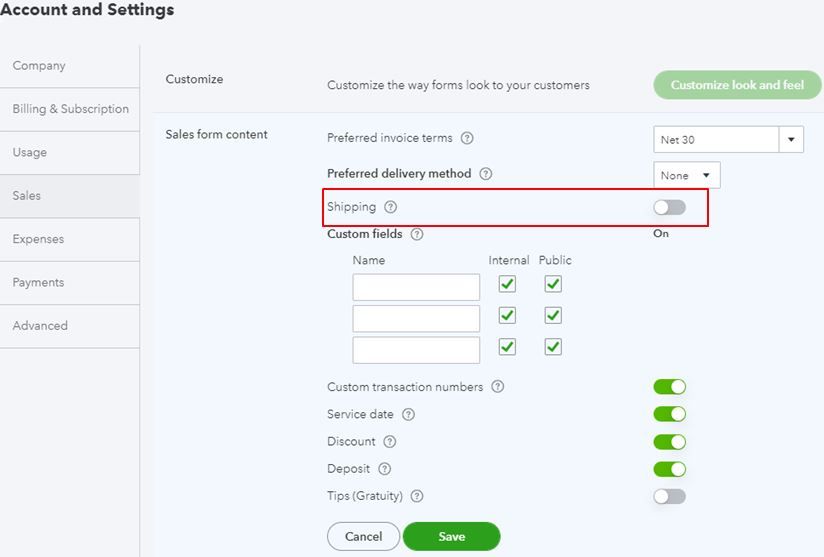
However, if you’re using a third-party app for your shipping fee, you’ll want to contact your third-party app customer team. There, they’ll be able to assist you on how to disable the option.
Lastly, you’ll want to ensure your report is set to the correct accounting method. Thus, it could be the reason it shows incorrect data. You can refer to these links to learn more about managing your report in QBO:
In case you need to refund your customer, you can refer to this link that can walk you through the process seamlessly: Record a customer refund in QuickBooks Online.
Let me know if there's anything else I can help you with regards to your QBO account. I'm just a post away from you. Keep safe!
I have noticed that some standard reports provide an option to customize some aspects of the report. However, other reports do not. For example I would like to get a report of employees and their pay rates. The only standard report with pay rates it the Employee Details report. That report does not have any customization options. If I try to download the report into an Excel file, the format is complicated, not lending itself to a simple list of employees and their pay rates. I would like to have more customization features on all reports. Indeed, I would like report generator program.
Good evening, @JamesAWatson.
Thanks for chiming in on this thread. Let me share some insight into customizing reports.
Yes, you can only customize certain reports in your QuickBooks Online account. I can see how beneficial this would be for you and your business. I'll go ahead and send feedback to our Product Developers so they can consider having every report customizable.
In addition, you can check out our Blog site to keep up with what's new in the product.
Feel free to reach out to us if you have any other questions. We're always here to lend a helping hand. Wishing you and your business continued success!
Hey @tlenzmeier @JamesAWatson
We have built a tool to get such reports as per requirement for further analysis. If you have a use case, we can get on a call and you can use our tool.



You have clicked a link to a site outside of the QuickBooks or ProFile Communities. By clicking "Continue", you will leave the community and be taken to that site instead.
For more information visit our Security Center or to report suspicious websites you can contact us here