Turn on suggestions
Auto-suggest helps you quickly narrow down your search results by suggesting possible matches as you type.
Showing results for
Get 50% OFF QuickBooks for 3 months*
Buy nowI am trying to create a Custom Transaction Detail report to show transactions for a few selected accounts.
If I run the Transaction Detail Report on all accounts it shows information, but as soon as I filter by the accounts I want it says no information is available. However, there is information in the report for these accounts when I do not filter, why does it disappear?
Hello there, atrainmcclain.
Let's sort out why the transactions disappear after modifying the report.
Before running the transaction detail report, let's verify the reporting period and the accounting method. These two can be the reason why the transactions didn't show up.
I've added this screenshot as your visual guide:
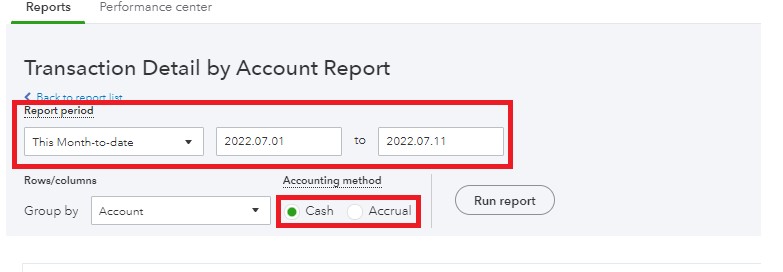
You can also pin this reference if you want to export the report: Export report.
Feel free to get back to this thread if there's anything that I can help with your QuickBooks account.
Thank you for your reply. That does not seem to help. Again, when I run the report for all transactions for the year, the transactions are there. The only thing that I change is to filter by a few specific accounts. As soon as I do this it says there are no transactions, however I can find the transactions under those accounts when the filter is off.
I appreciate you for coming back to the thread and adding extra details about your concern, atrainmcclain. I'll be sharing troubleshooting steps to ensure you'll be able to pull up your report with exact information or data.
Customizing the reporting period and the accounting method is the best way to get the right data when running a report. Since the issue persists, the cache full of history and temp files could be the cause of the unexpected behavior of the report. I suggest logging in to your QuickBooks account using a private browser. Then, access your reports from there. This is to rule out the possibility of a webpage issue and ensure private browsing doesn't store local files or cache.
Use these keyboard shortcuts based on the browser you're using:
If it works in incognito, you'll need to clear the cache of your regular browser. This clears the history or log of sites so you can start with a clean slate. If the steps above didn't work, use another supported browser as an alternative.
Lastly, you may refer to this article to view details on how to memorize a report that allows you to save it with its current customization settings: Memorize reports in QuickBooks Online.
Let me know if you need further assistance or any clarification about running a report in QBO. I'm always here to provide extra information and help. Have a great day, atrainmcclain.
Unfortunately, going into incognito mode did not solve the problem. Again I can see all the transactions for a time period , but all I do is filter by a few accounts and then nothing appears in the report. Again, I confirmed in the full report there were transactions for those accounts. What else can I do?
Hi, atrainmcclain.
I understand how important it is for you to run the Transaction Detail report with only the accounts you want to see. I believe that the accounting method seems to be the cause for this. However, changing the accounting method yields the same results.
There isn't any problem when I try to replicate it here on my end. Then, I checked for ongoing investigations and found nothing similar to yours. I suggest reaching out to our QuickBooks Online Support to further assist you. They have the tools to do a screen share to look into it further and can submit a ticket for investigation.
Here's how:
In the meantime, you can run the Transaction Detail report for all accounts and then export it to Excel. From there, you can remove any accounts that you don't want to appear on your report.
Furthermore, customizing your reports allows you to see only the information you require. You can save it if you want to use the current customization settings in the future. I've included this article to show you do it: Memorize reports in QuickBooks Online.
I've got you covered if you need further assistance with running reports. Just post again and I'll be back as soon as possible to help you.
Hi There -
I am experiencing the same thing you reported and their replies weren't that helpful. How did you solve the problem? Any suggestions would be appreciated! Exporting to excel and removing unwanted accounts isn't practical as a long term solution :)
Thank you!



You have clicked a link to a site outside of the QuickBooks or ProFile Communities. By clicking "Continue", you will leave the community and be taken to that site instead.
For more information visit our Security Center or to report suspicious websites you can contact us here