Turn on suggestions
Auto-suggest helps you quickly narrow down your search results by suggesting possible matches as you type.
Showing results for
Get 50% OFF QuickBooks for 3 months*
Buy nowI am trying to run a Custom Transaction Detail Report that details just the checks written for a specific time period. The key is I only want one line per check. I don't want to see all the detail account lines that the check is broken down into. I really just need to see the following (one line per check number):
Date, Check Number, Payee, Check Amount
Good afternoon Chadk,
Happy to see you here in the QuickBooks Community today. Here's how to get that customized Customer Transaction Report that you're wanting.
Once following these steps, you should have the Date, Check Number, Payee, Check Amount. If you have any other questions, please reach out to me, and I hope you have a lovely day.
To see only one line for each transaction, customize the report and on the filters tab find the Detail Level filter and pick Summary Only.
With a Custom Transaction Detail Report, I want a detailed list of the amount of Admission Taxes that are collected in a month. The columns I want are : dated, Name, Account, amount and total amount. Previously, I was able to get this report in QB for Windows 2011 Desktop but not able to get it now. Thanks
Thanks for joining the thread, @fhall55.
Let me get the help you need in running the report you want.
Here's how:
To know more about customizing your reports, check out this article: Customize reports in QuickBooks Desktop. You can also memorize it to save its current customization settings. It serves as your record and helps you quickly access it for future use.
I'm also adding this resource to know more about how QuickBooks generates reports and displays data based on a set of instructions: Understand reports. It also includes the complete list of available reports that you can run and their description.
Let me know if you have other concerns with managing reports in QuickBooks. I'll get back to you right away. Have a great day.
I am trying to create a similar report - a list of all items in the Contract Earnings account - but do not need each line item on each invoice indicated on separate lines in the report. I need each invoice and it's total on one single line in the report. When I go to the Customize Report box > Filters tab > Detail Level filter > Summary Only, the report is empty.
Filters > Detail Level > Summary Only did not remove the duplicate lines per transaction (invoices list) - the report was empty after clicking on OK.
Hello there, @Kim090669.
There's a possible reason why a report will show as empty after customizing. We can double-check the date set up if it's selected correctly. Make sure the report date covers the date of the transactions. Please take a look at this sample screenshot:
If the reporting period is properly set up and still, showing as empty, we can run the verify rebuild to fix data-related issues on a company file. The steps below will guide you through the process.
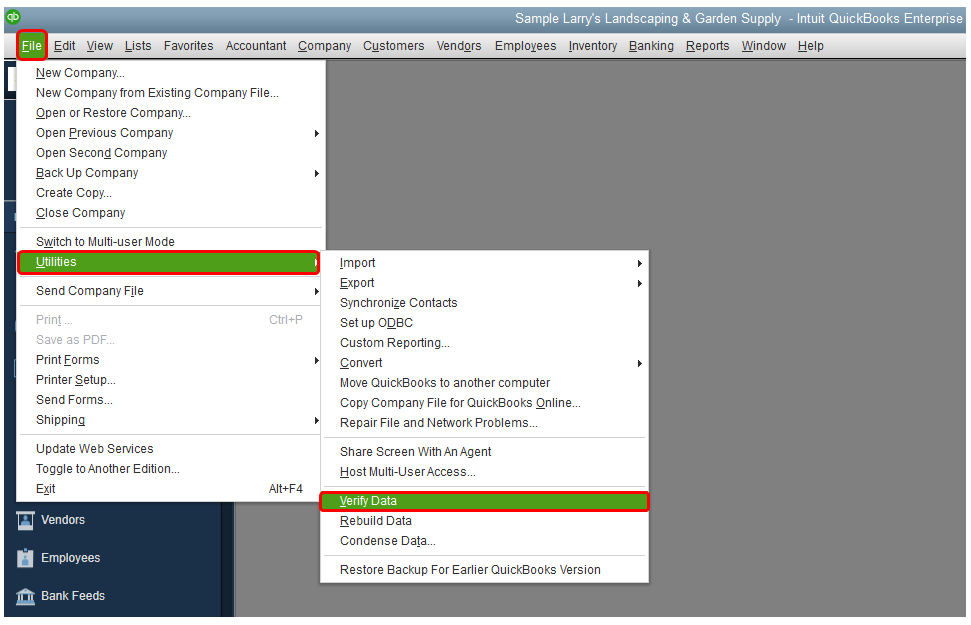
I've collected some articles where you can get additional details about managing reports:
I'm always here whenever you need help with QuickBooks Desktop reports. Stay safe and have a good one!
Is there a way to add the "Reference No." to a Transaction Detail report for checks that are Bill Payments?
Welcome to the Community space, @BradleyLawyer. Let me help share insights about adding reference no. in your Transaction Detail report in QuickBooks.
The option to add a reference no. in your Transaction Detail report is unavailable in QuickBooks Desktop. I can see how important this feature is for you and your business. Rest assured that our engineers are working nonstop to enhance the product for our customer's convenience.
Furthermore, I'd recommend sending your feedback to our product development team. This way, they can review it and might consider adding this in our future updates.
To send feedback in QuickBooks Desktop (QBDT), Here's how:
Also, I'll be sharing these articles that will guide you in running different reports and how to customize them in QuickBooks:
If you have any other QuickBooks concerns, feel free to leave a reply below. I'm always ready to lend you a hand. Take care and have a good one.


You have clicked a link to a site outside of the QuickBooks or ProFile Communities. By clicking "Continue", you will leave the community and be taken to that site instead.
For more information visit our Security Center or to report suspicious websites you can contact us here