Turn on suggestions
Auto-suggest helps you quickly narrow down your search results by suggesting possible matches as you type.
Showing results for
On my old version of QB for Mac I used to be able to add "all names" to my profit loss report by job and it would give me a "no name" column. This allowed me to be able to go back and assign the job to expenses that I had missed assigning to a Job. I found a video for a workaround from 2012 that said to go to P and L Standard, change the column view to "Customer: Job" and the no name column should be to the left of the last total column, but it still isn't there. Any ideas for a work around.
Hi there, @bbbsg.
Le's perform some troubleshooting steps to isolate this. I recommend running the Verify Rebuild Utility tool. This will fix minor data issues in your company file. Here's how.
Before doing so, ensure to backup your company file first.
To Verify:
To Rebuild:
I got you this article for more details: Verify and rebuild data in QuickBooks Desktop for Mac.
Also, in case you want to learn some tips on managing your QuickBooks Desktop for Ma, do visit our Help articles page for reference.
You can always get back to us whenever you have other concerns. I'll be around to help.
Rebuild did not solve the problem
I appreciate you taking the time to reach us back, bbbsg1.
Thanks for letting us know the result of the previous troubleshooting. Since the issue still continues to occur after performing the suggested steps, I recommend contacting our QuickBooks Care Support. They have the tools to check and further investigate the reason behind the missing column on your Customer:Job report.
Here are the steps to contact support:
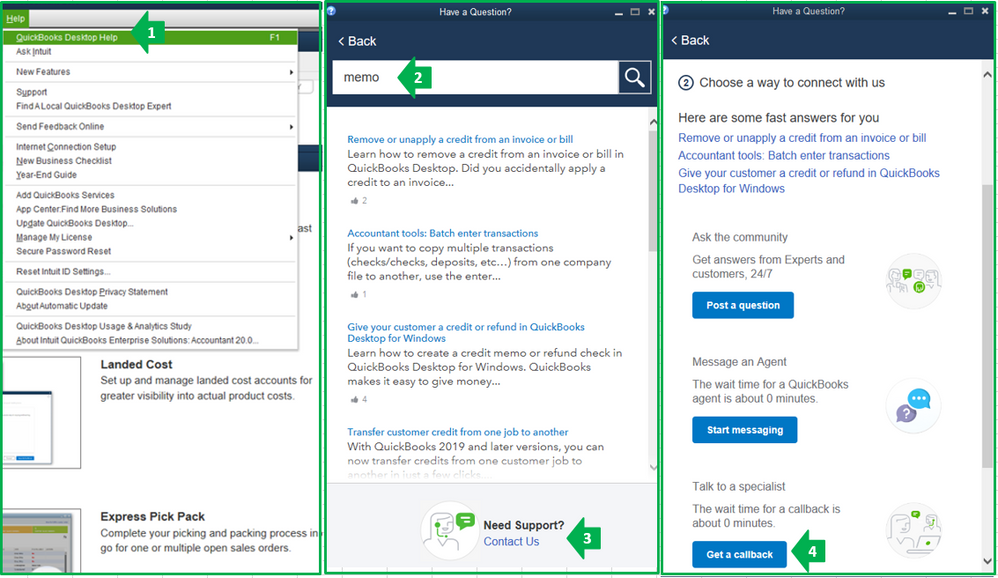
Get back to me if you have additional questions. I'll be around to answer them all for you. Keep safe and have a nice day ahead!
Help is not an option on this page for me. I see it no where
Hey there, BBBSG.
Thank you for following up with us. If you're not able to see a help option on your QB for Mac, follow this link to contact support. There you'll be able to input your question and choose how you'd like to receive support. I'm here to help you as well. If you have any other questions, feel free to respond here.



You have clicked a link to a site outside of the QuickBooks or ProFile Communities. By clicking "Continue", you will leave the community and be taken to that site instead.
For more information visit our Security Center or to report suspicious websites you can contact us here