Turn on suggestions
Auto-suggest helps you quickly narrow down your search results by suggesting possible matches as you type.
Showing results for
I'm a property manager and using Desktop 2018. In my company account, I've set up each property as a Customer and each Tenant as a job. Since I use a common bank account for all properties, I've suffixed my bank account in quickbooks with each property name e.g. Chase checking: 123 Main St, Chase checking: 456 West Street, etc. My frustration is when I run reports, like G/L, B/S filtered by Name (Customer), some of the transactions show and others do not. For example, I receive payments from Tenant (dr: Undeposited funds/ cr: A/R), shows fine. Then make deposit (dr: bank/ cr: undeposited) However, the items don't show as debit to bank even thought credit to undeposited shows fine. Randomly some of the items will show and then will to not appear the next time report is run. Balance sheet obviously won't balance. I'm pulling my hair out! Anybody ever run into this? Thanks
Welcome to the QuickBooks Community, @ericjLBC
I want you to know that helping you is our priority. In the General Ledger report, it shows you the activity in your Chart of Accounts over a specific period. It tracks the assets, liabilities, owner's equity, revenue, and expenses. While Balance Sheet reveals the financial status of business it shows the entity owns, how much company owes, and the amount invested to a business.
Also, I'll share you the steps to fix when Balance Sheet is out of balance in QuickBooks Desktop:
First, you should make a backup before doing the steps.
Then, run the report on accrual basis:
After that, let's locate the date when the balance sheet went out of balance:
Once done, find the transactions that are making your balance sheet out of balance:
For more details, please refer to this article link: Fix Balance Sheet that's out of balance.
Moreover, in case you want to customize your reports in QuickBooks Desktop, you can check this article link: Customize reports in QuickBooks Desktop. This includes the steps to add or delete columns, add or remove information on the header/footer, and even personalized the font and style of report.
Feel free to leave a reply below if you have further questions. I'm always here to help. Stay safe and take care always!
Once you get this figured out I am going to suggest you abandon your current method of tracking by bank subaccount and instead use Class Tracking for each property. Turn it on on preferences. You cannot produce a BS by Class (QBO offers such an animal but it is not accurate). But you can at any time generate a P&L by Class, which can be helpful when filling out schedule E which requires separate p&,l by deed
Thank you for your response and I followed your steps. However, it simply showed me what I already knew. I began this Client in Feb 2020. I collected rents and that records fine. But, as soon as I began to record bank deposits, I realized many of the deposits would credit the amount in Undeposited funds, but the debit would not show up in the bank account. This lack of recordation in the bank account is the exact out of balance amount. I have a screen shot of the exact date it went out of balance if that would help
Hello there, @ericjLBC.
Thanks for following the resolution provided by my peer and sharing its result. Also, the screenshot helped me get a clearer view of what’s happening to the transactions.
Let’s perform another troubleshooting step to fix the issue. Open the Undeposited Funds account and then review the entries.
From there, check which one should be deposited to the right bank account. This is to avoid duplication of deposits and keeps your reports in order.
To deposit:
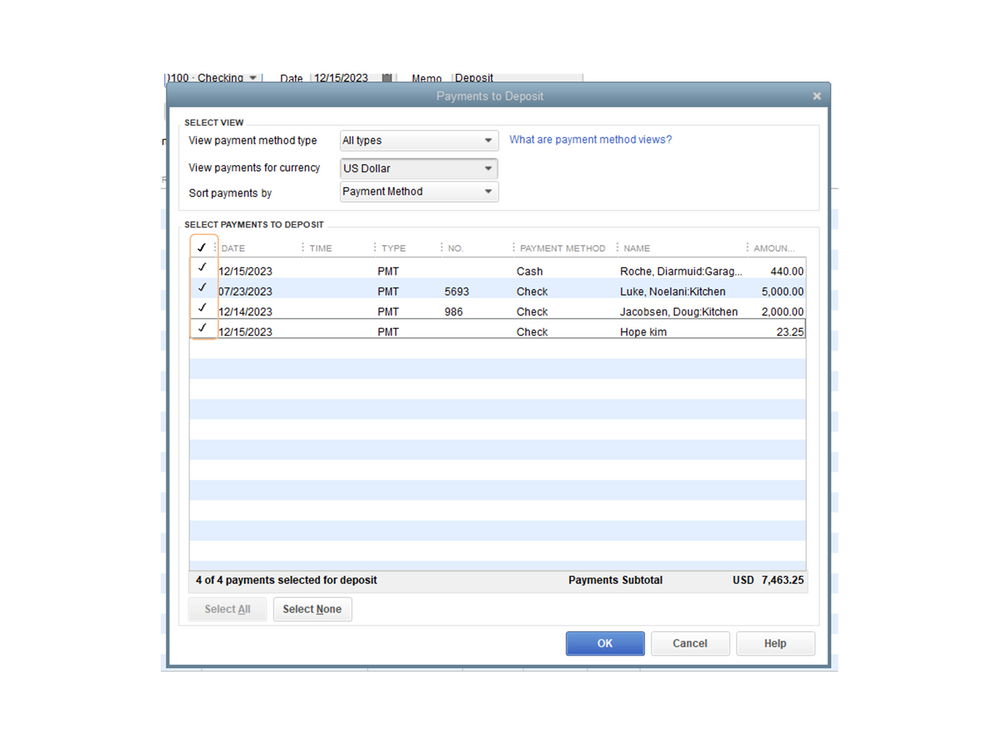
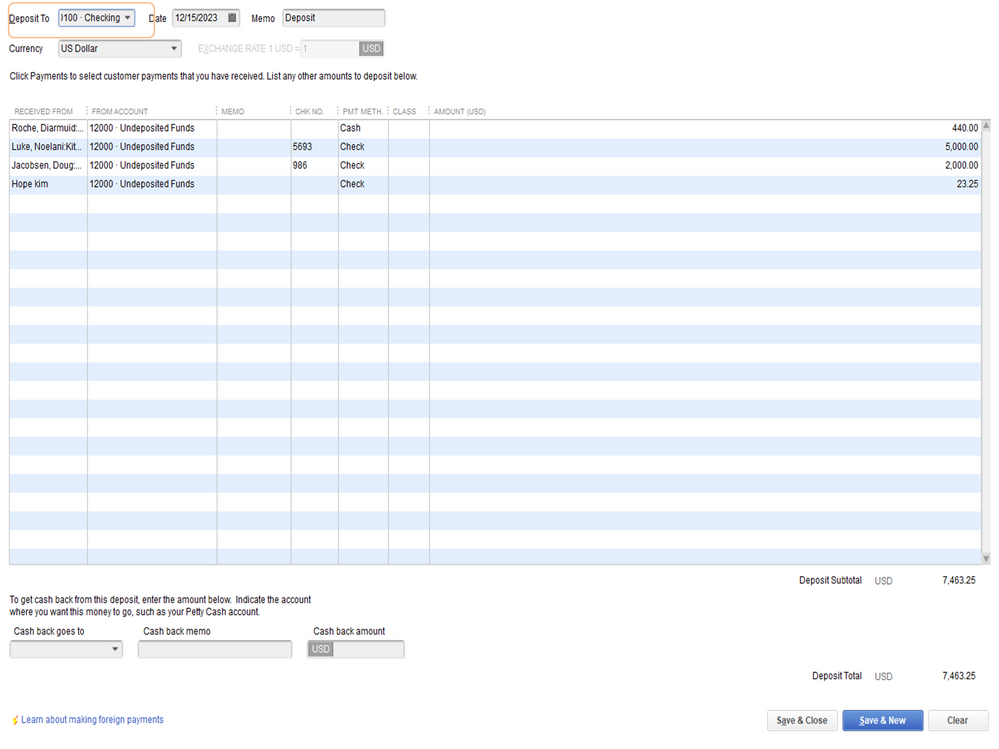
For additional resources, let me share the Advanced troubleshooting for balance sheets out of balance guide. It contains steps on how to fix a balance sheet that’s out of balance.
Stay in touch if you have any other concerns or questions about QBDT. I’m always ready to answer them for you. Have a great rest of the day.



You have clicked a link to a site outside of the QuickBooks or ProFile Communities. By clicking "Continue", you will leave the community and be taken to that site instead.
For more information visit our Security Center or to report suspicious websites you can contact us here