Turn on suggestions
Auto-suggest helps you quickly narrow down your search results by suggesting possible matches as you type.
Showing results for
Solved! Go to Solution.
Welcome to the Community space, @lucyav087.
Ideally, if a customer pays in cash (immediate payment), you will enter the sales transaction as a sales receipt. Since you've created an invoice, you have to link the payment and then deposit it to the Petty Cash account.
I'll show you how:
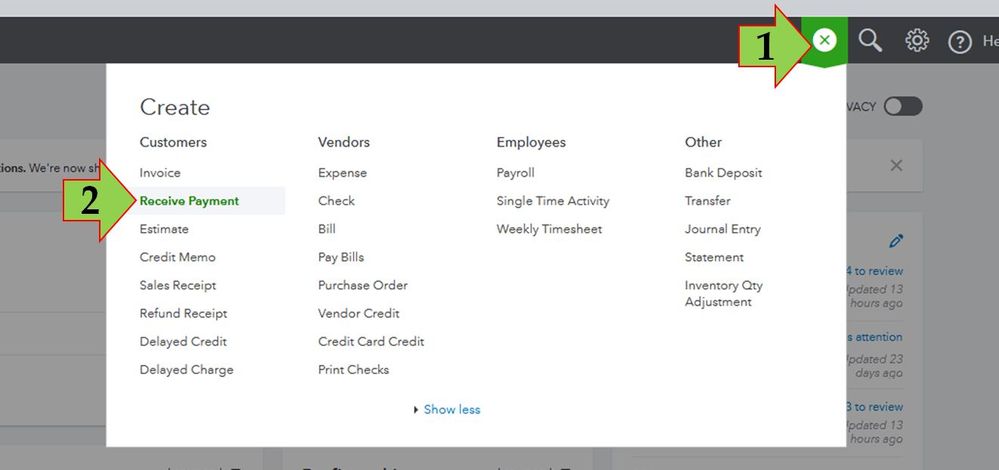
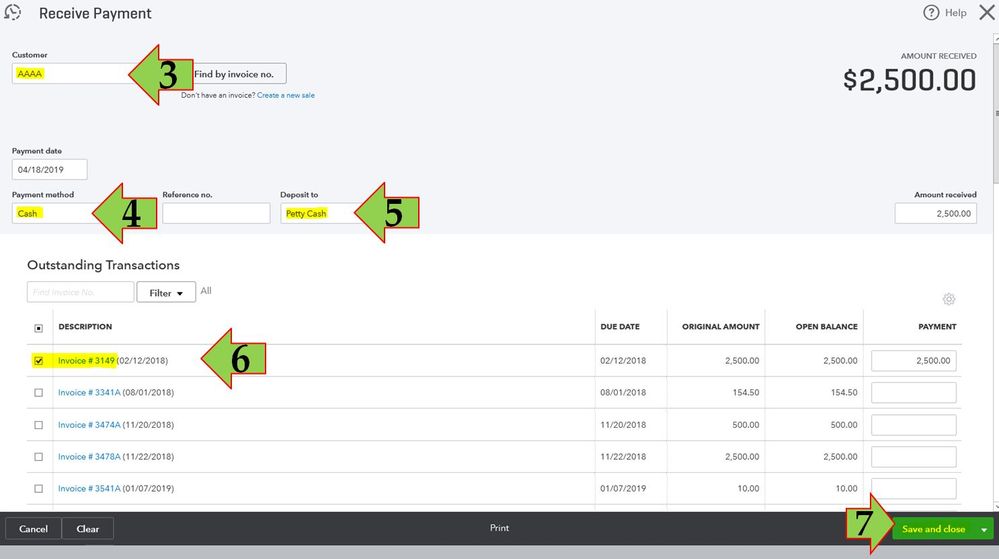
For additional references, you can open the links below:
Please let me know how it goes or if you have any follow-up questions about invoices. I'll be here if you need further assistance. Wishing you all the best!
Welcome to the Community space, @lucyav087.
Ideally, if a customer pays in cash (immediate payment), you will enter the sales transaction as a sales receipt. Since you've created an invoice, you have to link the payment and then deposit it to the Petty Cash account.
I'll show you how:
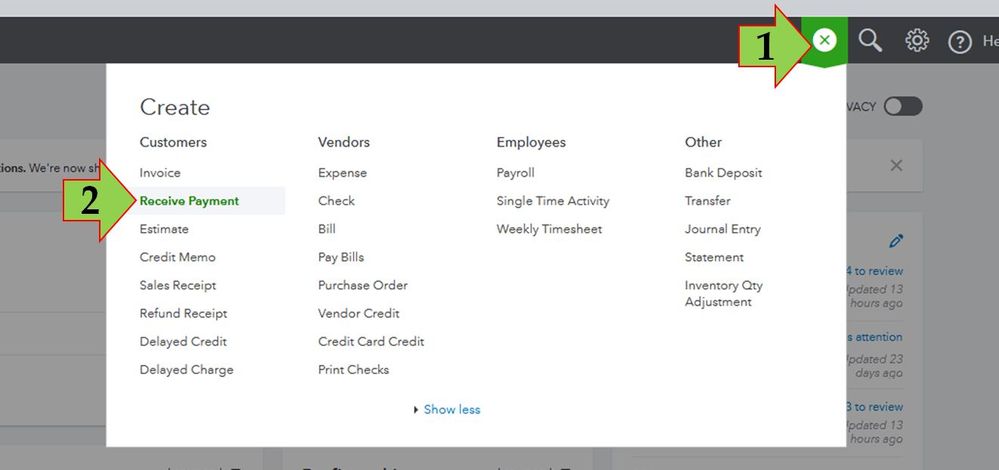
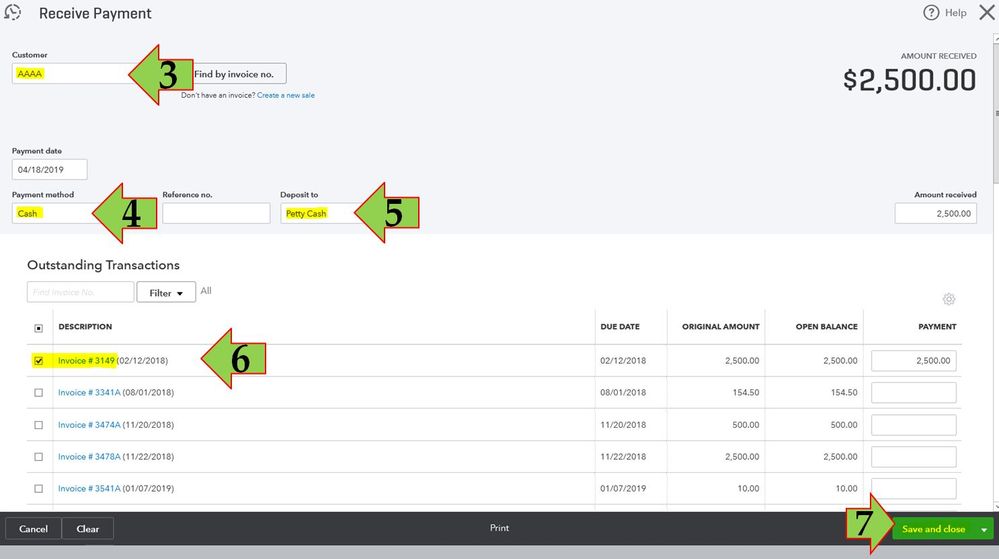
For additional references, you can open the links below:
Please let me know how it goes or if you have any follow-up questions about invoices. I'll be here if you need further assistance. Wishing you all the best!
Got it! - Thank you!!
This was perfect. Thank you!
I'm happy to put a smile on your face, @lucyav087.
Please remember I'm here anytime you have additional questions or concerns with QuickBooks Online. Have a good rest of your day!
When I create an invoice first, then select "receive Payemnt" inside that invoice quickbooks is charging my petty cash account with a payment and a deposit leaving the petty cash account with a neutral balance. What am i doing wrong?
Hi there, LandLAgriculture.
Thanks for joining this conversation. Allow me to hop in and help fix the issue you're having when receiving payment in QuickBooks Online (QBO).
When you say, "QuickBooks is charging my petty cash account with a payment and a deposit", are you referring to some transactions in the Credits section in the Receive payment window? Is it offsetting the whole payment amount? If you can share some additional information or screenshot, this will help me provide the best resolution for your concern.
You can click the Reply button below to add more details.
I'm looking forward to hearing from you soon.


You have clicked a link to a site outside of the QuickBooks or ProFile Communities. By clicking "Continue", you will leave the community and be taken to that site instead.
For more information visit our Security Center or to report suspicious websites you can contact us here