Thanks for bringing this matter to my attention, @BSO2171.
I’m here to share some information about Customer refunds in QuickBooks Desktop.
When you issue a refund through QuickBooks Point of Sale, there shouldn't be a check created in QuickBooks Desktop as it will create a double deposit. What we can do is pull up the Transaction List by Customer report and check the transaction that's been synced from POS.
Here's how:
- Go to the Reports tab at the top menu bar.
- Under Customers and Receivables choose Transaction List by Customer.
- Choose a date range.
- Click the Customize Report option and filter the Transaction Type into Credit Memo.
- Open the transaction then click Use credit to give a refund.
- Enter the necessary details then click Print.
- Assign a check number then hit OK
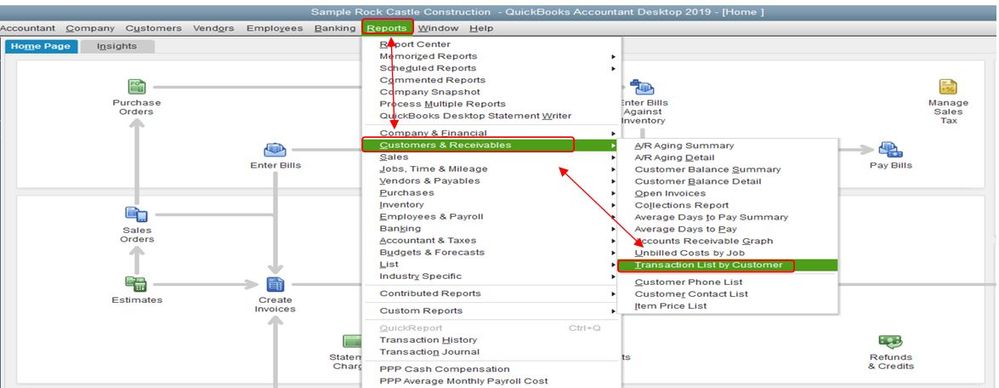
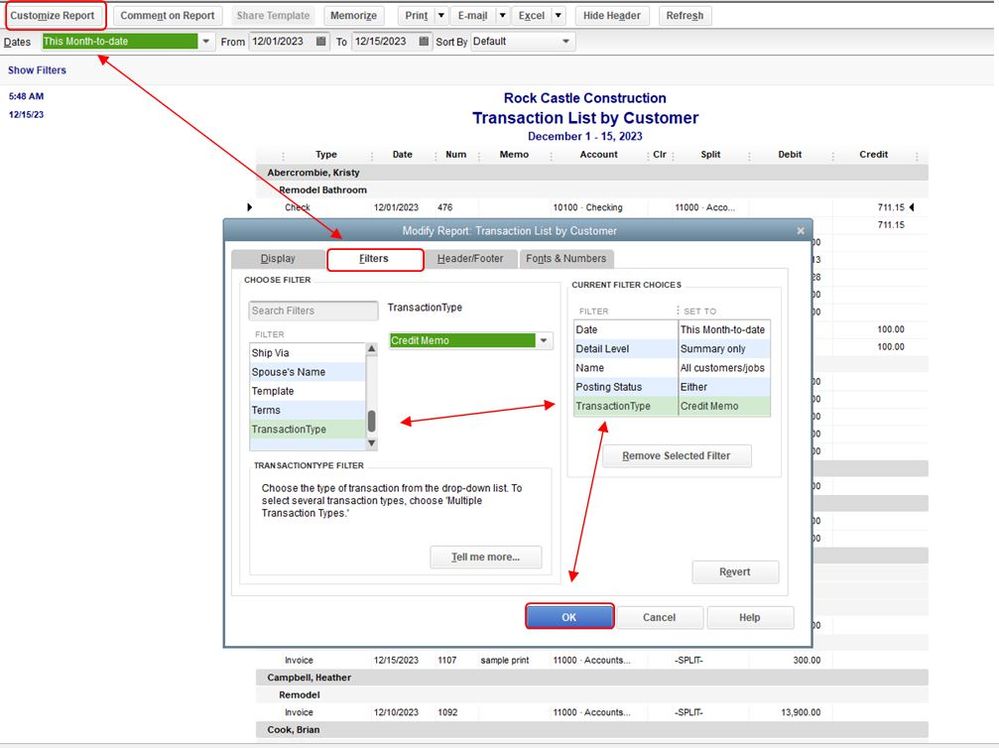
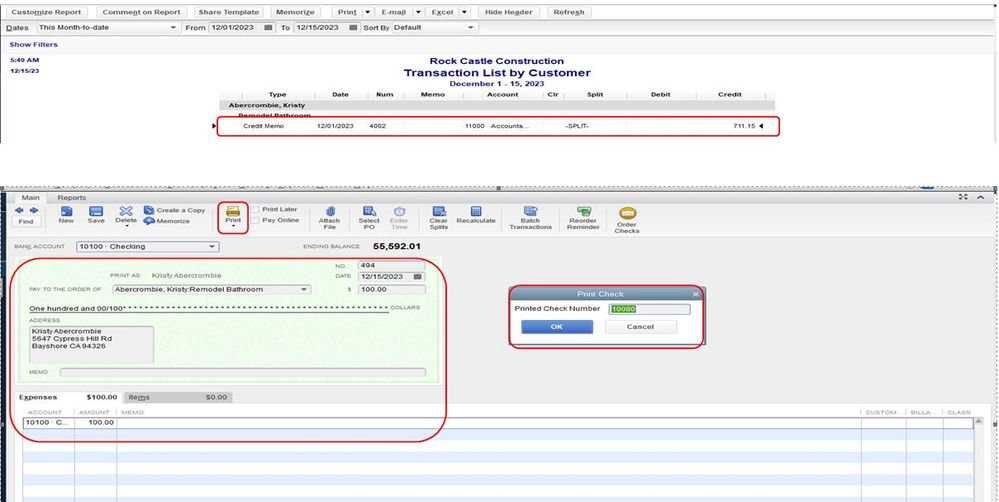
For more information about refund payments, click this article: Void or refund customer payments in QuickBooks Point of Sale
Also, you can visit these articles for further guidance on how to run reports and customize them in QuickBooks Desktop:
Drop a comment below if you have any other questions about processing a refund or any other concern in QuickBooks. I'll be happy to help you out.