You can pull up the Transaction List by Donorreport to show the customers who made their payments together with their contact details, gracebib. Let me guide you through the process of accessing this report.
The Transaction List by Donor report will show all types of transactions such as invoices, sales receipts, payments, refunds, and credits. To run this report, follow the steps below:
- From the left sidebar, click on Reports.
- In the search bar, type Transaction List by Donor and select it when it appears.
- Sort the dates and other details.
- Then, click the Customize button in the upper left corner.
- Go to the Rows/Columns dropdown and put a checkmark beside Date, Customer, Transaction Type, Amount, A/R Paid, Phone number, Delivery address, and Billing address.
- In the Filter column, choose Transaction Type and select Payments in the dropdown.
- Click Refresh report.
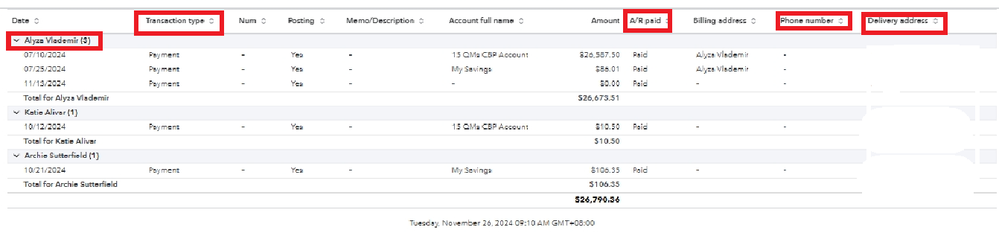
Then, you can click the Export/Print drop down and click Print/Save as PDF. For detailed instructions on how it works, check this link: Run reports in QuickBooks Online.
Furthermore, exploring QuickBooks Live Bookkeeping could be beneficial for your business. It can help streamline your reporting processes, ensure the accuracy of your financial records, and provide access to expert support. This service can be a valuable tool to enhance your overall business management and efficiency.
Additionally, I've compiled some helpful resources to assist you in personalizing sales forms and saving your report settings for future use:
Got more questions about running reports or managing your QuickBooks account? Just drop a comment below. I'm here and ready to help you. Take good care.