Turn on suggestions
Auto-suggest helps you quickly narrow down your search results by suggesting possible matches as you type.
Showing results for
Get 50% OFF QuickBooks for 3 months*
Buy nowIs there a way I can print a group of customer list according to their customer types? For example i have 10 customers who are type A and 10 are type b. I only want to print the type A but QB dont give me the option to sort it that way. The costumer type column shows all the types. I only want to print type A. Please help.
To answer your question, Aboo. Yes, there are ways you can print a list of customers by their type in QuickBooks by sorting them. I'll show the step-by-step process for both modern and classic views below.
In the modern view, here's how:



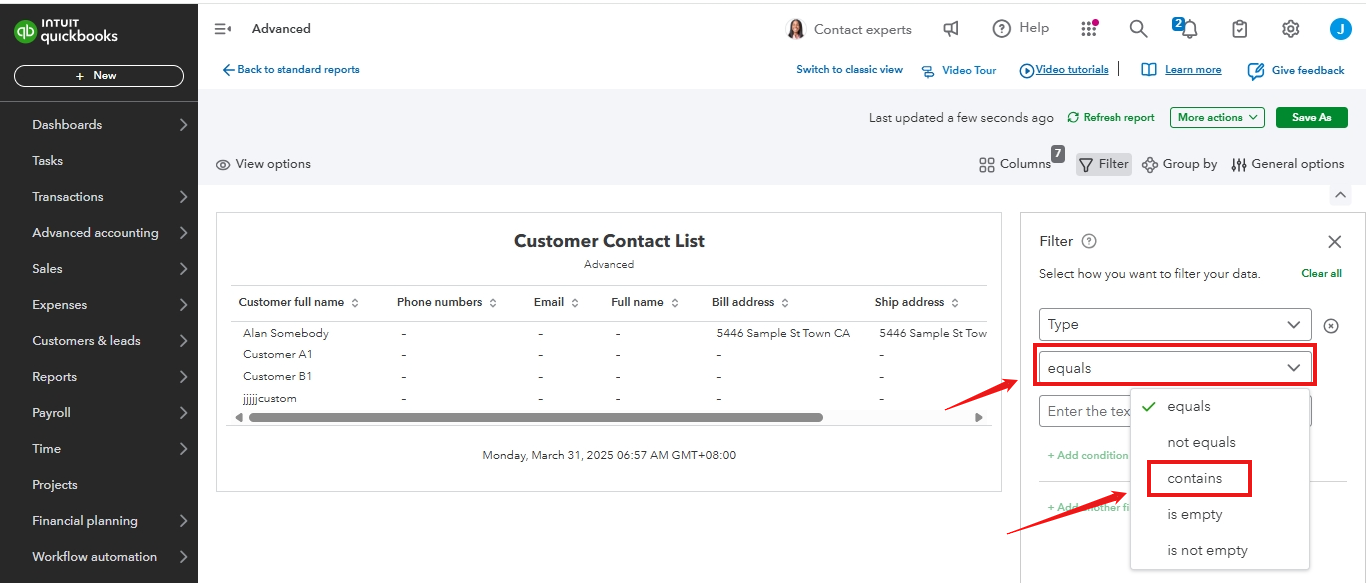

In the classic view, here's how:





For more detailed instructions on sorting reports that list individual customers by type in QuickBooks, you can refer to this article: Organize or sort customers by type in QuickBooks Online.
Additionally, if you want to learn how to save and share your customized reports with other users in QuickBooks Online (QBO), check out this article: Save a customized report in QuickBooks Online.
Once you've customized your report, would you also like to schedule it or send it via email directly from QuickBooks? Please let me know, and I'm here to assist you further. If you have any additional questions about the customer list or any other related concerns, feel free to revisit or ask this thread. I'm here to help.
On behalf of my colleague, you're welcome Aboo38473yw.
I'm glad that my colleague was able to provide the information you needed to achieve your goal. If you have further questions or concerns about managing your customers in QuickBooks, please reply below. We'll gladly assist.

You have clicked a link to a site outside of the QuickBooks or ProFile Communities. By clicking "Continue", you will leave the community and be taken to that site instead.
For more information visit our Security Center or to report suspicious websites you can contact us here