Turn on suggestions
Auto-suggest helps you quickly narrow down your search results by suggesting possible matches as you type.
Showing results for
Get 50% OFF QuickBooks for 3 months*
Buy nowI upgraded from QuickBooks Desktop Pro to QuickBooks Plus On-Line.
I need two customized reports of Balance Sheet Accounts.
I could do these in Desktop.
Thanks for your help.
John
We appreciate your continued support and loyalty as you upgraded from QuickBooks Desktop (QBDT) to QuickBooks Online (QBO, John. We are committed to ensuring a seamless transition and providing you with the best possible service.
The Balance Sheet report presents the company's financial position, including assets, liabilities, and equity. However, checks are not directly listed because they are not categorized under assets, liabilities, or equity.
We can generate a Transaction Detail by Account report, applying filters for Transaction Type to show only checks. This report will list those that meet your criteria without affecting the Balance Sheet's structure.
Here's how:
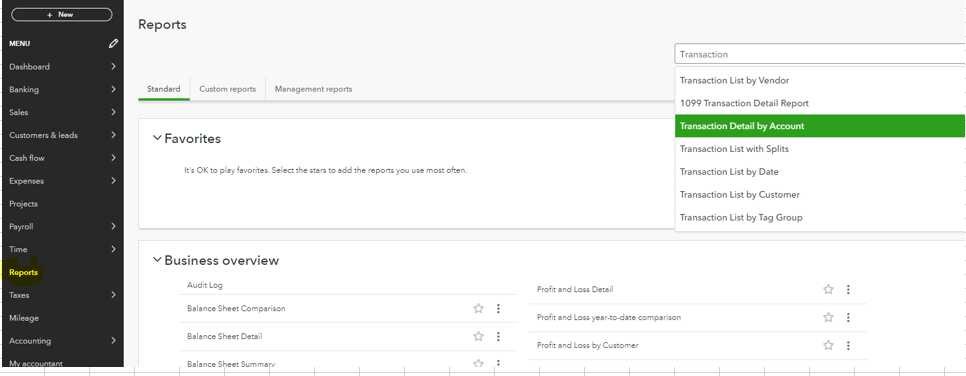
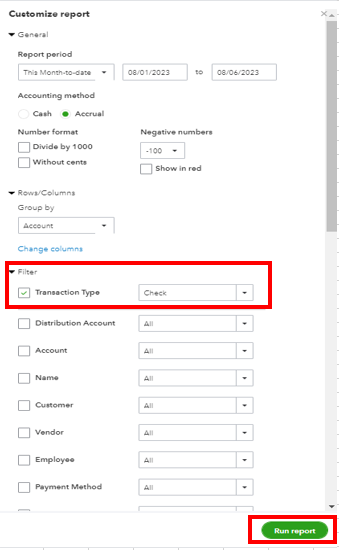
Moreover, I recommend exporting the data to Excel and manually applying filters to display checks exceeding $1000. See the screenshots below to export the data.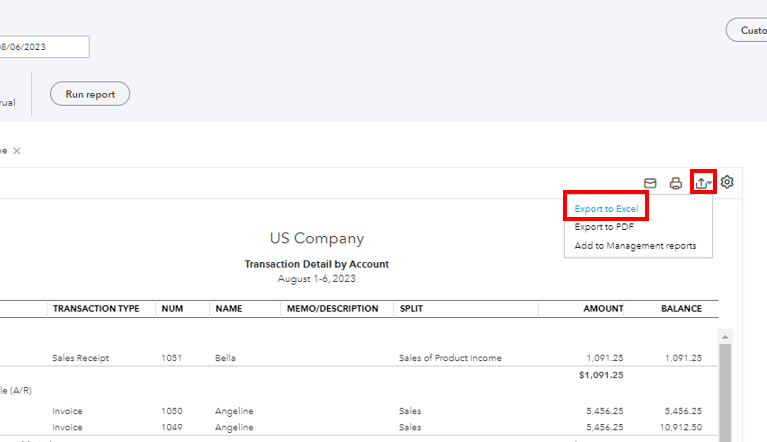
Additionally, you can run a Balance Sheet report to see the Designated Fund (equity) with its sub-account.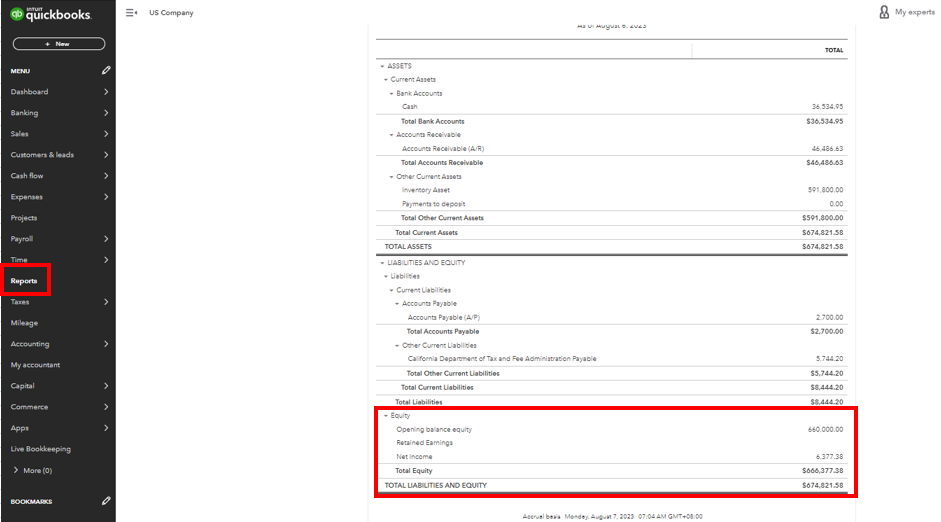
I can see the importance of having this option for your business. With that, I suggest sending feedback to our product developers so they can review it and might consider adding this in our future updates. Please refer to the steps below:
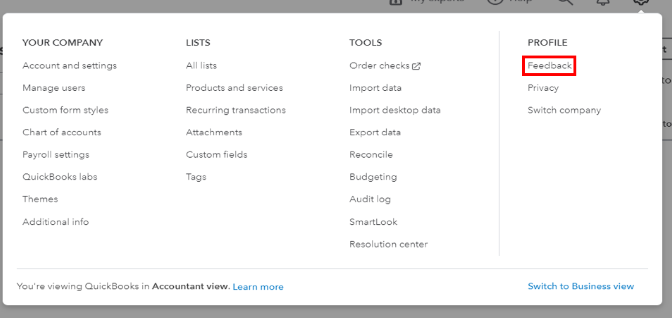
You can track your feature requests through our QuickBooks Online Feature Requests website.
Let me know in the comment below if you have other concerns or follow-up inquiries about managing reports in QBO. I'm just around to help. Take care!
The idea of using Transaction Detail by Account with Excel will give me a list of checks > $1,000.
However, using Transaction Detail by Account for Equity Funds detail does not show beginning balances for the account. It only shows the total of the transactions for the period. This does work in QBOL Advanced (different company).



You have clicked a link to a site outside of the QuickBooks or ProFile Communities. By clicking "Continue", you will leave the community and be taken to that site instead.
For more information visit our Security Center or to report suspicious websites you can contact us here