Good to see you here in the Community space, @dg412. It's my pleasure to guide you in adding the donor's email address to the Transaction List by Donor report.
To add the email address to the Transaction List by Donor report, you can click on the Delivery Address under the Rows/Column section. By doing so, the report will display the email address linked to the donor.
Here's how:
- Go to Reports.
- Type and select Transaction List by Report in the Find Report by Name field.
- Click Customize to only show the information you want.
- In the Rows/Columns, section put a checkmark in the Delivery Address box.
- Tap Run report.
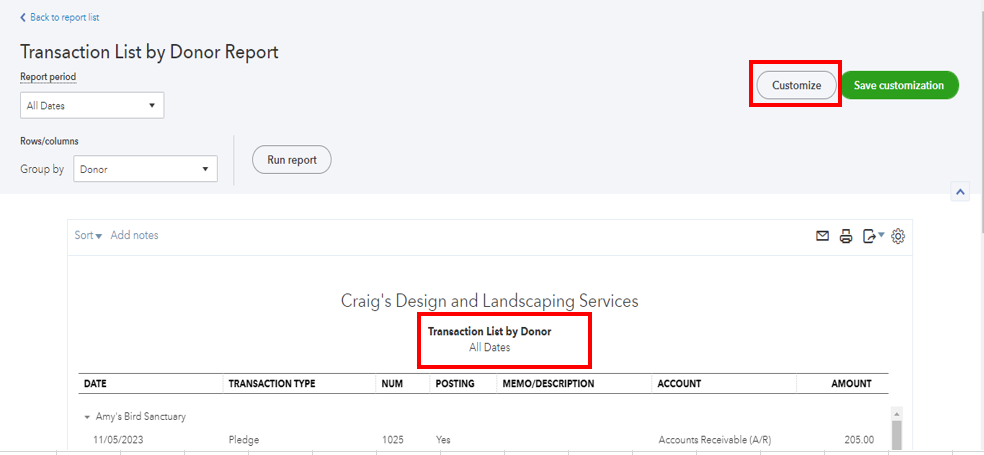
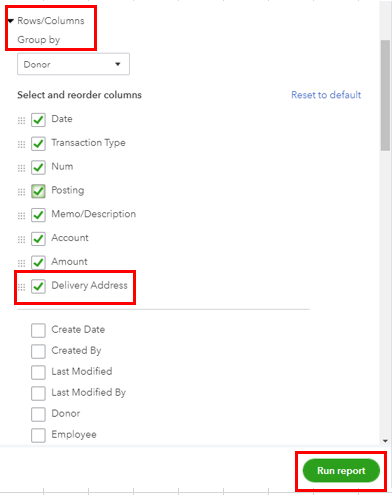
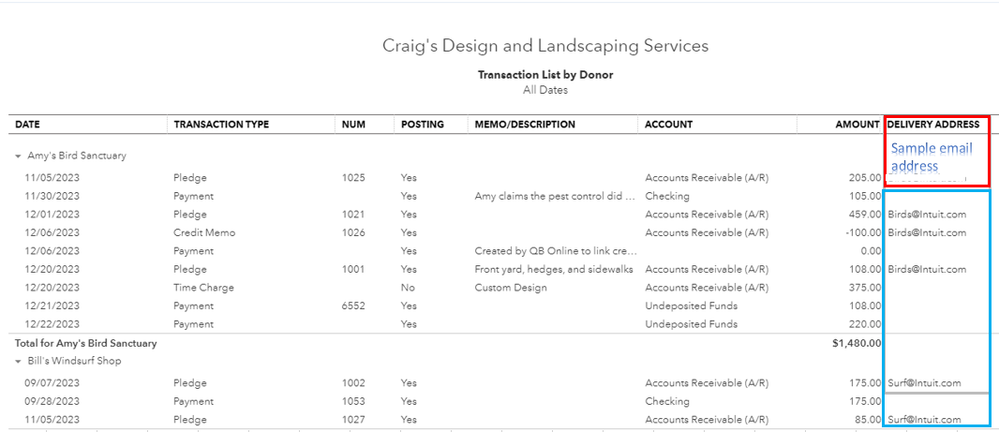
For more details on how to run and customize the report, see these links:
Additionally, I'll add these resources that will guide you in tracking your fund donations and creating a transaction statement for a donor:
Let me know if you have other reporting concerns or questions about managing donor profiles in QBO. I'm always here to help. Stay safe.