Yes, there is, @YaraZara. I'll make sure you can make your customer inactive while retaining the associated jobs in QuickBooks Desktop (QBDT).
You'll want to delete the customer associated with your jobs. This way, the jobs will be converted into customers.
Here's how:
- From the Customers menu, select Customer Center.
- Locate the job you'd like to keep.
- Drag the bullet beside the job title to the left and it will become a customer.
- After converting all of the jobs, you proceed to make the customer inactive.
I'm adding some screenshots below to help you visualize the steps:
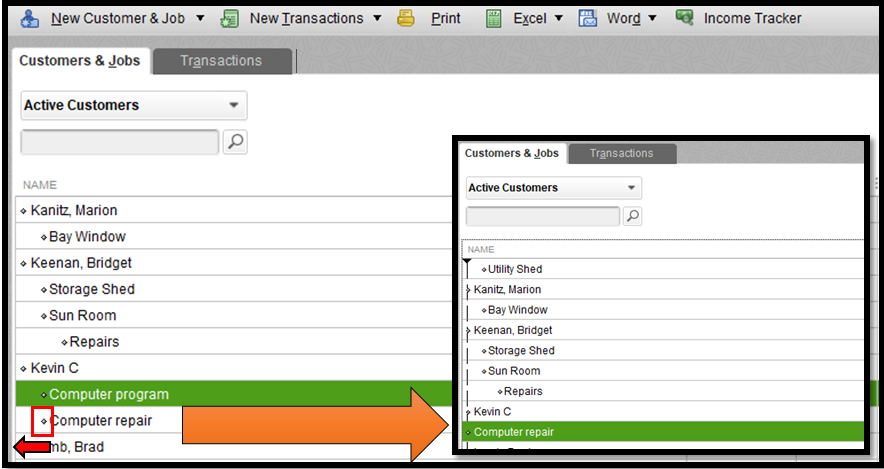
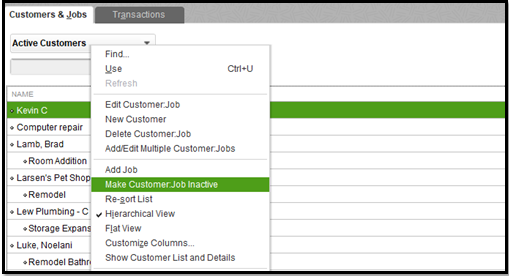
Additionally, you can easily keep track of your sales and expenses using predefined customer, job, and sales reports in QBDT. To learn more, please refer to this article: Customize Customer, Job, and Sales Reports.
I'll be right here to help if you need assistance with your other QuickBooks tasks. I'll be more than happy to help. Have a wonderful day!