Turn on suggestions
Auto-suggest helps you quickly narrow down your search results by suggesting possible matches as you type.
Showing results for
Small mobile home park where I bill customers for monthly lot rental (lot rental income) and I also bill for electric usage (Utilities:Electric, expense). I am just starting up (4/1/21) with Mac but a 30 year QB user on windows. I set up my items list and billed as above...lot income and expense. I have received my first payments and when I applied, it all shows up as Lot Rental Income...it is not applying the portion that is "reimbursement" for electric expense. What have I done wrong or how do I make right? Do I have to do a JE to remove from income and apply to expense every month?
Hello, Tricia.
Good to see a long-time user of QuickBooks here! I'll help you handle your mobile home park income and expenses.
It depends on how you would handle your electrical expenses. Normally, you would record both income and expense transactions separately.
In your invoice, add the income items for the lot rental and electrical usage. You would want to use a separate income account for the electrical utilities for now (for recording purposes).
The idea here is that the customer paid for the rent and the electric usage. Then, you'll want to record the invoice payment normally.
However, I do recommend contacting an accountant before attempting to use the accounts. This ensures your books are correct.
To account for the electricity usage, there are two ways to handle this depending on how you are billed for the utility.
If your electricity bill hasn't been paid before you receive the rent payments, you'll want to create a bill and use the electric expense account.
Simply go to the Vendors menu, then select Enter Bills.
However if you've already paid for the electricity bill and want to account for it in QuickBooks, then you'll want to create a bank deposit for the invoice payment (make sure to map it to the Undeposited Funds when receiving it).
Here's how:
Doing this will move some of the income amounts to the expense account. Here's an example of what your Profit and Loss statement will look like:
Need to reconcile your accounts after recording the transactions? Check out the guide from this article: Reconcile bank and credit card accounts (Mac).
The thread's still open if you have any other concerns. I'll get back to you to help you out. See you around real soon!
This is where windows and Mac are acting different. I had no issues with this in windows 2020 and prior. But, I also did not use invoices...I created statement charges monthly, posted payments and it applied to Lot Rental income and Elec Expense. I don’t care for the look of Mac statements so this next month I will invoice the customers and apply payments to the billed invoice. In looking through the different questions that posted I ran across something that might work. In reality, the electric is a billable expense. I receive and pay main electric prior to customers payments start coming in. I have never done billable expense...in 30+ years of using the ever evolving quickbooks! So I am apprehensive about change. I just do not want the reimbursed electric showing as income. I want my electric expense to be a true amount of the business expense. Say my monthly electric billing from my vendor is 1200. I might invoice to customers 1050. The bottom line...should reflect 150, which is what it took to actually maintain the Parks actual business expense to operate. Hope I’m not talking in circles...I know just enough to be dangerous!
Well, that won't work! Redundant data entry. I think the best, cleanest thing for me to do is when my receivables are received...run a report, and just JE out of income and offset the expense. I set up a dummy company and if I did it correctly, it was a lot of hopping back and forth between the "bill" and invoice. Too small of a business to bother with that as I don't even typically use the bill/accounts payable feature. My business is so small, ie microbusiness, that if Quicken produced statements or invoices, it would be adequate. An inherited business that will have no growth, nor is any wanted. I know it is very difficult for you to help me because you are trained on QB as a whole...it was hard for me when I retired from full blown QB down to basically a register. It is difficult to make this program super simplistic!
Hello,
Can someone tell me how to record a Bill Payment via a bank transfer in QB Desktop Mac 2021?
A warm welcome to the Community, Bonocom.
You can add the bank transfer as another payment method and use the Pay bill feature to record the payment in QuickBooks Desktop for Mac.
Here's how to add a payment method:
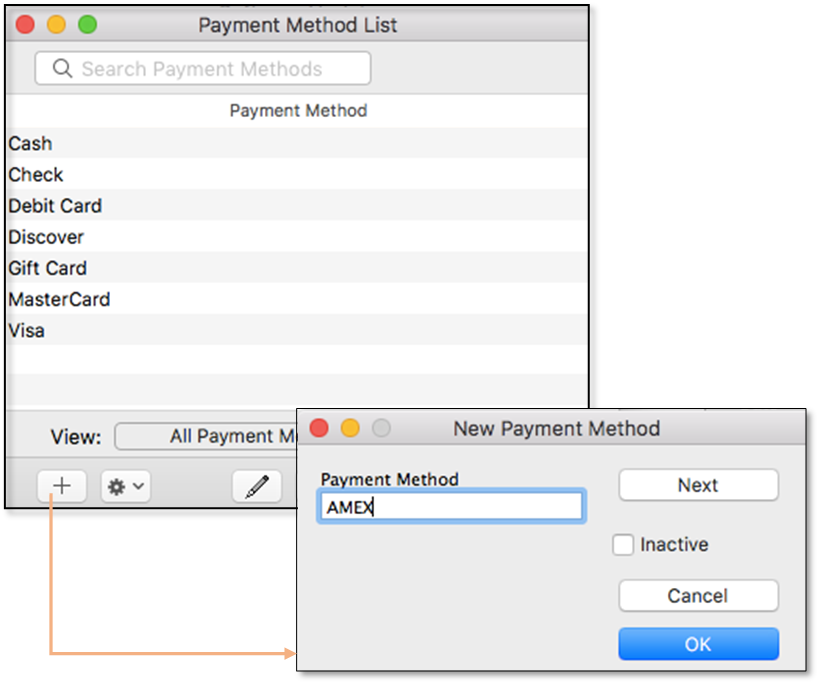
However, if you're paying bills online, you can look for a third-party application that integrates and is compatible to work with QuickBooks Desktop for Mac.
I'm leaving you this article: Pay bills in QuickBooks Desktop, This will provide tips on what report to pull up to check your paid bills.
Additionally, you can visit the following write-up: Expenses and vendors. This will provide you with articles on how to manage your company expenses.
If you still need help with other QuickBooks-related concerns, feel free to get back to this thread. I want to ensure everything is taken care of.
Thank you Rose-A !! This solved my problem.



You have clicked a link to a site outside of the QuickBooks or ProFile Communities. By clicking "Continue", you will leave the community and be taken to that site instead.
For more information visit our Security Center or to report suspicious websites you can contact us here