Hello there, @tmuski9901. Thank you for sharing the details about your inability to print packing slips for your invoices. I will direct you to our support team so that they can add you to the notification list and assist you with resolving this issue.
I've checked our records and found that there's an open investigation regarding your concern. Our software engineers are working diligently to identify the root cause of the problem. We assure you that we are taking all necessary steps to get this rectified as soon as possible.
For now, I recommend contacting our support team. This way, you'll be added to the list of affected users and receive status updates through email. For a faster transaction, provide this investigation number to our representative: INV-93263.
Here's how:
- Sign in to your QuickBooks Online company.
- Select Help (?).
- Select either tab to get started:
- Assistant: Get quick, personalized answers. Select a suggested option, or type a question or topic you need help with. If you decide you need further help, you can still Talk to a human.
- Search: Search the QuickBooks Online knowledge base directly, or select Contact Us and choose a way to connect with us:
- Start a chat with a support expert.
- Get a callback from the next available expert.
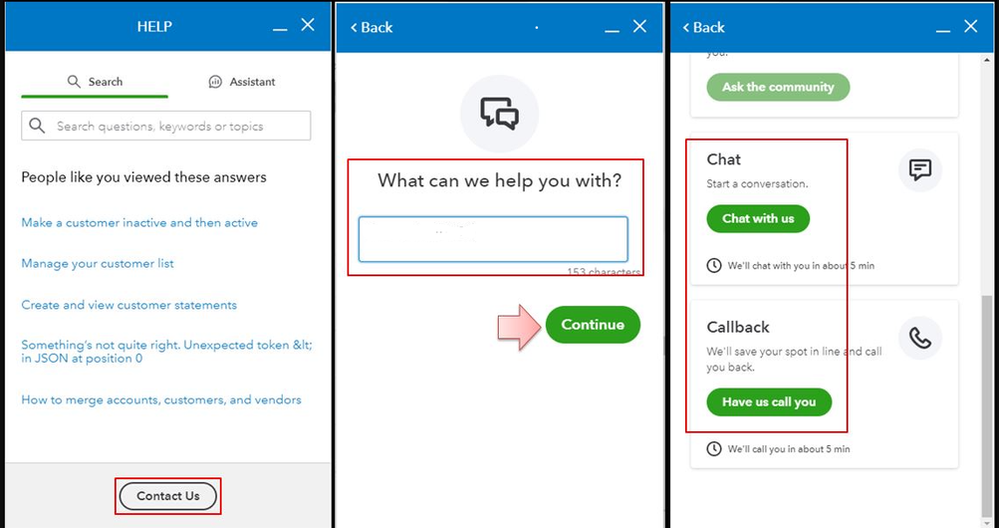
For more information about the different types of support we offer and their availability, check this article: QuickBooks Online Support.
I'll be adding these articles for further guidance on printing packing slips and personalizing your sales forms in QuickBooks:
I appreciate your patience while we're working on this. I'm here whenever you need help with managing your invoices in QuickBooks. Take care always.