Turn on suggestions
Auto-suggest helps you quickly narrow down your search results by suggesting possible matches as you type.
Showing results for
Get 50% OFF QuickBooks for 3 months*
Buy nowSolved! Go to Solution.
There could be an issue with your customer's statement and that's why you're getting an error, abennett11860.
If you've already tried the statement on a private window or other supported browsers, you can consider contacting our Live Support Team. They can create a case to fix the issue.
For now, you need to pull up the Accounts Receivable Aging report. It still shows outstanding balances of your customers. Here are the steps you can follow:
Once done, click Email to send the data to your customer. Or select the Export icon to get a copy through an Excel file.
Learn more about report features and specific reports to get the info you need:
Keep me posted if you have additional concerns about creating statements for your customers. Just leave a comment below and I'll get back to you.
Hello, abennett11860.
You can run some troubleshooting steps to identify what causes the error message when trying to send out a statement.
To start with, try opening QuickBooks on a private window. There are instances that issues like this occurs when the system encounter cache traffic. You may use these keyboard shortcuts to open one:
If it works, you can go back to a regular browser and clear its cache. Once a cache is piled up, it can cause some unexpected happenings on the opened pages like QuickBooks.
You can also switch to a different supported browser like Google Chrome, Mozilla Firefox, Safari, or Microsoft Edge.
Also, in case you want to customize how the statement looks like, you can modify it. Here's an article as your guide: Customize your statements.
Keep me posted as to how things work on your end. I'll be around to help you out!
This does not solve the issue.
Thank you but this does not solve the issue
Hello abennett11860!
Thanks for the reply. Allow me to assist you in creating the customer statement.
The data depends on what type of statement and balance status you're trying to pull up. You'll want to check the Customer Balance Status field. If you set it to Overdue, only those overdue transactions will be included. You'll want to set it to Open to list all outstanding and unpaid invoices. Then, ensure that the statement date is correct.
Please check this article on how to generate a statement: Create and send customer statements in QuickBooks Online.
Also, here's another link you can check: Customize reports in QuickBooks Online. This can help in getting the right data when running a report.
Leave a comment again here if you have more questions. Take care!
Alex, I tried to send you a screenshot that is a jpeg, and yet this errors as well. Maybe my MacBook is just not playing nice today but it is only with this one customer which I was hoping to show you DOES have a balance you QB's is acting as if it is zero. I can go to other customers with a balance and no issues. Thoughts?
Hi there, @abennett11860.
Can you share with us the exact error message that you're getting? I'd also appreciate it if you can try resending the screenshot. This information would be helpful as I want to make sure that I'm giving you the correct instructions to resolve your issue.
Looking forward to your reply.
I continue to get an error that I have the wrong extension in my screenshot and it is simply a jpeg so heaven only knows what is going on as I sure have no clue. Here is the error: "1 of 1 customers have no statements for this date. Adjust the date, or click Save to create statements for the other 0. To see customers for whom statements are not generated, update the filter above the grid".
Thank you for trying to help me.
Thank you for your prompt reply, @abennett11860.
May I know if this customer is a sub-customer? You'll get the error message when the customer you are trying to generate a statement for is set up as "Bill with parent." Be sure that you have this set to "Bill this customer."
Here's how:
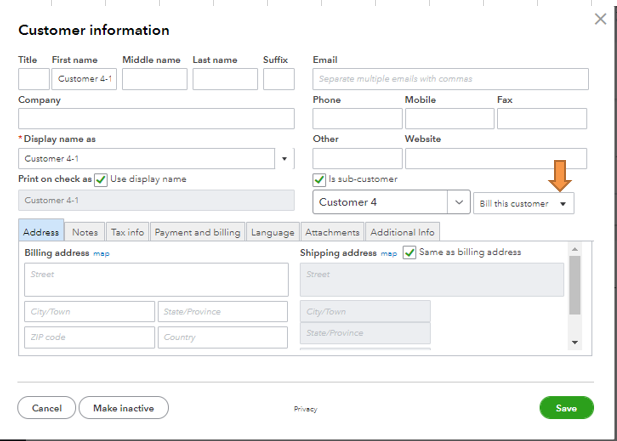
When the customer makes a payment, record it in QuickBooks. Additionally, here are some helpful references about creating statements and other forms in QuickBooks Online:
The Community is always here to lend a helping hand if you need further assistance in creating statements. Take care and enjoy your week
YES! this is the issue. Maybe this is what the error code should say..... BTW, it will not let me change it to "Bill this customer" as this also produces an error. Here too this seems like a simple solution that should be a choice to "send statements to this customer only".
There could be an issue with your customer's statement and that's why you're getting an error, abennett11860.
If you've already tried the statement on a private window or other supported browsers, you can consider contacting our Live Support Team. They can create a case to fix the issue.
For now, you need to pull up the Accounts Receivable Aging report. It still shows outstanding balances of your customers. Here are the steps you can follow:
Once done, click Email to send the data to your customer. Or select the Export icon to get a copy through an Excel file.
Learn more about report features and specific reports to get the info you need:
Keep me posted if you have additional concerns about creating statements for your customers. Just leave a comment below and I'll get back to you.



You have clicked a link to a site outside of the QuickBooks or ProFile Communities. By clicking "Continue", you will leave the community and be taken to that site instead.
For more information visit our Security Center or to report suspicious websites you can contact us here