Turn on suggestions
Auto-suggest helps you quickly narrow down your search results by suggesting possible matches as you type.
Showing results for
Hello there, proedgerenovatio,
For now, inserting e-signature to an estimate isn't available in QuickBooks Online.
You have the option to download the estimate in PDF. Then, use an app editor and insert the signature from there. After that, you can print and send it to your customer.
To do so, the following steps will guide you through:
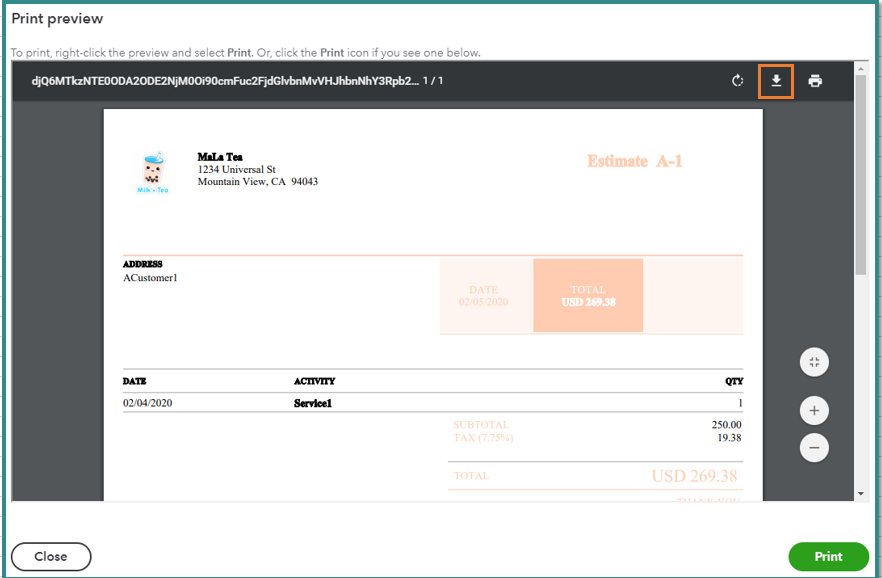
I've added the Set up and use estimates page to learn more about this transactions in QuickBooks.
You can also check out these video tutorials to help manage your customers.
Stay in touch if there's anything else you need. I'm always around to help.
Thank you and stay safe!
Explore this 3rd party app for your needs.
http:// get.practiceignition.com/quickbooks
This would be a great idea need quickbooks to get up and running asap
i would like to use for my company so i can get my clients e sign / electronic signing due to the covid 19
Due to Heath and safety
I think this is a great idea, i would like my clients to do e-signatures/electronic signatures via email due to covid 19
And also health and safety
For got to say i dont want to use 3rd party software
Hi James.
I appreciate you for joining this thread. I'm here to help you with your concern about the electronic signature on estimates.
I can see the importance of collecting electronic signatures for your estimate transactions for easy access and safety purposes. For the time being, you need to print your transactions manually and get the signature from your customers. Or, download them and use an editor app to add the signatures as suggested by MaryLandT above.
I want to ensure customer's like you are having the best possible experience while working with QuickBooks. Using another application can be an added step to your work, thus I recommend sending your feedback to our product developers regarding this feature. This way, they can take a look into your requests and address them for you. They are working nonstop to improve QuickBooks to enhance the product the caters to the customers' needs.
To send your feedback:
Your valuable feedback goes to our Product Development team to help improve your experience in QBO. You can track feature requests through the QuickBooks Online Feature Requests website.
Moreover, you visit our blog to stay current with the QuickBooks news and feature enhancements. Here's the link: The QuickBooks Blog.
Aside from that, you can also review the topics from our help articles for more tips about handling your estimates and other customer's transactions: Topics about your company's income and customers.
Please let me know how else I can help you with your adding signatures to your transactions. I've got your back, and I'm always here to help. Have a good one!
QB doesn't offer the feature yet. You have to use a 3rd party app with the feature to integrate with your QBO. Another accounting app offers the feature as one of their add-on modules but you still need to pay an additional subscription. I only found one accounting app offers this feature as their basic one.



You have clicked a link to a site outside of the QuickBooks or ProFile Communities. By clicking "Continue", you will leave the community and be taken to that site instead.
For more information visit our Security Center or to report suspicious websites you can contact us here