Turn on suggestions
Auto-suggest helps you quickly narrow down your search results by suggesting possible matches as you type.
Showing results for
Hi there, @T_Durden996.
As of now, there's no specific time frame as to when the new update will roll out. You'll want to visit our Product Updates page to be updated on any news and latest release in QuickBooks.
Rest assured, our product engineers are working on it. They are always looking for ways to improve our products that meet the needs of our users.
Also, you can always visit our Payments page for reference on managing your payments in QuickBooks Desktop (QBDT).
We're always around to help whenever you have other concerns and questions.
I think that we have been hacked. There is no other explanation as to why a ad would show up in our payroll center. We customers should demand proof that our sensitive information hasn't been compromised. Either that or our information has been sold. I contacted QB Capital and was told that they don't send ads. How do you explain this??? HACKED!!!!!!
I think we have been hacked. WE CUSTOMERS should demand proof that our employees information hasn't been compromised or sold. I called QB Capital and was told that they do not send out ads. Explain that.....HACKED!!!!!
Why can't QB's get rid of this ad and why does it appear in our company payroll? Our ad has no "X" button no matter what resolution is used. Is our sensitive information not important to QB's? How do we know that this is a legit company?
The security of your account is important to us, Kallens55,
You can use safety measures and good practices to protect your QuickBooks data. Let me share this link to learn more about Privacy at Intuit.
On another note, the QuickBooks Capital advertisement issue has already been reported and resolved. To fix this, let's manually update the software to the latest release.
Then, re-open and run QuickBooks as Administrator.
We recommend scheduling your software for automatic updates to have the latest features and fixes. You can check this link to learn how to keep your software up-to-date: Update QuickBooks Desktop to the latest release.
You can also check out this link for more information on the latest payroll news and updates.
Let us know on how things go. We'll be here to keep helping.
JaneD, thank you for letting us know the correction is available. Your tone makes it sound like it has been around for a while... but of course, none of us would have known that. In fact, I run update every day waiting for this correction. (I am always logged in as the administrator.) I just tried what you suggested with the "reset update" clicked. This worked -- but please add one more step. Once you x out the ad, you then need to get out of the receive payment window... then the next time you open the receive payment window, it will change size so that the save buttons on the bottom have room to be displayed.
Indeed, the update this morning seems to have corrected the problem (at least on Desktop). Thank you for the fix.
While we're making requests, can you please add a checkbox in Preferences for "[_] I have already paid for this program and would prefer not to see ads marketed to me, anywhere, anytime, now and in the future."
We're glad it's working now, ecsailing.
I'll let my colleague know about the extra step you did so she'll be able to update it. We'll also provide this to our product engineers.
We value your feedback and suggestion to improve the product.
If you have other concerns that needs to be addressed, don't hesitate to leave a reply.
This problem (Capital ad on Receive Payments screen) was fixed for at least a couple of weeks. Then this week, there it is again! I just did the updates steps you spell out here, went back, and there it is!
Our company has no need for Quickbooks Capital, why would Quickbooks be so hellbent to sell it to us?
Please revert to whatever the resolution was up until this week. Thanks.
I tried the supposed fix by following the update of our Qb's and the ad is still there.
Any other suggestions?
JaneD
Thanks for trying to assist me with this ad. Is it a scam? Your update fix didn't work for me. I have tried it 3 times but the ad is always present in the employee center when I open the company up as administrator.
Do you have any suggestions. I have the desktop version not the monthly....didn't know if it mattered.
I am also still concerned that our info. could have been stolen. How does an outside party get into our
account to place ads?  This is the ad I need removed
This is the ad I need removed
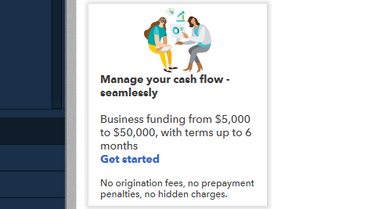
another ad? This time in the employment center? I do not subscribe to the payroll services -- I wonder if this new ad came from that? This is pretty awful. Starting to feel like I'm at mcdonalds and they are asking if I "want fries with that".
I am having the exact same problem, and just spent 30 minutes researching how to remove them only to find that after months of complaints from users, they are still here. The ads are so distracting, because I'm used to things that pop up being relevant to me (I disabled pop-up ads long ago). I have no need to be sold capital funding, what the heck? Please, please, remove these ads from a paid program. It makes me never want to even think about doing business with Intuit Funding, ever, being held hostage to advertising by a product they sold to me. Even my own computer company doesn't do this to me.
I have pop up messages turned off and it is still appearing on my screen.
How dare Intuit advertise on software purchased and should be private
and not interfered with by Intuit????? Then to top it off, you can't even
get customer service to respond to your requests as a consumer. Customer
service in the US and with Intuit is AWFUL!
How long does it take to correct something? How about not putting out
updates that advertise at the consumer's expense? When software is purchased,
it should be left alone and without aggravation! How about some decent customer
service from Intuit??? A contact phone # would be humane but does Intuit or the
US know what good customer service is any more or give a flip????? I want this
corrected ASAP so I can see my process payment screen. Also, the preferences
thing that someone mentioned is not relevant. I have pop ups turned off and still
Intuit has taken upon themselves to allow this ad.
Inthemoment
I am still waiting for quickbooks to remove the Capital ad from our employee center.
I am also waiting on someone (Advisor) to address the possibility that our companies information has been stolen since someone can just pop in advertisements whenever it suits them. How about it QUICKBOOKS?????
That doesn't work on quickbooks desktop 2020 version. I have selected that option, but the ad still appears. It doesn't seem to be a pop-up but designed into the customer payment page above the words "Customer Payment". There is no "hide" or dismiss" button.
Look, it's obvious Intuit isn't going to solve this because they made the unscrupulous choice to put advertisements into the software we paid for. They probably determined that the gains to be had from pushing their funding service were greater than the losses from upset customers. I pay for things I want so that I don't have to see ads, so this really eats at me. Anyhow, I found that QB is getting the ad from the folder below. Renaming it makes the ad go away, just leaving a blank spot in its place.
C:\Program Files (x86)\Intuit\QuickBooks 2018\Components\QBCAPITAL
UPDATE - The next time Quickbooks is launched it recreates these files if you are online. I have found however that instead of removing/renaming the folder just editing the file 'QBCapital.html' in the above listed folder works. Remove all text within it and save. The ad is a mini web page so clearing that file results in it showing blank... and because the file still exists Quickbooks won't go full 'Borg Mode' and try to re-assimilate.
Nice job Intuit. I guess sometimes it's more important to please the shareholders than the customers.
Excellent, MasterBlaster! Thank you for that - hated to see ads too in a purchased product!!
Keep it up Intuit and you will find yourself with thousands of fewer customers. We need a TOOL not a TOY! Seriously... banner ads in a paid application? Seriously? Are you letting your Marketing Department run application development?
I think Intuit might have adapted something because recently even the empty file got replaced with a fresh copy. Now I set it to 'read only' and it's holding so far.
I've been thinking how this money grab introduces a security risk to Intuit's client base because it could so easily be exploited with malicious intent. Just imagine if a fake Quickbooks Support scammer is in someone's computer they could replace that file with anything to help their scam seem legitimate. The scammer's message would seamlessly appear to be part of Quickbooks.
Or, what if malware was utilized to replace that html file? This could allow a scammer to get their 'Critical Alert' message to appear directly within the software. Imagine how many users would fall for that and contact them.
The more I think about it the worse this gets.
This is [removed]. The AD is still there. Even when reporting it you get questioned.
What part of [removed] and it needs to be fixed don't you understand?
THIS IS A GARBAGE ANSWER!!!!
GET RID OF THE AD
OMG. What a stupid response to what is CLEARLY an issue.
It's been 5 MONTHS already.
FIX IT.
This issue has not been resolved.
It is still there.
Fix it.
Get rid of the frigging ad.



You have clicked a link to a site outside of the QuickBooks or ProFile Communities. By clicking "Continue", you will leave the community and be taken to that site instead.
For more information visit our Security Center or to report suspicious websites you can contact us here