Turn on suggestions
Auto-suggest helps you quickly narrow down your search results by suggesting possible matches as you type.
Showing results for
Get 50% OFF QuickBooks for 3 months*
Buy nowI want to be able to view the total amount of estimates that have not yet been invoiced. Right now, all I can see is the total amount of all estimates ever created, and we have invoiced against those estimates using progress invoicing so I want to be able to see just the remaining balance of estimates that still need to be invoiced for. How can I do that? Thank you!
Solved! Go to Solution.
Hello,
There is a pre-built report that will show you this.
"Estimates & Progress Invoicing Summary by Customer"
Picture attached.
The BALANCE columns shows whats left to be invoiced from the estimate.
This is from Simple Start. If you have QBO Essentials, Plus, or Advanced, you can customize the same report to filter for different things depending on your subscription level such as ONLY estimates that are in certain status.
Hello,
There is a pre-built report that will show you this.
"Estimates & Progress Invoicing Summary by Customer"
Picture attached.
The BALANCE columns shows whats left to be invoiced from the estimate.
This is from Simple Start. If you have QBO Essentials, Plus, or Advanced, you can customize the same report to filter for different things depending on your subscription level such as ONLY estimates that are in certain status.
Hi
We need this report and how can I get this report for our company? Thanks
I’d be happy to help you pull up this report in QuickBooks, @Michelle130.
The Estimates and Progress Invoicing Summary by Customer report will show you the pending estimates and the invoiced estimates. Here’s how to get this report:
Once done, you’ll see the estimates within the reporting period. The estimates that wasn't invoiced is tagged as Pending under the Status column. Here's a screenshot for your reference.
You can also customize it to easily identify the detail in the report, then memorize it to save the variables you’ve customized.
I also added this article that can help you learn more to manage your reports available in QuickBooks: Run reports in QuickBooks Online. This includes list of specific reports with the specialized feature you can apply to accomplish your task faster.
I’ll be here should you have other concerns or questions in QuickBooks. Take care and have a wonderful day ahead.
I can not find this report? Can someone please help
Thank you for joining us here in the Community, @dlbove.
Allow me to share some insights about running the Estimates and Progress Invoicing Summary by Customer report.
To find this report, you need to turn on the Progress Invoicing first.
Here's how:
Once done, you can now search the report.
Here's how:

You can check this article as your reference in running reports in QuickBooks Online: Run reports in QuickBooks Online.
Let me know if I can be of more help with running reports. I'm always here to help.
I have the same request. I wish I could see the unbilled amounts in the "Customers" section. Currently the blue ribbon for estimate shows the total amount of estimate as unbilled regardless of billed invoices. However, in reality a portion of those estimates have been already paid. I know I can get the report but it would be great to see those remaining unbilled balances in "Customers" section as well and have a column to show billed and unbilled amounts.
I understand how important it is to see the unbilled amounts in the Customer section, babibiba.
Your suggestion is valuable to us. You can send your feedback about the feature your want to have while doing tasks in QBO.
This way, our Product Developer team can have a look and review it. There are always open for opinions as this helps improve our product to suit your business needs. To send feedback, you can follow these steps:
Also, you can visit our QuickBooks Blog page to stay updated on the latest news and features about QuickBooks.
Let me know if there are other reports you need to customize. I'm always glad to help.
This worked good except it also still shows all estimates where sales tax was charged even though sales tax has been invoiced 100%. How can that be removed
Thank you for posting, @Allied3.
Can you tell us where and what information are you trying to remove? That will surely help us provide an accurate solution to the concern that you're having.
You can click the Reply button below to add more details.
I'm looking forward to hearing from you soon! Take care and have a wonderful day!
The sales tax that is showing as outstanding but has been fully invoiced for.
Thanks for getting back to this thread, @Allied3. I'll share some information about your query.
To get your estimates sorted out, you'll have to edit them manually and then uncheck the taxable. Once done, you can proceed to update the amount of your estimates. Here's how:
Another workaround is to click See the math and then you can update the details. For more information, you can refer to this article.
In case you'd like to update the status of your estimates, these are the steps:
I'll be adding these articles to further help you in the future:
Let me know if you need further help with managing your estimates. I'll be more than happy to provide additional assistance. Keep safe!
I have QuickBooks Online Advanced and do not have the option to filter this report by estimate status. There are thousands of estimates appearing with "Closed" status. Am I missing something? This is not useful as a report to quickly identify and invoice unbilled amounts (Remaining Amount). Downloading to Excel and filtering status doesn't solve the problem because it isn't interactive.
Let me share some additional information about the Estimates & Progress Invoicing Summary by Customer report, tom_mcmillen.
The previously mentioned report will show you the estimates by customer, invoiced amounts, and remaining amounts to invoice. Additionally, you can only add the Status column and filter the data by customer.
The ability to filter the status of transactions on the Estimates & Progress Invoicing Summary by Customer report is a great idea that will benefit many users. Adding this function is a time saver because they will no longer have to manually sort the data.
I encourage you to directly send feedback on this feature to our engineers for inclusion in future enhancements. Simply tap the Gear icon in your company's upper right corner and select Feedback. Next, enter your product recommendations in the field box and press the Next button to send them.
Click here to view the complete information about the tasks you can do with progress invoicing. It includes instructions on how to connect an estimate to an invoice, unlink the progress of your invoice, and track its status to name a few.
Additionally, the Community guide provides users with tools, resources, and solutions to help them manage their accounting tasks effectively. To easily access the article, select the topic from the list.
Reach out to me again if you have other sales-related concerns or additional questions about reports. I'm always ready to lend a helping hand. Have a good one, tom_mcmillen.
Is there an equivalent in the desktop version?
Hello there, @d2jump.
I’d be delighted to share the steps to acquire the Estimates by Customer report in QuickBooks Desktop (QBDT).
This will display the customer-specific estimates, invoiced sums, and unpaid balances. Then, you can filter the data by the customer and add the Status column. Don’t worry. I’ll walk you through to obtain this.
Here’s how:
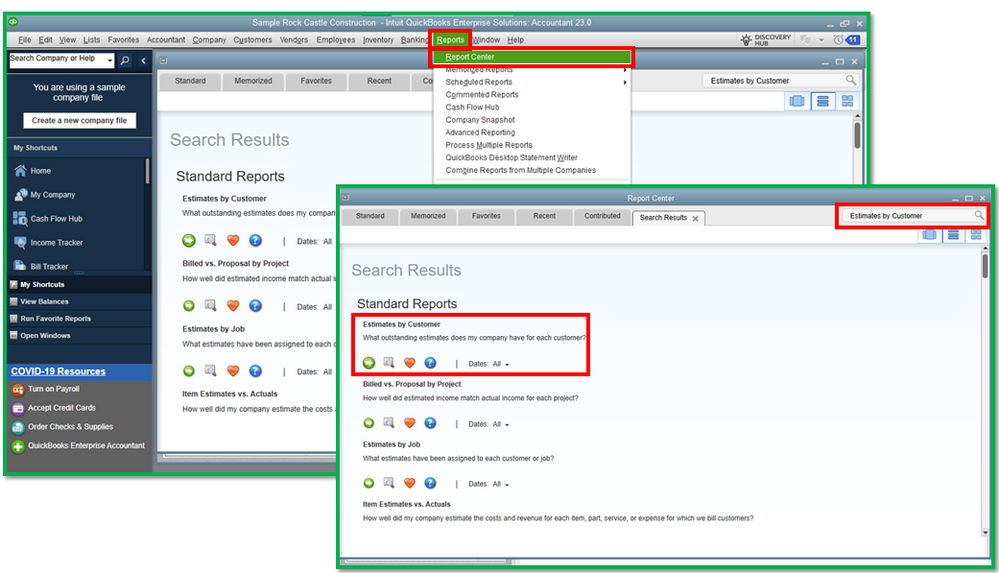
Once done, you can customize the report to include the status column. I’ll add this article for reference: Customize customer, job, and sales reports in QuickBooks Desktop.
Feel free to reply in this thread if you have more questions about the reports. The Community always has your back. Have a good one!



You have clicked a link to a site outside of the QuickBooks or ProFile Communities. By clicking "Continue", you will leave the community and be taken to that site instead.
For more information visit our Security Center or to report suspicious websites you can contact us here