Turn on suggestions
Auto-suggest helps you quickly narrow down your search results by suggesting possible matches as you type.
Showing results for
Get 50% OFF QuickBooks for 3 months*
Buy now@JamesAndrewM Did you even read what they wrote in their comment? You work for Quickbooks, we don't. YOU can escalate this issue to the appropriate team at Quickbooks. We, the customer, contacting customer service will not be helpful. We don't need customer service. We need someone to notify the development team that the Etsy app is broken.
I am having the exact same problem since April 4th also. No sales are being imported.
Mine as well. All transaction information is still importing except for SALES reciepts starting on April 4th. Bumping to hopefully get someone on the team who maintains this app to realize something is broken...
Another here. No sales imported since April 4. It appears a couple sales from April 17th did come through but nothing between the 4th and the 17th. I do have every fee in there though. My register shows extremely in the negative
Same here. I started getting sales April 17th but the time between the 4th and 17th are still missing. Will they import those as well?
So it finally appears to be importing sales transactions as of today (4/18), at least for me. But still no sales have been imported from 4/4-4/17. I'd imagine we may need to import those manually.
Hopefully this means it is fixed going forward!
That's really frustrating if that's the case. In that time span I've had 100+ transactions that I'll have to put in manually..
I am going to try to call them one more time tomorrow morning to see if it will eventually be fixed
Hi everyone. We don't want you to go through this, and we appreciate you informing us of the unanticipated behavior you experienced.
If the Etsy app is still not importing transactions, I encourage getting in touch with our Customer Care Support team. This way, they can take note of your cases and raise a ticket for further investigation if needed.
Here's how:
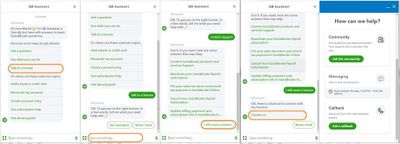
You can check out this article on how to review past entries to ensure your accounting stays accurate: Make Adjustments when You Import Past Etsy Transactions.
Don't hesitate to add a comment below if you have further concerns. The Community is always here to help.
I've had 500! But, honestly, I'm so glad it's working again that I'll thank the Etsy/Intuit gods that the integration is fixed each time.
But, I am hopeful that they're just working backwards to sync all the data. I have to imagine they have quite a lot of data to ingest for that 2 week period that it was down.
FYI to everyone here, it sounds like QB considers this issue resolved. They have posted this response on the Etsy app's review page:
"Dear Valued Customer Thank you for submitting feedback regarding the sales transactions issue for Etsy app. We acknowledge that the issue has been resolved now, your Etsy sales transactions should now work as expected. If the issue is still persists, please let us know. We apologize for any inconvenience this may cause. Thanks"
I literally came here because I’ve been experiencing this since the beginning of the year. So no, this issue isn’t fixed. And like others, I’m not particularly pleased I’m paying $20/month for a product that doesn’t fully work.
The free connector is not reliable. You should consider having a 3rd party paid connector or switching to another accounting app.
I understand the need to import your Etsy App transactions to QuickBooks Online (QBO), @SBC16.
At this time, I recommend reaching out to our Phone Support team for further investigation. They are well-equipped with the necessary tools to look at your account securely and create an investigation ticket if needed.
To speak with one of our experts from QBO, please follow the steps below:
Make sure to check their support hours so you'll know when agents are available.
You can check these articles for more additional details about keeping your data accurate:
Never hesitate to ask below if you have additional questions or concerns about importing transactions to QuickBooks. The Community team is here to help.



You have clicked a link to a site outside of the QuickBooks or ProFile Communities. By clicking "Continue", you will leave the community and be taken to that site instead.
For more information visit our Security Center or to report suspicious websites you can contact us here