Turn on suggestions
Auto-suggest helps you quickly narrow down your search results by suggesting possible matches as you type.
Showing results for
Get 50% OFF QuickBooks for 3 months*
Buy nowI can help you with deleting those payment methods that you no longer use, @catknightfin.
Yes, you can delete those payment accounts that you no longer use from the Chart of Accounts.
You can only make them inactive. It works like deleting it. QuickBooks Online (QBO) hides the account from your lists and menus but keeps records of past transactions on your reports.
Here's how to make it inactive:
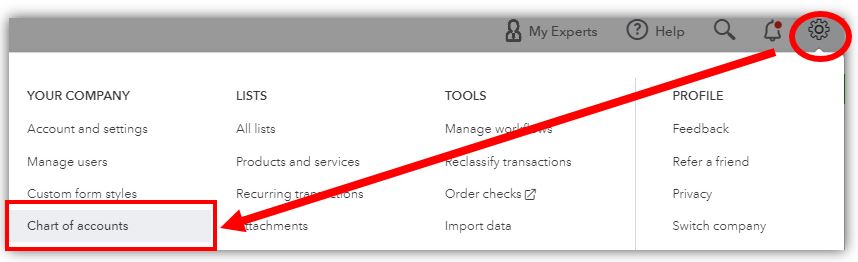
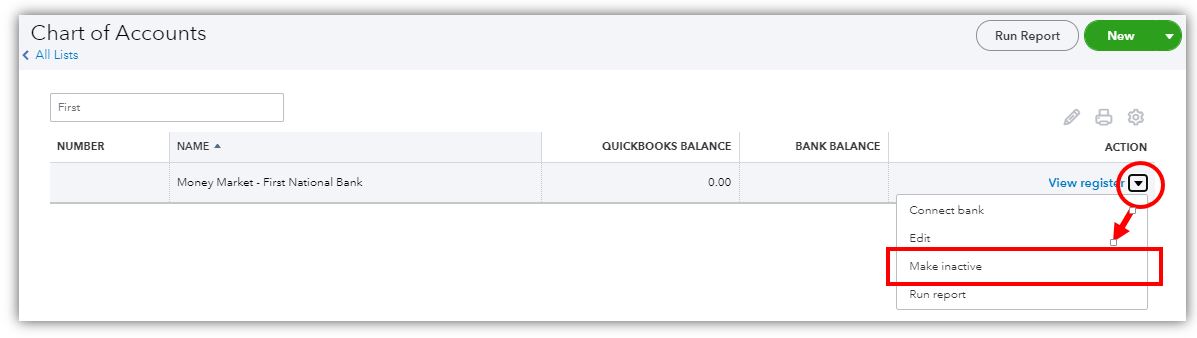
Check this article for more information: Delete an account on your chart of accounts in QuickBooks Online.
See this article for more information on how to manage default and special accounts in your chart of accounts.
Stay in touch if you have other concerns with your Chart of Accounts by leaving a comment below. I'm always glad to help in any way I can. Have a great rest of the day.
Thanks! Not exactly what I was looking for. I need to delete payment options on the Expense window.
Thanks for coming back and clarifying your concern, @catknightfin.
I'm here to help you delete your payment options in QuickBooks Online (QBO). This way, your lists will reduce and personalize.
You'll make the payment options inactive on the Payment method page. This process is the same as deleting it. QuickBooks does this to keep your client's records in your company.
Here's how:
For more details, check out this article: Add or modify the accepted credit card types in QuickBooks.
After that, the payment options on your Expense page will disappear. If you want to review them soon, just make them active again. To do this, please refer to the screenshot below for your reference.
I've also added some pages about handling your vendor's transactions, reports, and chart of accounts.
That's it. Please notify me if you have additional questions in your QBO account. I'm willing to provide answers.



You have clicked a link to a site outside of the QuickBooks or ProFile Communities. By clicking "Continue", you will leave the community and be taken to that site instead.
For more information visit our Security Center or to report suspicious websites you can contact us here