Hello, Bonnie100. I'll help you learn how to export your account or subaccount in QuickBooks Online.
Exporting an account or subaccount in QuickBooks can be done in two ways - running a report or using the export data tool. One of the great things about this program is that it can be customized to fit you and your business. Here's a more detailed guide on how to do it using both methods:
Running a Report:
- Navigate to the Reports tab in the left-hand menu.
- Enter Account List Report in the search tab.
- Customize the report by selecting the appropriate filters, columns, and date range to fit your requirements.
- Click on the Export icon in the upper right corner of the report. - A pop-up window will appear, allowing you to choose the desired file type and location to save the file.
- Finally, tap on Export to save the file.
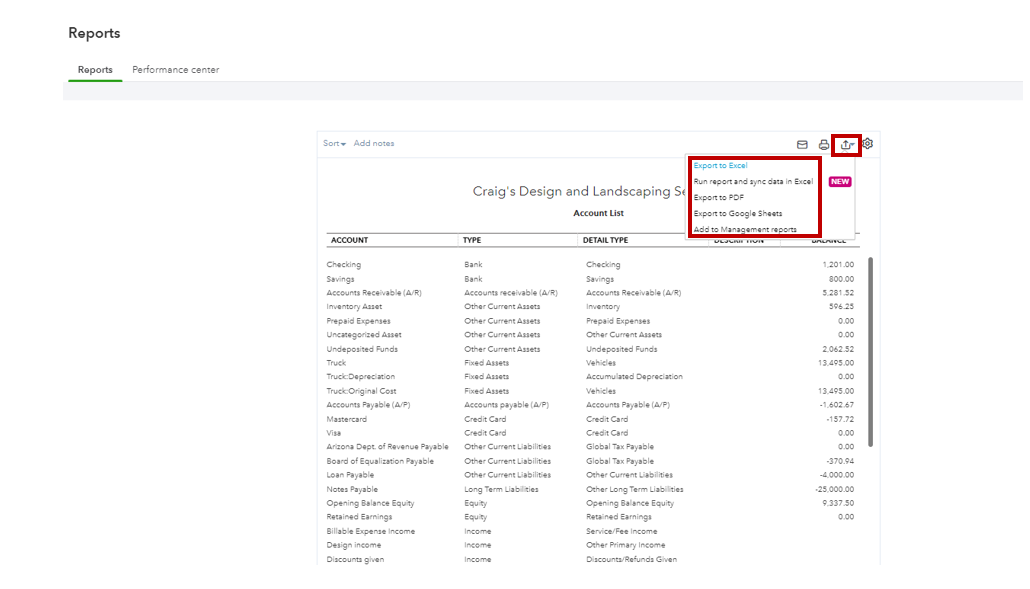
Another option is using the Export Data Tool:
- Navigate to the Gear icon in the upper right corner of the screen.
- Select the Export Data.
- Choose the type of data you want to export from the options provided, such as General ledger.
- Click on the Export to Excel button to start the export process.
- Tap OK once done.
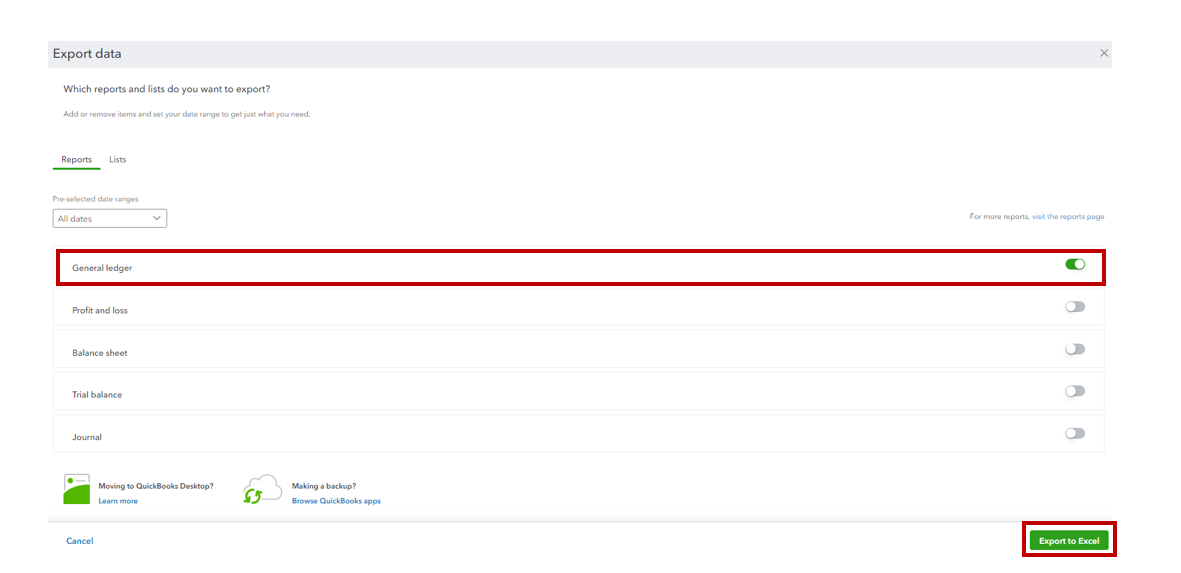
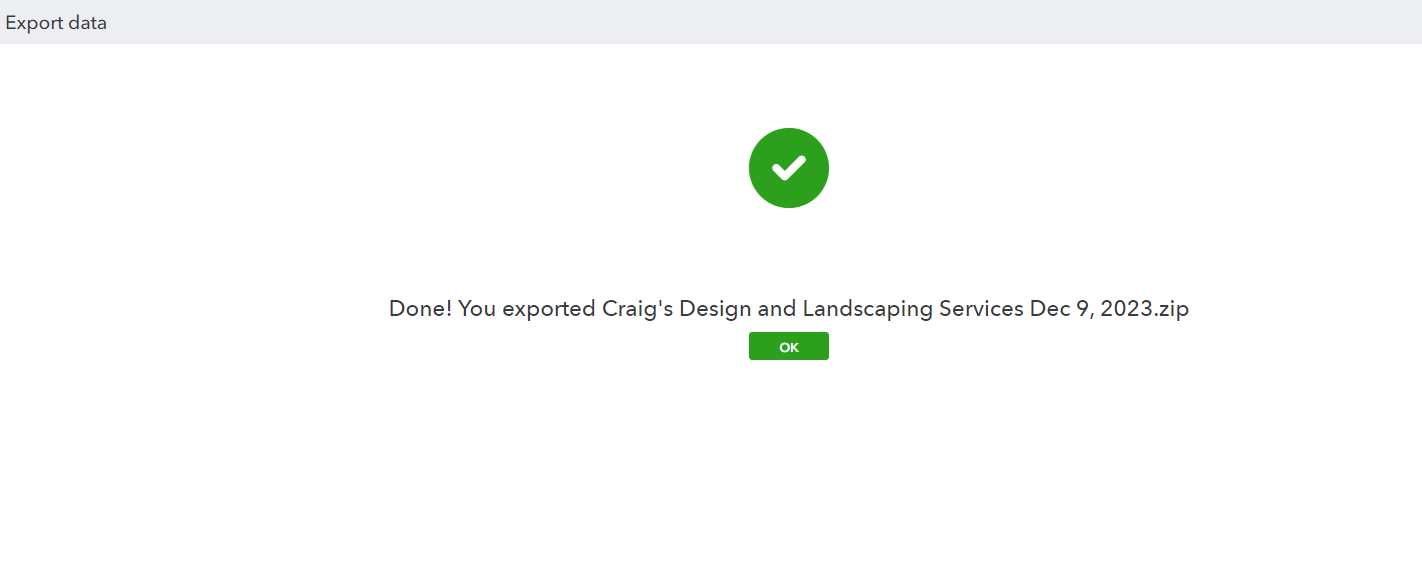
For a more detailed guide on exporting an account or subaccount in QuickBooks, refer to this article: Move your lists to QuickBooks Online.
Please let me know how it goes. I'm always here to help if you have any other questions about exporting your accounts in QuickBooks. Have a good one.