Turn on suggestions
Auto-suggest helps you quickly narrow down your search results by suggesting possible matches as you type.
Showing results for
Hi, I need help :
I have a multi-currency company file with a home currency different than the US dollar (MXN - Mexican peso, for example). Only have transactions in a home currency and USD.
Daily, I manually set the exchange rate from USD to MXN, I want to get the financial reports in USD and also in the home currency. But I did not find how to get those reports in USD.
I appreciate if someone can help me.
I can help you generate the report that you need, @dvillamil.
When generating the report that you need, you can filter or customize the report to display amounts in your home currency or the transaction currency.
Here’s how:

Here's the customize reports in QuickBooks Desktop article for more information.
You can also refer to the following articles for more information about company and financial reports as well as customer, job, and sales reports in QuickBooks Desktop.
I'm always here if you need more help in generating the report that you need. Let me know by leaving a reply below. Take care and have a great rest of the day!
Thanks, @MJoy_D
However, this option does not appear on the balance sheet or profit and loss reports.
I specifically need those two reports in USD, independently of the home currency, using the exchange rate that is entered daily.
We have several companies and need to consolidate the financial statements in a single currency.
Thank you for getting back, @dvillamil.
With the Profit and Loss and Balance Sheet reports, you can add the Amount (home currency) and Foreign Amount (transaction currency) columns to get the information you need. I can guide you with the process.

Once done, you can now see both currencies from the report's page.
Here's an article you can read more about running and customizing reports in QuickBooks Desktop.
Aside from your reports, you can also open the topics from our help articles for more resources while working with QuickBooks in the future.
If you have any other questions about the multi-currency transactions, notify me by adding a comment below. I'm more than happy to help. Keep safe!
Thanks, but it doesn't satisfy my need.
I contacted Quickbooks online support and their response was:
"For now, you can only pull up the Profit and Loss report in your home currecy."
In short, what I need can not be.
Thanks for following up with the Community, dvillamil.
I can certainly understand how an ability to generate a Profit and Loss report in different currencies could be useful and have submitted a suggestion about it as of today.
You can also submit your own feature requests while using QuickBooks Online (QBO).
Here's how:

If you're working with QuickBooks Desktop (QBDT), the steps are a bit different:





Your feedback's definitely valuable to Intuit. It will be reviewed by our Product Development team and considered in future updates. Feature requests for QBO can be tracked through our Customer Feedback website. To stay up-to-date with Intuit's latest news about QBDT, you can review the QuickBooks Blog.
If there's anything else I can help with, please feel more than welcome to reach out anytime. Have a great day!
Hello,
This is helpful, but I can not find the transaction amount on my display tab after generating the report.
Hello @ielayo,
I appreciate you for getting back to us about the report you need. Allow me to chime in and provide clarification about the reports in QuickBooks.
I know how beneficial being able to generate reports the way you want them in QuickBooks. However, this option is unavailable when running the two reports (Profit & Loss and Balance Sheet).
For now, the only workaround is the one provided by my colleague @Angelyn_T. Please know that I appreciate your input on this feature. We always update the features in QuickBooks Desktop, and this preference might be added in the future.
As we assess this, I suggest you visit the New Features section to stay updated with all the changes that are being made (see screenshot below).
Also, I've attached an article you can use to learn more about the summary reports you can run that display amounts in your home currency (the default) or foreign amounts: Customize company and financial reports.
Drop me a comment below if you have any other questions about running reports. I'll be more than happy to help. Wishing you a good one.
You may explore a 3rd party analytical app for the time being.
Greeting to QB team
i want to generate the FR in two currency, since u have screened the above guide but in my QB there is no options. i send u the screen shot as well which is in attach file please help that how generate the Finance report in two currency.
Hello, @0093773017628.
Can you tell me more about the version of QuickBooks that you're using? That will surely help us provide an accurate solution to the concern that you're having.
You can click the Reply button below to add more details and the screenshot you're referring to.
I'm looking forward to hearing from you soon! Take care, and have a wonderful day!
Hello,
My home currency is USD, but I wanted to run the Budget vs. Actuals Report in KES (Kenya Shillings).
How do I go about that using Online QuickBooks Plus?
Warm Regards,
Solomon
You can only run reports in your home currency. Consider having a BI application as the workaround.
Thanks for reaching out to us, Solomon.
I understand the importance of running a Budget vs. Actuals report in a Kenya Shilling (KES) currency. At this time, we can only run the report using your home currency (USD).
In the meantime, you'll want to consider utilizing a third-party application that'll give you an overview to help compare your actual income and expenses with your budget in KES. I suggest browsing our QuickBooks App Store page to look for the app that suits your needs. Alternatively, you can also use the Apps menu. Here's how:
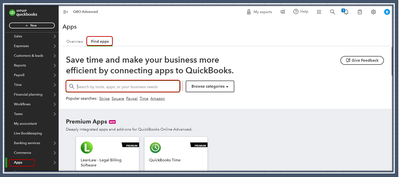
Please know that your ideas and suggestions will help us determine what features our customers need the most. To help improve your experience, I'd recommend sending feedback to our Product Development Team. Here's how:
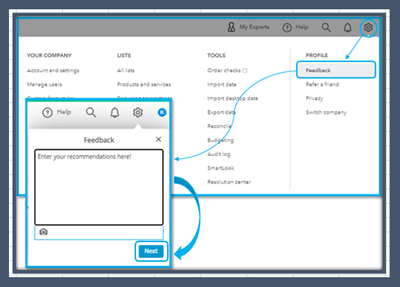
Keep me posted if you have any other concerns or further questions. I'll always have your back.



You have clicked a link to a site outside of the QuickBooks or ProFile Communities. By clicking "Continue", you will leave the community and be taken to that site instead.
For more information visit our Security Center or to report suspicious websites you can contact us here