Turn on suggestions
Auto-suggest helps you quickly narrow down your search results by suggesting possible matches as you type.
Showing results for
Get 50% OFF QuickBooks for 3 months*
Buy nowI installed the most recent update today, and noticed immediately my QB desktop program had a mind of its own and generating reports with tiny little writing. Why? The font size is so tiny and is the same on every single report I generate.
This change is not desirable.
I changed the Font Size in "My Preferences" but QB is ignoring this.
I have to change the font size every single time I open a report or refresh it.
Why would you genius wizards at Intuit decide that everyone has incredible eagle eye vision and force us to change the font size multiple times while trying to work?
Is anyone else having this issue?
Hello, @Kindra. Thank you for your efforts in troubleshooting the font size issue with your QuickBooks Desktop (QBDT) reports.
Could you please confirm if this issue happened after installing the latest R9 update for QBDT 2024? If so, it's a known issue affecting users who are experiencing smaller font sizes in their reports post-update.
For QBDT accountant users, there's a convenient Zoom feature that allows you to increase font size right after the R9 patch is applied.
For non-accountant users, please note that the Zoom feature will be available on the following dates:
If the Zoom option isn't visible on your interface, I recommend performing a repair and reinstall of QuickBooks to ensure that all updates have been implemented correctly.
If the same thing happens, I recommend reaching out to our support team for further assistance. They can look into the matter more closely and provide a suitable solution.
Here's how:
1. Open QuickBooks.
2. Navigate to Help, then choose QuickBooks Desktop Help/Contact Us.
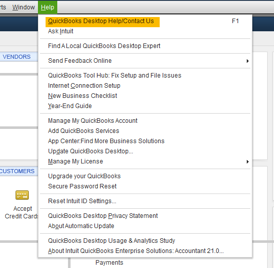
3. Select Contact Us.
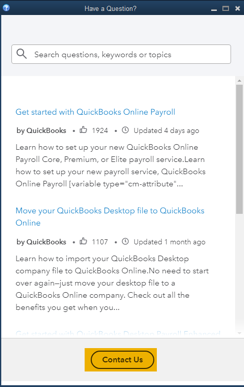
4. Enter a short explanation of your concern, then Continue.
5. Log in to your Intuit account, click Continue, and then Continue with my account.
6. We'll email you a single use code. Input your code and select Continue.
7. Choose to chat with us or Have us call you.
Our support hours are as follows:
In case you want to personalize your reports, check out this article for more guidance: Customize reports in QuickBooks Desktop.
You're free to return to this thread if you have further concerns or questions. Take care.
I just had the same problem. I can’t print checks. It is so small!!
I understand the importance of having a clearer and more readable font size when printing checks in QuickBooks Desktop (QBDT), Simco Marine.
Let’s go through some troubleshooting steps to fix the font size issue. First, we’ll start by checking the display settings in QuickBooks Desktop.
Here's how:
If the display issue persists, you can move on to Step 2 in the article: Fix screen issues in QuickBooks Desktop.
Feel free to reply in this thread if you have additional questions or need further assistance.



You have clicked a link to a site outside of the QuickBooks or ProFile Communities. By clicking "Continue", you will leave the community and be taken to that site instead.
For more information visit our Security Center or to report suspicious websites you can contact us here