I can see the importance of recording the early payment discounts, @inna85.
You can apply early payment discounts in the program. However, it won't calculate the discount amounts automatically. As a workaround, you'll need to manually enter the Discount percent or Discount value. Let me guide you how.
First, make sure to turn on the Discount feature. Here's how:
- Click the Gear icon and choose Account and Settings.
- Select the Sales tab.
- In the Sales form content section, click the Pencil icon.
- Select Discount by placing a checkmark.
- Click Save and then Done.
Once done, you can apply the discount to your invoice. Follow the steps below:
- Go to Sales and select Invoices.
- Locate the invoice you want to apply the credit.
- Select Discount percent or Discount value.
- Enter the discount rate or amount.
- Select Save and close.
The screenshot below shows you the last three steps.
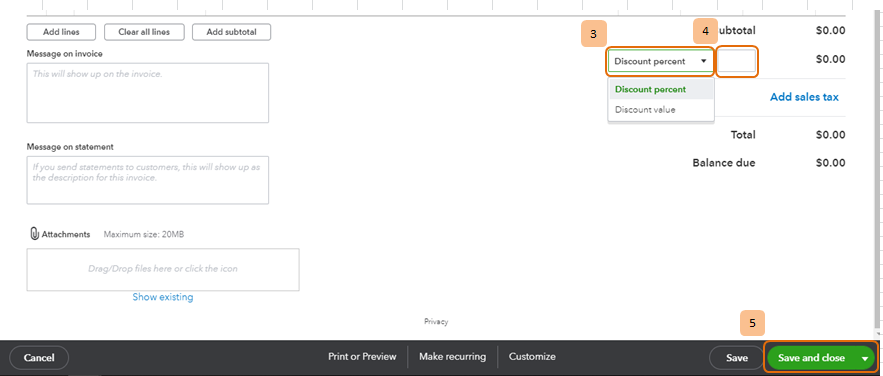
You may want to design form styles to make it more personalized when sending it to your customers, refer to this link: Customize invoices, estimates, and sales receipts in QuickBooks Online.
I'm always here if you need further assistance. Have a great day.