Turn on suggestions
Auto-suggest helps you quickly narrow down your search results by suggesting possible matches as you type.
Showing results for
Get 50% OFF QuickBooks for 3 months*
Buy nowSolved! Go to Solution.
I'd also feel the same way when something isn't working the way it is, @ritapfabi. I'm here to assist you in adding a second email to an invoice in QuickBooks Self-Employed.
You can go to the invoice page, where it has a preview of them. Click the drop-down icon and choose Send. Hit the hyperlink cc/Bcc beside the To in the second box. You can then see that it will add another box for you to fill in.
Please refer to the screenshot below for your visual reference: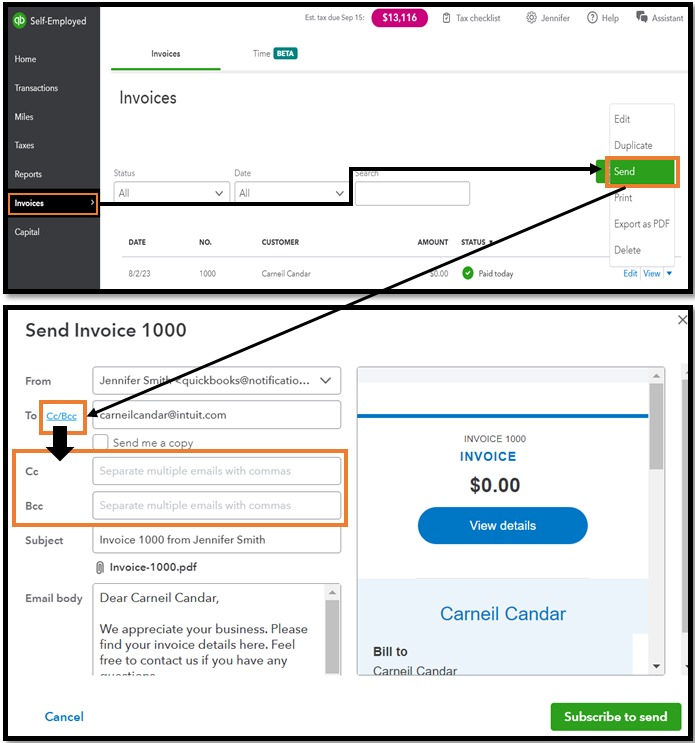
I understand you already contacted our support, but if the option is still unavailable, I recommend contacting our QuickBooks Self-Employed Support team again. Thus, they have the tools to pull up your account in a safe environment and investigate this matter.
To learn more about personalizing your invoices in QBSE, visit this handy article: Create invoices in QuickBooks Self-Employed.
Keep me posted if you have any other questions or concerns about managing your invoices or QBSE-related tasks. I'll be around for you. Take care always.
I'd also feel the same way when something isn't working the way it is, @ritapfabi. I'm here to assist you in adding a second email to an invoice in QuickBooks Self-Employed.
You can go to the invoice page, where it has a preview of them. Click the drop-down icon and choose Send. Hit the hyperlink cc/Bcc beside the To in the second box. You can then see that it will add another box for you to fill in.
Please refer to the screenshot below for your visual reference: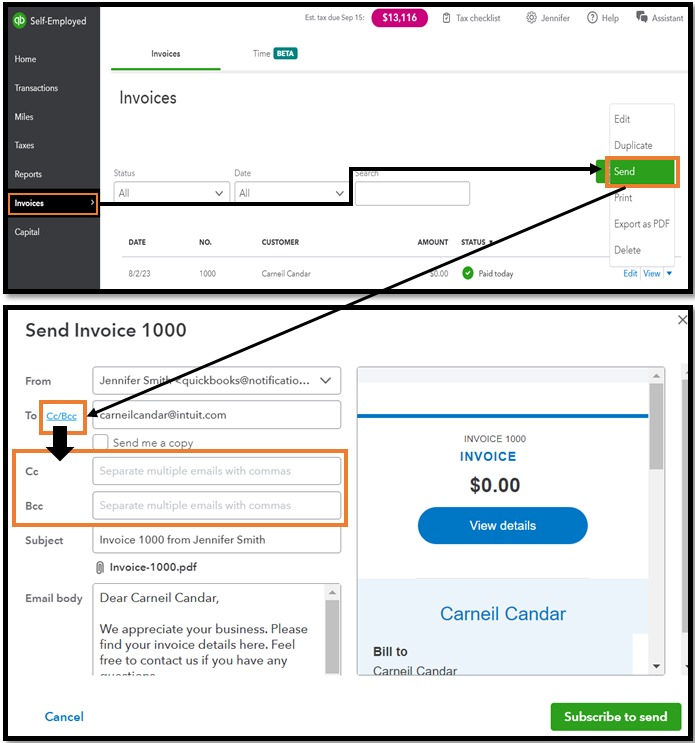
I understand you already contacted our support, but if the option is still unavailable, I recommend contacting our QuickBooks Self-Employed Support team again. Thus, they have the tools to pull up your account in a safe environment and investigate this matter.
To learn more about personalizing your invoices in QBSE, visit this handy article: Create invoices in QuickBooks Self-Employed.
Keep me posted if you have any other questions or concerns about managing your invoices or QBSE-related tasks. I'll be around for you. Take care always.
Thank you, Carneil! That worked. Thank you for taking the time to respond and for providing the screenshots.
Hi there, @ritapfabi.
I'm glad to hear that the steps provided by my colleague Carneil_C worked for you.
If there's anything else you need help with in QuickBooks Self-Employed, feel free to post in the Community again. We're here to lend a hand. Have a great day!



You have clicked a link to a site outside of the QuickBooks or ProFile Communities. By clicking "Continue", you will leave the community and be taken to that site instead.
For more information visit our Security Center or to report suspicious websites you can contact us here