Turn on suggestions
Auto-suggest helps you quickly narrow down your search results by suggesting possible matches as you type.
Showing results for
Get 50% OFF QuickBooks for 3 months*
Buy nowHello there, doorsrus2510.
I'm here to guide you review bounced emails.
The Tasks tab will populate once you click the Get things done tab under Dashboard. Then, click View the errors to check the bounced emails.
I've added this screenshot as your visual guide:
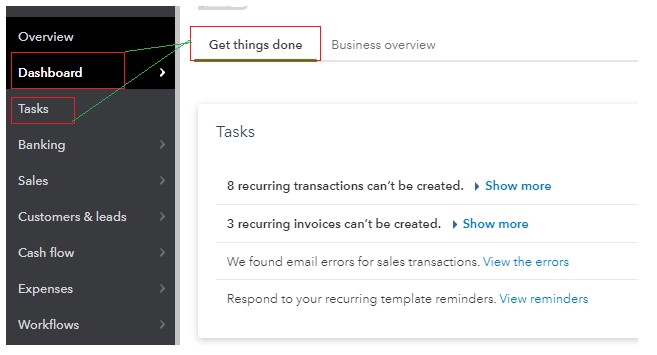
I've also added these references for some troubleshooting tips about email invitations not being received:
You can always get back to me if you need further assistance in resolving bounced emails.
I have Simple Start and this features in not available.
Hello doorsrus2510!
I'll lend a hand in helping in finding the bounced emails.
Thank you for letting us know that you're using the Simple Start plan. The Tasks menu is only available in QuickBooks Online Advanced. This menu allows the user to create and review tasks for their team.
You can still view the bounced email in Simple Sart. Go to the Sales or Sales & expenses menu and select either the All Sales or Invoices tab, then review the Status column. For invoices, when you go to the Invoices tab, change the Status to Needs attention. It'll show you all the undelivered invoices in QuickBooks Online.
Also, the common reason for these undelivered invoices is that the email address was entered incorrectly or there's a temporary issue with the recipient's email server. You'll want to make sure that the correct email address was entered, then resend it.
I added these links if you need to customize your sales forms and for the steps on how to record invoice payments:
Do you have more questions about your transactions? Let me know and I'll gladly help you out again.



You have clicked a link to a site outside of the QuickBooks or ProFile Communities. By clicking "Continue", you will leave the community and be taken to that site instead.
For more information visit our Security Center or to report suspicious websites you can contact us here