It’s nice to see you in the Community, patsnider1.
To clarify, are you running a specific report or opening the Expense Transactions page. While waiting for your reply, let me share the steps to organize the checks by date.
If you’re opening the Check Detail Report, let’s use the Sort feature to arrange the date (Ascending or Descending order). With just a few easy steps, you can perform this in your company file.
- Tap the Reports menu on the left panel to enter Check Detail in the Search field.
- This will display all the checks recorded in QBO.
- From there, click the drop-down for Sort to choose Ascending order or Descending order.
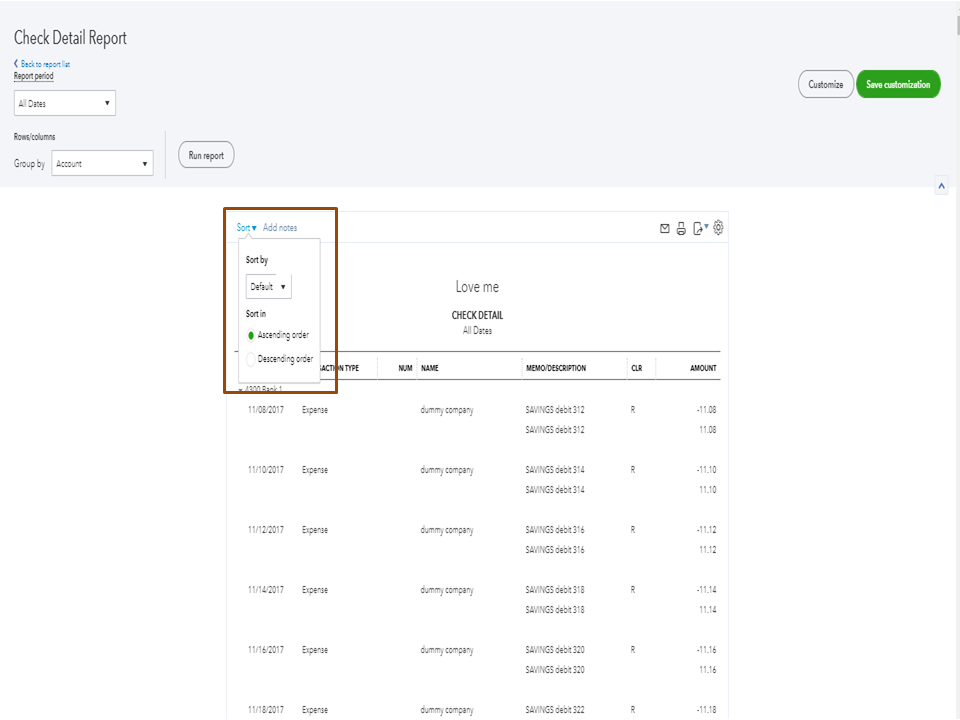
- Press the Run Report button to view the changes.
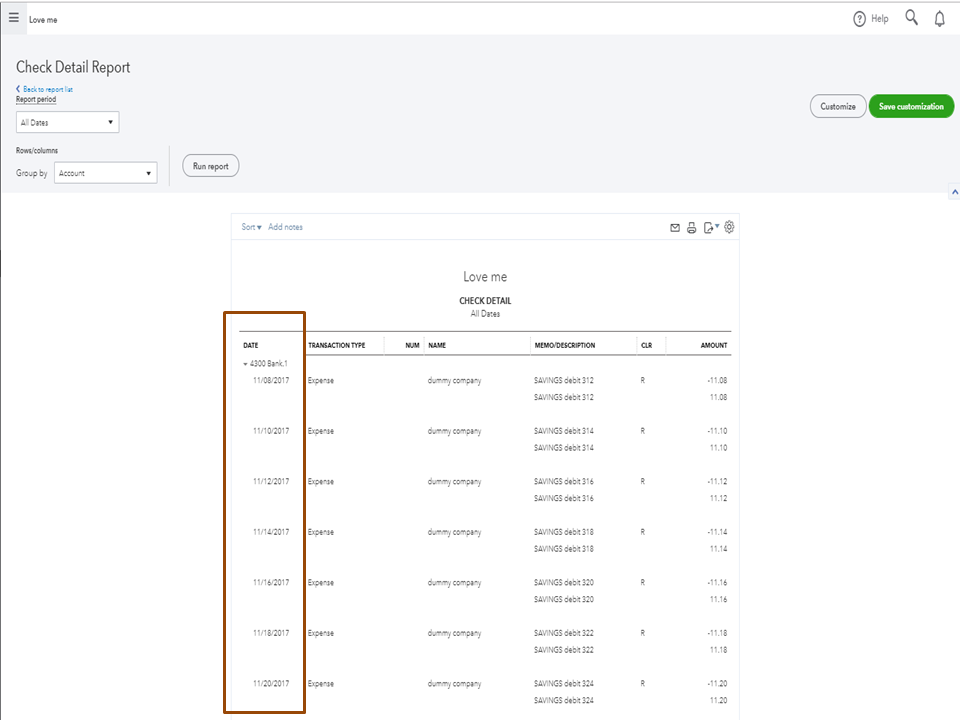
On the Expense Transactions page, use the Filter feature to display the transactions by Check. Here’s how:
- Click on the Expenses menu on the left panel to select Expenses.
- When the Expense Transactions page opens, hit the drop-down for Filter and input Check in the Type field.
- From there, you can also select the Status, Date, Category, and Payee.
- Press the Apply button to keep the changes.
- Next, click the Date menu to sort the data based on your preference.
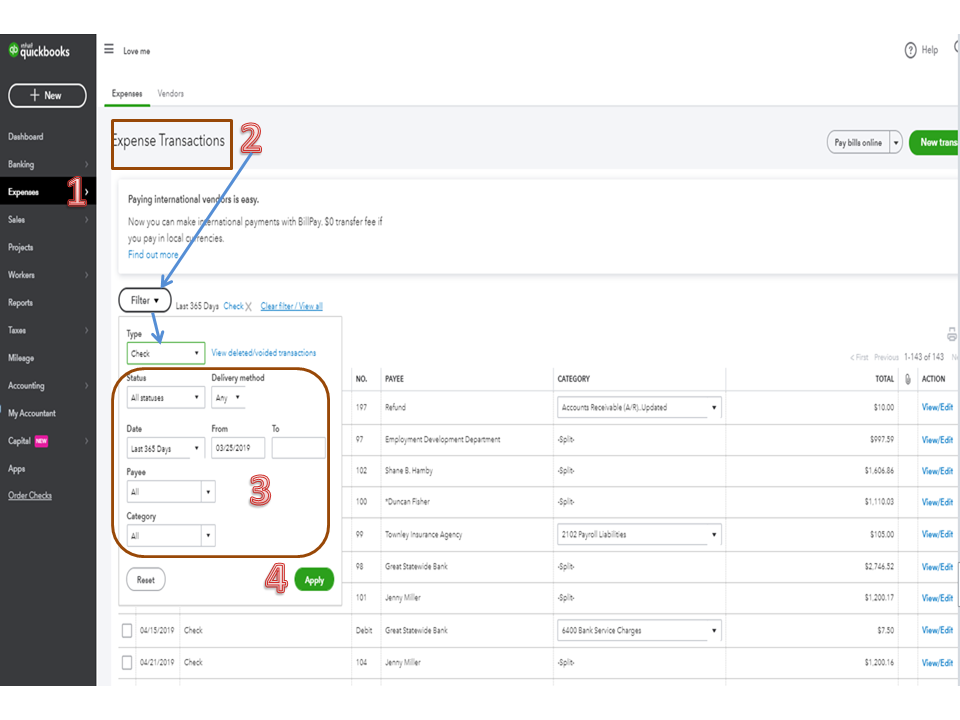
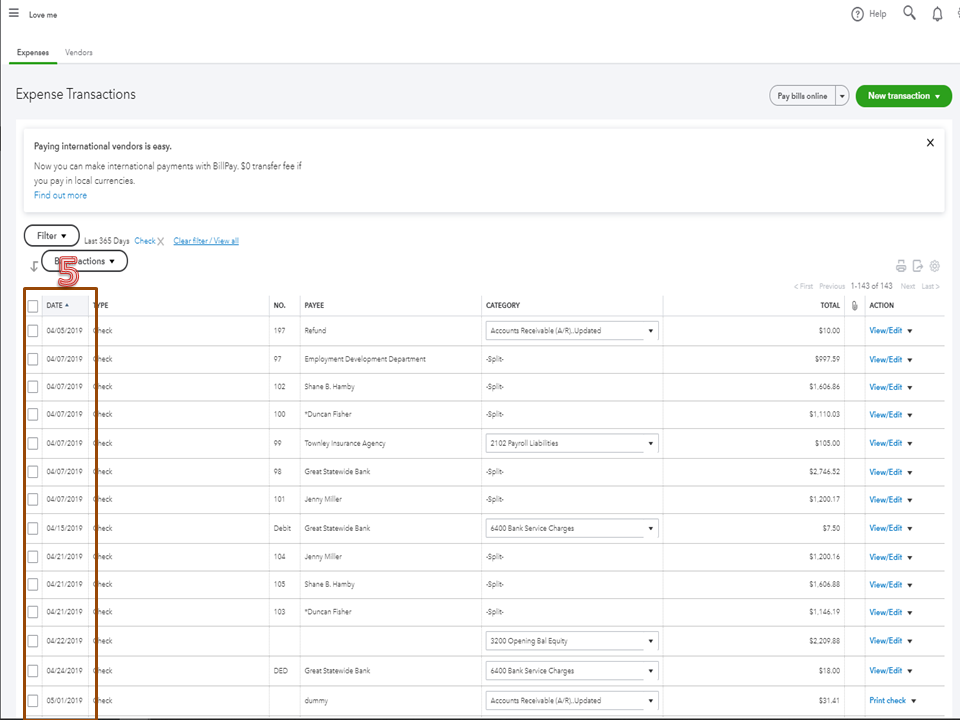
For future reference, see the Sort and filter transactions in a register article. It provides detailed instructions on how to tailor displayed in the Chart of Accounts.
If you meant something else, I'd appreciate any extra details you have so I can provide the steps to move forward.
Looking forward to your reply. Thanks in advance. Enjoy the rest of the day.