Let me share how you can use the Save and Print option when paying bills in QuickBooks Online (QBO), jeggert.
You can choose the Save and Print option located in the dropdown menu. Also, QBO operates in sticky mode, so your most recent selection will automatically apply the same option the next time you use the Pay Bills feature.
To do it, here's how:
- Hit the check on the transaction you wish to pay.
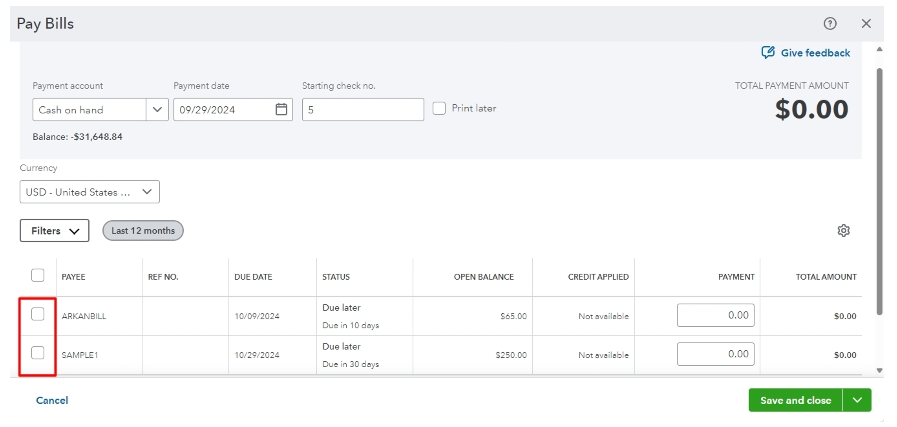
- Under the dropdown, click the Save and print option.
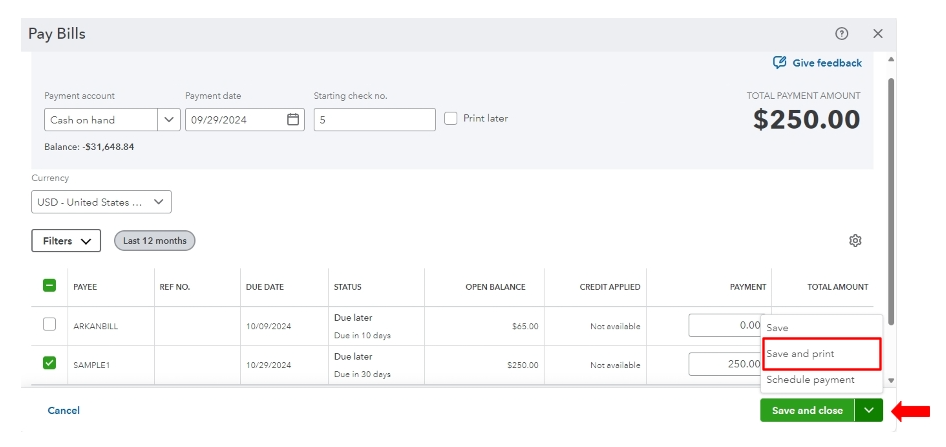
Moreover, check out this article to help keep track of your expenses and payments: Enter and manage bills and bill payments in QuickBooks Online.
Should you require further assistance with bills-related concerns, please don't hesitate to reply. I'm here to help you out. Stay safe, jeggert!