Hello there, @jrstaser. I can certainly provide you with some steps to correct the pay period of your payroll checks in QuickBooks Online (QBO).
In QBO, you'll have to delete or void the paychecks and recreate them with the correct pay period dates. Follow these steps to delete or void the paycheck:
- Navigate to the Payroll menu, then choose Employees.
- Click on the Paycheck list.
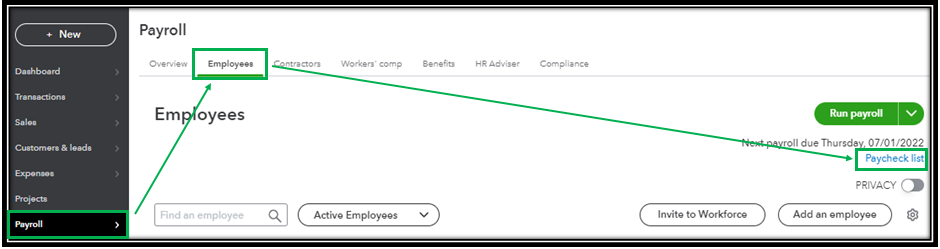
- Choose the paycheck(s) to delete or void, then tap Delete or Void.

- Select Yes to confirm.
For the complete steps of this process, check out this article: Delete or void employee paychecks.
In case you are unable to delete or void the paycheck, I recommend reaching out to our Payroll support team to assist you with the process. They use specific tools to pull up your account in a safe environment and help you void/delete the check.
Once done, you can now create paychecks for your employees using their updated pay period. This way, you'll be able to report their payroll and tax info to the appropriate agencies on time.
I've added this article for future reference that will help you identify what specific report you're going to use to keep track of your books about payroll: Run payroll reports.
Please come back and keep us posted on your progress in recreating the paychecks. I'm here to ensure this gets resolved. Take care and have a great day!