Turn on suggestions
Auto-suggest helps you quickly narrow down your search results by suggesting possible matches as you type.
Showing results for
Get 50% OFF QuickBooks for 3 months*
Buy nowYou can not, you have to recreate it. Try the audit log to see what information is available to help you do that
I print the transactions from the audit log. This invoice has payments against it & an open balance. How do I recreate that?
Good morning, @liz-gdgroupnj-co.
Thanks for reaching back out to the Community and adding some clarification on what you need assistance with. I can give you some information that will help you understand how to recreate this transaction to ensure your books will be correct in the end.
It's simple and easy. All you need to do is recreate the invoice, and the payment will count as a credit. The credit should automatically apply to the new invoice. Here's how to create the new invoice:
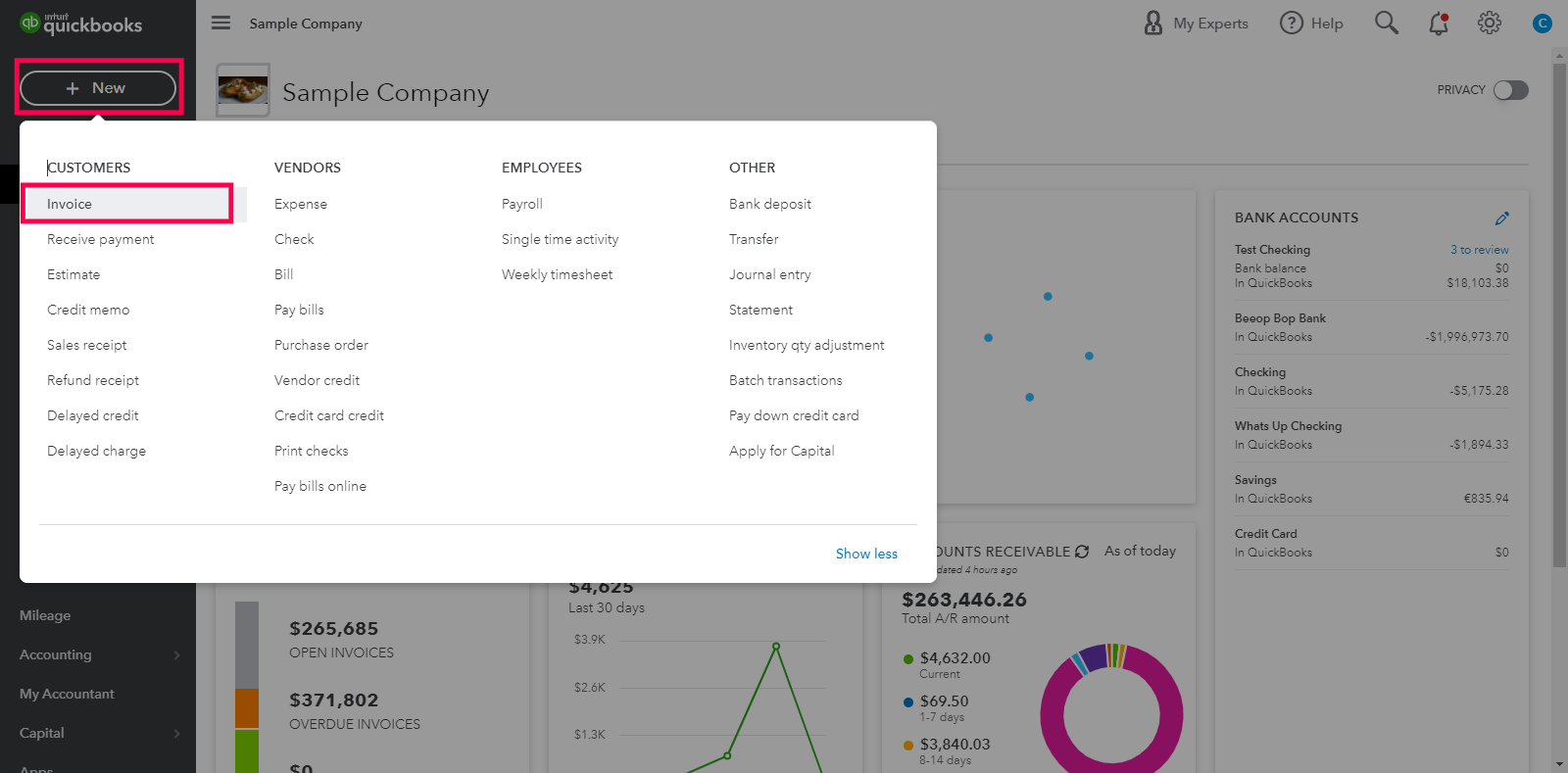
2. Under the "Customers" column, pick Invoice.
3. Enter all the required details and hit Save and New or Save and Close.
Afterward, I recommend signing out of your account and then back in so that your QuickBooks will load as a fresh new page. This will help to ensure that payment links with the invoice.
If that doesn't work, no worries. Here's a guide that can help you manually link the information together to get you back on track.
I hope these details helped answer your question. If you have any other concerns, don't hesitate to ask. I'm always here to lend a helping hand. Wishing you and your business continued success!


You have clicked a link to a site outside of the QuickBooks or ProFile Communities. By clicking "Continue", you will leave the community and be taken to that site instead.
For more information visit our Security Center or to report suspicious websites you can contact us here