I'm here to provide the steps on how to add another address for multiple locations, karseyler.
You can use the Location Tracking feature in QuickBooks Online (QBO). It lets you categorize billing from different offices or departments.
Let me show you how:
Step 1. Turn on location tracking
- Go to Settings ⚙, then select Account and Settings.
- Click Advanced.
- In the Categories section, select the Edit ✎ icon.
- Mark the checkbox to track locations.
- Select Save, then Done.
Step 2: Add a location
- Go to Settings ⚙️, then select All Lists.
- Click Locations.
- Select New, then add the Name of the location you want to track.
- Choose This location has a different address where customers contact me or send payments.
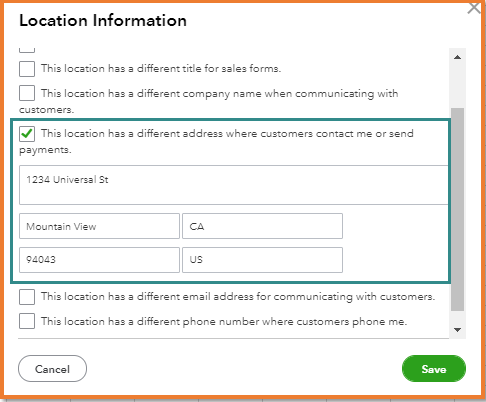
- Enter the address.
- Select Save.
If you need a different branch or store location for the customer, you can set up their corporate office as the Parent customer. Then, enter other locations as the sub-customer. This way, you'll able to see the address when you make a transaction. It will also calculate sales tax accurately.
Feel free to read through this article for more details: Manage your customer list.
Let me know if you have follow-up questions by commenting below. I'm always right here to help you with anything concerning QuickBooks.