Turn on suggestions
Auto-suggest helps you quickly narrow down your search results by suggesting possible matches as you type.
Showing results for
Get 50% OFF QuickBooks for 3 months*
Buy nowAdding new expense categories in QuickBooks Online is pretty easy and I'd be glad to help you how, sonny-18brigs-co. Let's get started.
You can go to your Chart of Accounts and add the new expense categories from there. Below are the steps to complete the process:
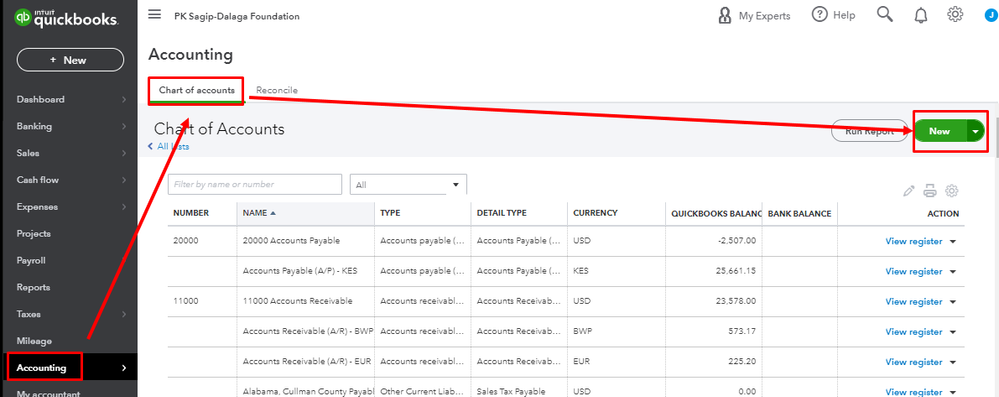
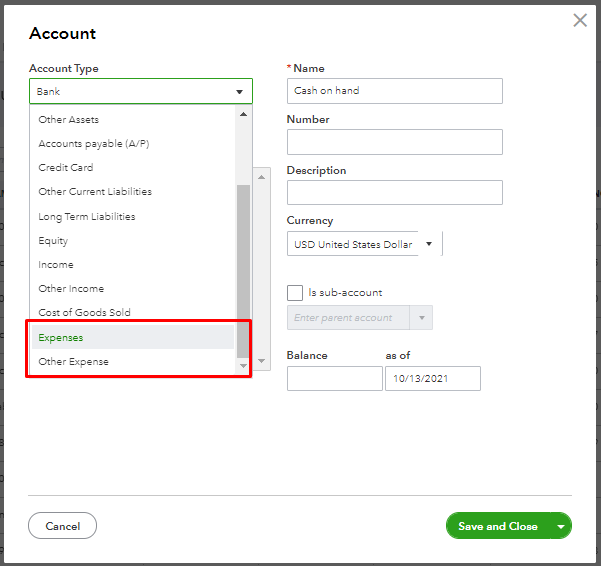
You can repeat these steps in adding the other categories. To help you manage your expenses in QuickBooks Desktop, check this write-up: Expenses and vendors. This will provide you links on how your expense transactions work in QuickBooks.
I'm here to provide further assistance whenever you need one, so please let me know if there's anything else I can help you with. Have a great day!
Hi, sonny-18brigs-co.
Hope you're doing great. I wanted to see how everything is going about adding new expenses categories. Was it resolved? Do you need any additional help or clarification? If you do, just let me know. I'd be happy to help you at anytime.
Looking forward to your reply. Have a pleasant day ahead!
There is an additional step to adding a New Expense Category not covered in the above graphic. When I go to Chart of Account > New > Category Name. When I choose "Expense" the system makes me choose from the existing major expense categories. I need to create a new expense category (top category) that does not fit in the existing ones. I cannot continue unless I choose my new expense to be a sub expense of existing categories.
How do I create a new expense category that is not a sub-expense?
It's nice to have you here in the QuickBooks Community, @Boetheo.
I can share some insights with the new chart of accounts set up in QuickBooks Online.
When you create an expense account, you will need to pick a category in the Create category under options. This doesn't mean that you are creating a sub-account. That selector allows you to choose an account type to set up.
After selecting the account type called Expenses, you will need to choose the detail type that's closer to how that account is to be used for. If you're unsure, you can choose General business expenses. Please note that detail types does not affect the posting of your account. QuickBooks will use the main account type or category for your financial reports.
If there's anything else you need assistance with adding a new chart of accounts registers or categories, visit us again anytime. We are always here to help you anytime.
Thx for your help. I'm trying to setup "Pre-Construction Expenses" as a main expense category. Then, I need to setup "Building Permits" & "Engineering Expense" as sub-account expenses.
I need to create "Building Materials" as another main expense category with multiple expense sub-accounts underneath it. (Framing, Roofing, Brick, etc...)
I need to pull reports later that let me see my expenses by the parent expense. (Pre-Construction, Contract Labor, Building Materials, etc...)
Thanks again. I think the "Create category Under" language make it feel like a sub-account. I'll let you know how it goes.
I'm having the same issue and need a response to this as well. Hope they get back to us soon.
Thanks for chiming in on this thread, BreReichle.
I'd like to share a solution to help you out add the expense category.
If you don't see the options shared by my colleague Jen_D, it's possible that you're on the Business view. Let's change your viewing option to Accountant view.
Here's how:
Once done, go back to the Chart of Accounts and click New and you'll see the New category window.
To learn more about creating a category and changing the view options, you can check out these articles:
Please keep me posted on how it goes. I want to make sure this is resolved for you. Take care and stay safe.
Nailed it! I was having the same issue
ACOUNTANT MODE?!?!?!? Why the $!@# is this hidden away?!?! I have been beating my head against QB opinionated mess for a year unable to make the simplest changes because you dumb things down in "business" mode with arbitrary restrictions that don't make sense.
"Accountant Mode" should be default, with a HUGE icon of a pacifier up top if you accidentally switch into "Business Mode"



You have clicked a link to a site outside of the QuickBooks or ProFile Communities. By clicking "Continue", you will leave the community and be taken to that site instead.
For more information visit our Security Center or to report suspicious websites you can contact us here