Hello, @racershart.
We will be able to add the time activity created when it is marked as billable to a customer.
Here's how:
- Select either Single time activity or Weekly timesheet form the Plus (+) icon.
- Fill in the necessary information on the timesheet page, then put a check-mark beside Billable.
- Choose a customer beside Customer/Project section.
- Save the timesheet.
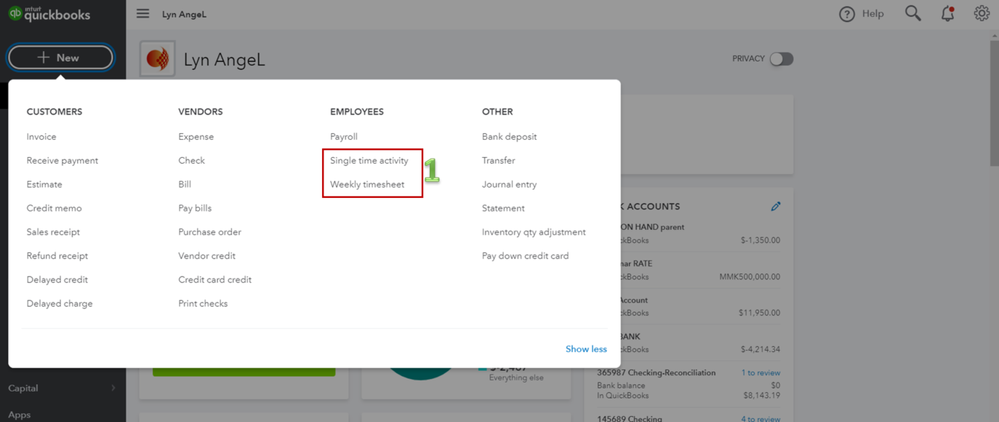
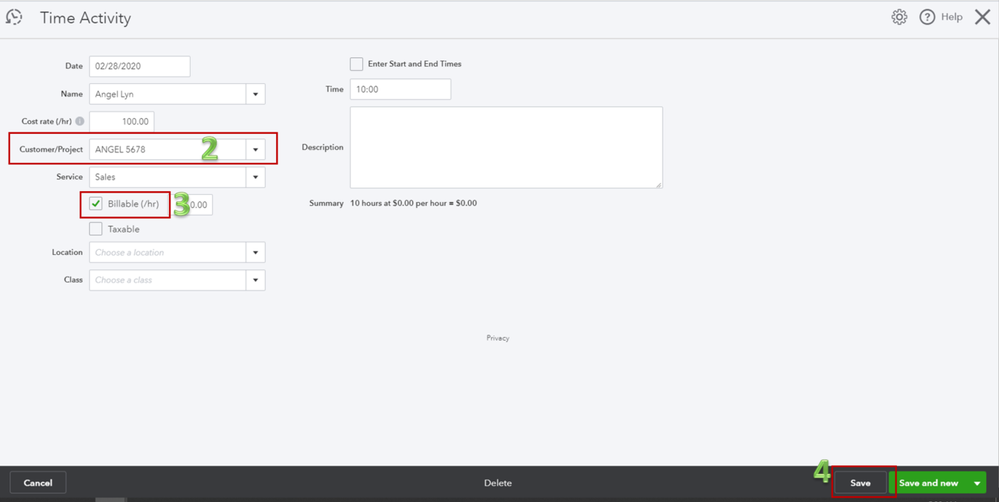
To add the time activity when creating an invoice.
- Tap on Invoice under Customers from the Plus (+) icon.
- Pick the customer's name under the Customer, then look for the billable time at the right side of the page.
- Click on Add, then fill in the rest of the invoice details.
- Hit Save or Save and close to record the transaction.
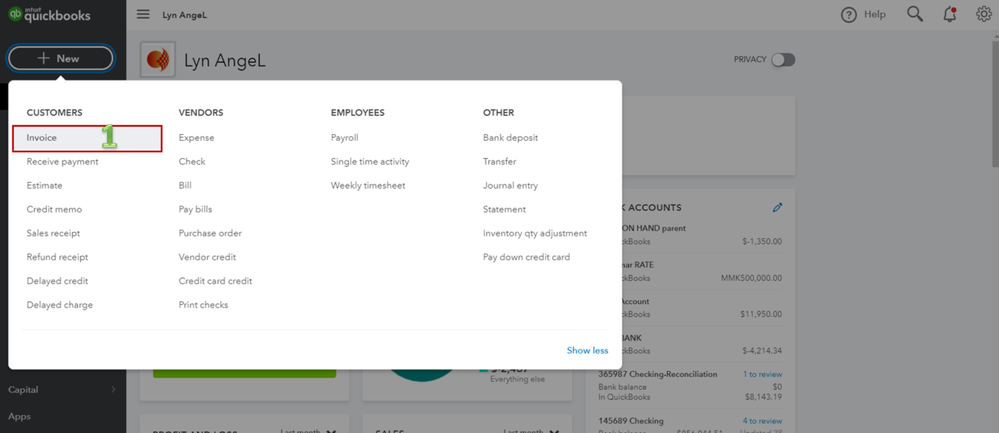
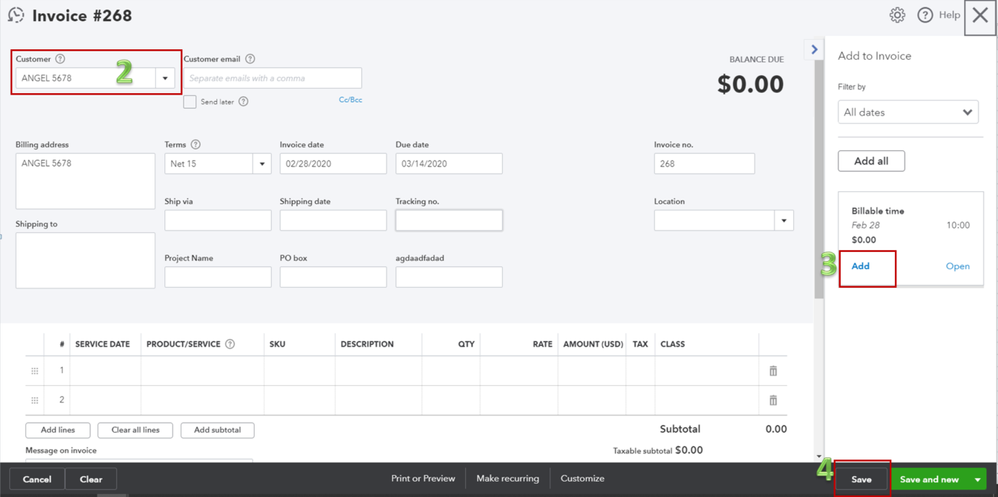
To learn more about timesheets in QuickBooks Online, read this article: Timesheet setup: QuickBooks Online and TSheets.
Get back to me if you have any other questions. I'm a few clicks away to help. Have a great day!